This mistake almost drove me crazy. When using httpservlet, an error is reported in the process of deploying to Tomcat.
Direct solution:
1. Close the project under deployment before deploying to Tomcat.
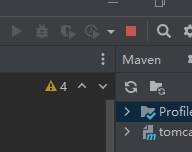
2.1 @WebServlet(urlPatterns = {"/tiger2","/tiger3"})
Note that when setting the access path here, do not forget to write the slash “/”.
Solve the above problems.
Similar Posts:
- Tomcat Startup Error: Server Tomcat v8.5 Server at localhost failed to start.
- Causes and solutions of Django’s unique error reporting
- [Solved] Could not load the Tomcat server configuration at
- JSP Page The superclass “javax.servlet.http.HttpServlet” was not found on the Java Build Path
- Solution to the error of not allowed to load local resource in Chrome
- [Solved] Eclipse Run Web Error: Setting property ‘source’ to ‘org.eclipse.jst.jee.server
- [Solved] Failed to execute goal org.apache.maven.plugins:maven-clean-plugin:2.5:clean (default-clean)
- [Solved] Multiple Contexts have a path of ”/xxx”
- [Solved] Upload Files Request processing failed;nested exception is org.springframework.web.multipart.MultipartException:Failed to parse multipart servlet request;multipart/form-data request failed.(**No permission**)
- Could not publish to the server. java.lang.NullPoi