Question:
After the company takes a new MAC system notebook and installs idea, start the code on GitHub and report the following exception: idea error: could not create the Java virtual machine Error: A fatal exception has occurred. Program will exit.
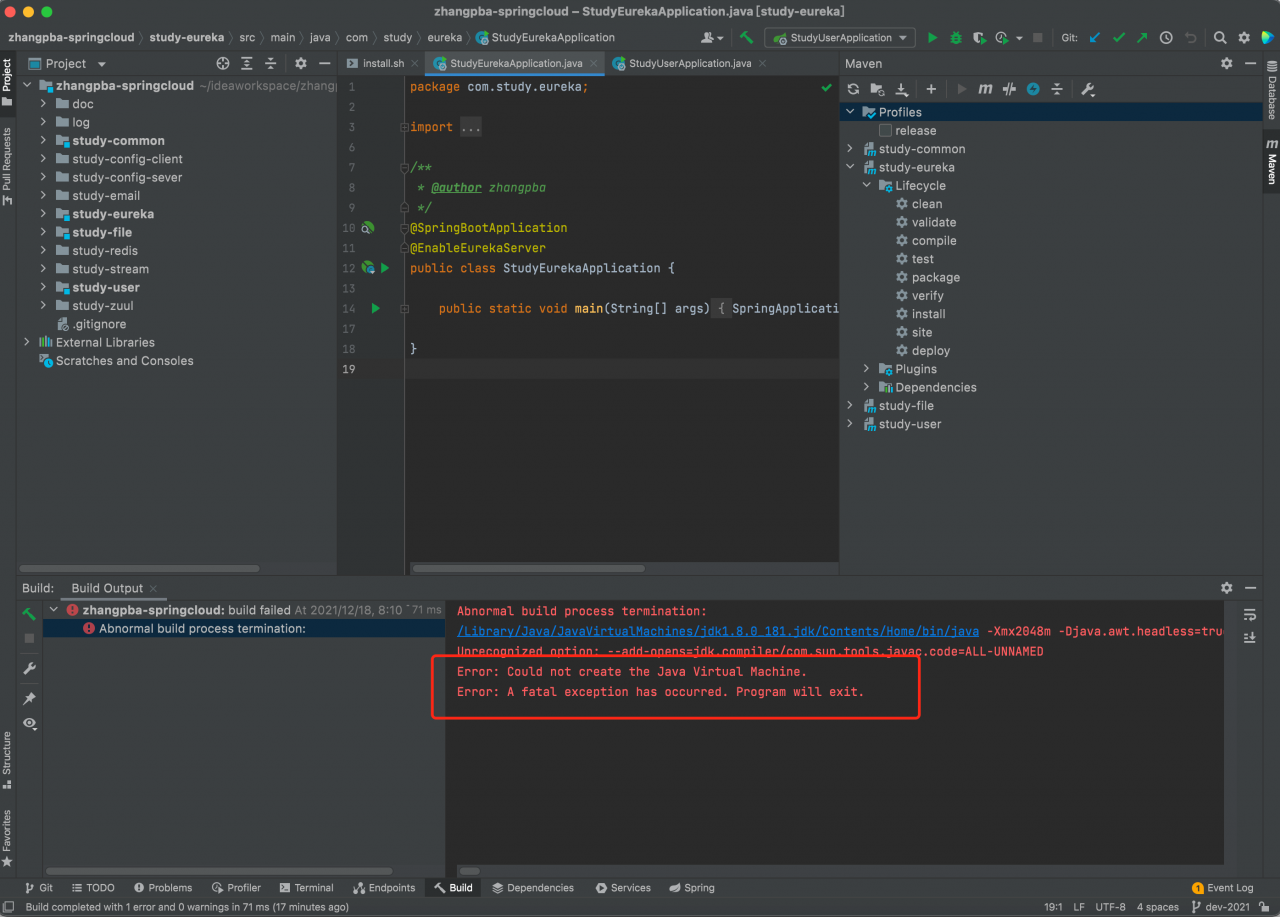
Find out the reason later. It turns out that the newly installed version of idea is too new, and the default JDK version of idea is inconsistent with the JDK version installed by the operating system. Finally, modify the JDK version of idea to keep up with the operating system. It’s OK.
Solution: enter the CMD window and enter Java – version to view the current JDK version and idea –> File–> Project Structure–> Project Settings–> Project view the JDK version used by the current project
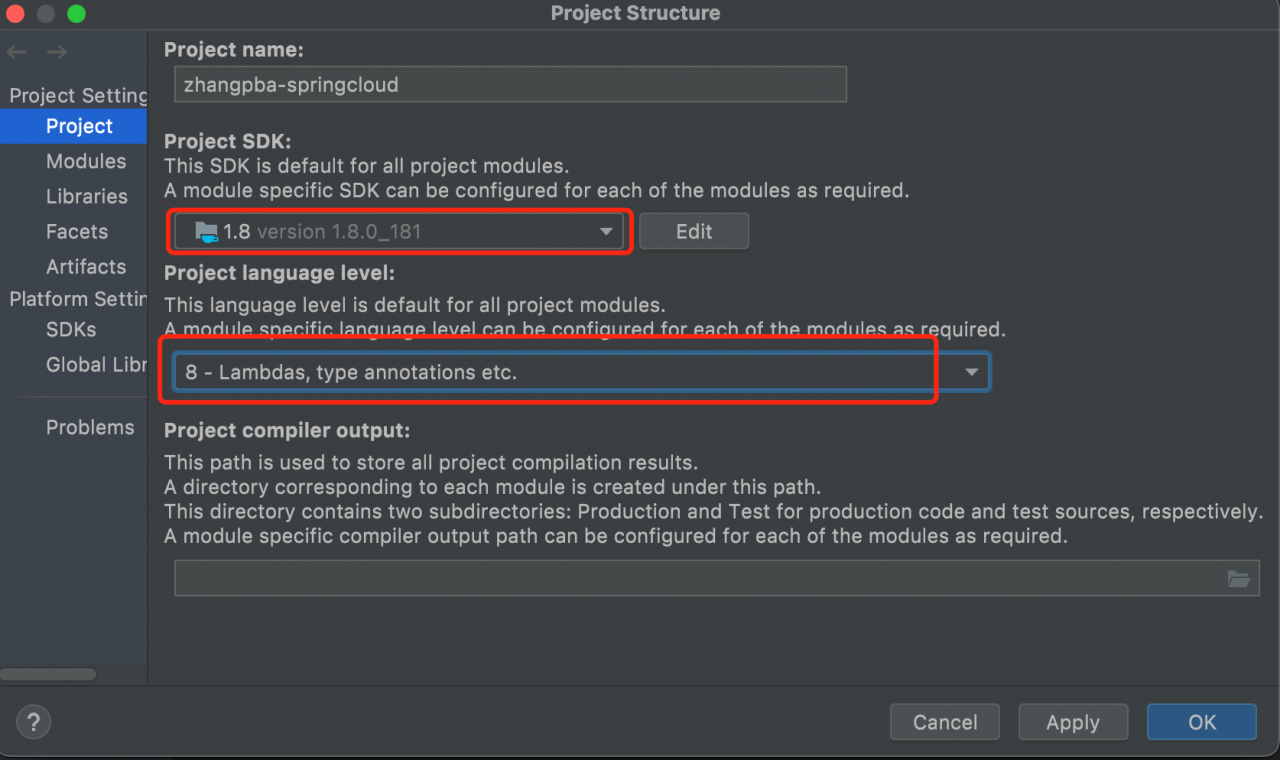
Similar Posts:
- Android studio change project name exception solution: can’t rename root module
- [Solved] Error:java: Compilation failed: internal java compiler error
- The jdbc driver imported from idea into MySQL appears “Java. Lang. classnotfoundexception: com. Mysql. CJ. JDBC. Driver”
- [Solved] IDEA Compile Error: java: Compilation failed: internal java compiler error
- Exception in thread “main“ java.io.IOException: java.lang.reflect.InvocationTargetException
- Solve the error reported by eclipse project: unbound classpath container
- [Solved] IDEA JDK is 1.8 Warning: Diamond types are not supported at this language level
- Intellij IDEA Golang Error: no Go files in D:\basic_tool\Go\src\gosvc
- JAVA Command Error: A JNI error has occurred, please check your installation and try again [Solved]
- The causes and solutions of the exception of the specified JRE installation does not exist