JMeter startup error:
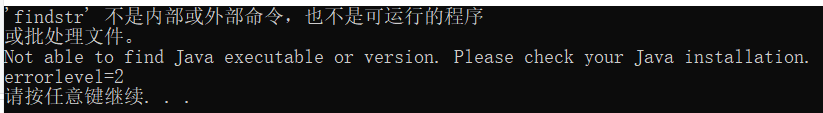
Solution:
Add the following two sentences before the jmeter.bat file:
SET JAVA_HOME=C:\Program Files\Java\jdk1.8.0_192 SET PATH=%SystemRoot%/system32;%SystemRoot%;%JAVA_HOME%\bin;%JAVA_HOME%\jre\bin
Similar Posts:
- jmeter-Unable to access jarfile ApacheJMeter.jar
- Solution to the problem of not able to find Java executable or version in JMeter installation
- Can’t load AMD 64-bit .dll on a IA 32-bit platform [How to Solve]
- [Solved] JMeter startup error: integer expression expected
- E-mail Send 535 error: authentication failed [How to Solve]
- Eclipse can’t open, prompt could not open jvm.cfg error
- [Solved] Microsoft Visual C++ Runtime library not enough space for thread data
- Sudo starts Tomcat and reports an error. There is no Java environment
- How to Solve IDEA Start Error: a jni error has occurred
- [Solved] NB: JAVA_HOME should point to a JDK not a JRE