Error Code: 1175. You are using safe update mode and you tried to update a table without a WHERE that uses a KEY column. To disable safe mode, toggle the option in Preferences -> SQL Editor and reconnect.
Because MySQL runs in the safe-updates mode, the update or delete commands cannot be executed under non primary key conditions.
1. show variables like ‘SQL_SAFE_UPDATES’; Check the switch status.
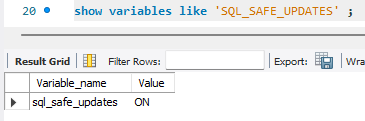
2. Execute command set SET SQL_SAFE_UPDATES = 0; Modify database mode
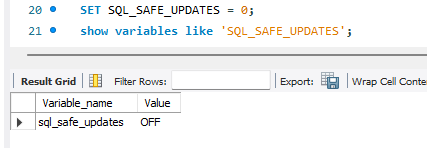
Similar Posts:
- MySQL Execute update error: Error Code 1175 [How to Solve]
- Error Code: 1175. You are using safe update mode…
- MYSQL:Error Code:1175
- Solve the error code: 1175 error of MySQL workbench
- An error is reported when MySQL workbench modifies a field
- [Solved] Yum makecache Error: Error: Cannot retrieve repository metadata (repomd.xml)
- Cannot delete …. . Name node is in safe mode
- The ‘INFORMATION_SCHEMA.GLOBAL_STATUS’ feature is disabled; see the documentation for …
- [Solved] Delete hdfs Content Error: rm: Cannot delete /wxcm/ Name node is in safe mode.
- When IntelliJ idea starts, can’t start git will pop up to solve the problem