[root@centos var]# service mysqld stop
MySQL manager or server PID file could not be found![ FAILED]
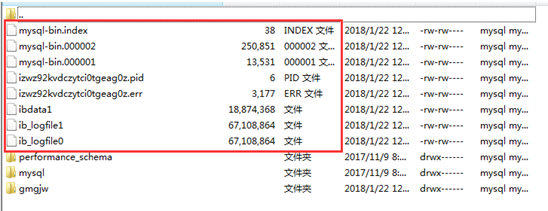
Delete superfluous
Notes
#log-bin=mysql-bin
If you kill the process, you still can’t
If the log path is not specified, you can see the error information in the localhost.err file in/data/MySQL
If there is no dead process in the thread, you can first look at the service MySQL status to see the status and delete the superfluous things according to the prompts
Go to/data/MySQL, which is your database directory, and delete the unnecessary items, including localhost. Err and other indexes
If you restart service mysql start several times, you can restart successfully
Similar Posts:
- How to Solve MYSQL Error: Can’t create test file xxx lower-test
- MySQLAccess denied for user ‘root’@’localhost’ [How to Solve]
- MYSQL Startup Error: [ERROR] Aria engine is not enabled or did not start. The Aria engine must be enabled to
- Solution to the error of MySQL: unrecognized service (CentOS)
- MySQL installation error — failed to find valid data directory
- [Solved] Libvirt startup error: failed to start virtualization daemon
- How to Solve MYSQL Startup Error: “MySQL Daemon failed to start”
- Job for mysqld.service failed because the control process exited with error code
- MySQL Error: The server quit without updating PID file [How to Solve]
- How to Solve MySQL Startup error: mysql-bin.index not found (Errcode: 13)