npm install reports an error indicating that github needs permission Permission denied (publickey)
1. Error message
npm ERR! code 128
npm ERR! An unknown git error occurred
npm ERR! command git –no-replace-objects ls-remote ssh://git@github.com/layouts/Admin.js.git
npm ERR! git@github.com: Permission denied (publickey).
npm ERR! fatal: Could not read from remote repository.
npm ERR!
npm ERR! Please make sure you have the correct access rights
npm ERR! and the repository exists.
npm ERR! A complete log of this run can be found in:
npm ERR! C:\Users\dell\AppData\Local\npm-cache_logs\2022-05-30T05_33_24_378Z-debug-0.log
screenshot:
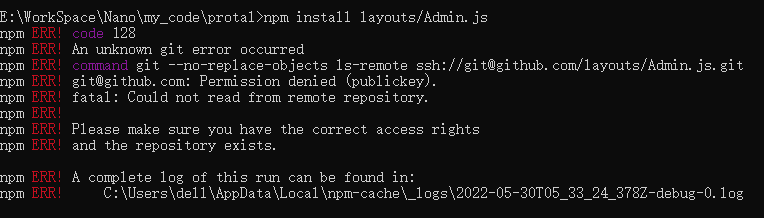
2. Solutions
run the following command
git config --global http.sslverify "false"
then execute
npm installSimilar Posts:
- [Solved] Permission denied (public key) appears during GitHub access
- After npm5, execute NPM cache clean and report an error
- Git Connect Error: Permission denied (publickey,gssapi-keyex,gssapi-with-mic,password).
- [Solved] NPM installation Vue scaffold error: npm ERR! Unexpected end of JSON input while parsing near…
- GitHub prompts permission denied (public key). How can I solve this problem?
- Git push Warning: The authenticity of host ‘github.com (52.74.223.119)’ can’t be established.
- VUE NPM install Error: Failed at the phantomjs-prebuilt@2.1.16 install script…
- [Solved] Vue Install Less Error: npm ERR! code ERESOLVE
- NPM Error: npm ERR! 426 Upgrade Required [How to Solve]
- Error: failed building wheel for pycrypto (pycrypto installation in Python 3.6 environment under win)