Error Messages:
ERROR: Could not install packages due to an OSError: HTTPSConnectionPool(host=’files.pythonhosted.org’, port=443): Max retries exceeded with url: /packages/ad/24/39cab5fbaf425ff522e1e51cce79f94f10f9523f015d2b2251e43f45e8a2/selenium-4.0.0-py3-none-any.whl (Caused by ConnectTimeoutError(<pip._vendor.urllib3.connection.HTTPSConnection object at 0x000001BEAD0A2E88>, ‘Connection to files.pythonhosted.org timed out. (connect timeout=15)’))
D:\software\python\pip-21.3.1\pip-21.3.1>pip install selenium-4.0.0-py3-none-any.whl
WARNING: Requirement ‘selenium-4.0.0-py3-none-any.whl’ looks like a filename, but the file does not exist
Processing d:\software\python\pip-21.3.1\pip-21.3.1\selenium-4.0.0-py3-none-any.whl
ERROR: Could not install packages due to an OSError: [Errno 2] No such file or directory: ‘D:\\software\\python\\pip-21.3.1\\pip-21.3.1\\selenium-4.0.0-py3-none-any.whl’
Solution:
pip install torchtext
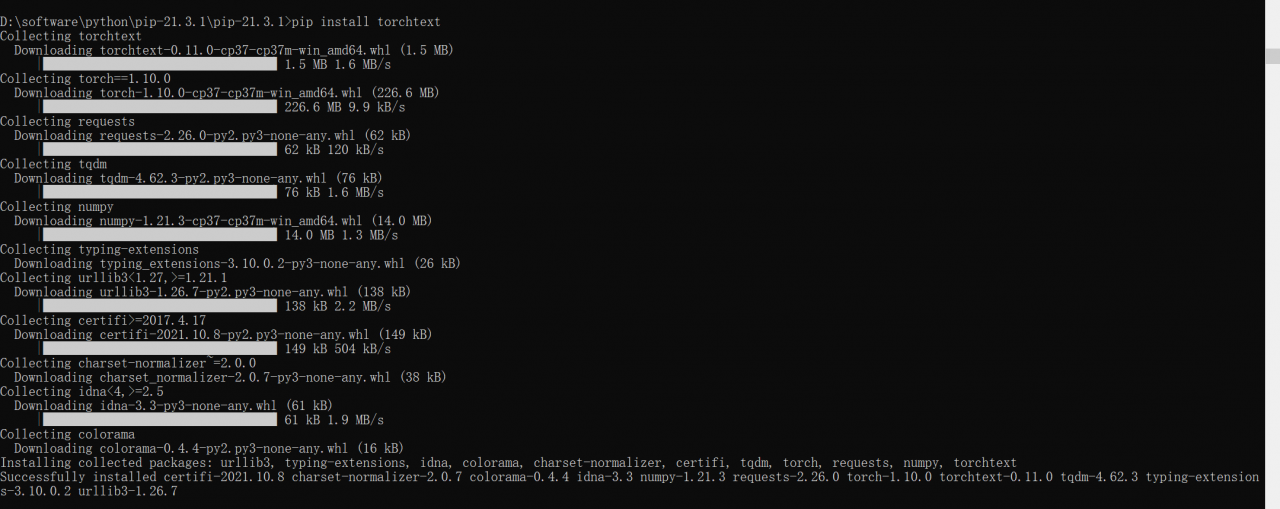
Continue after installation Install selenium
pip install selenium
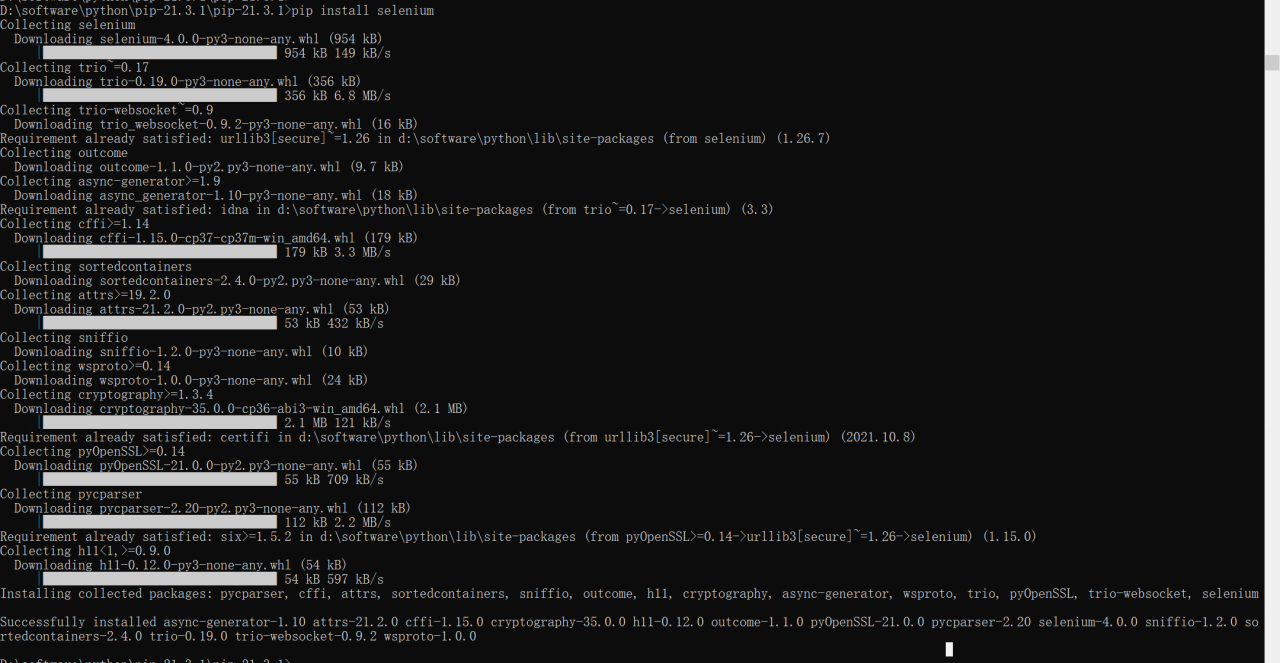
Similar Posts:
- Solve the problem of import error: cannot import name webriver
- [Solved] Pycharm Element Locate Error: DeprecationWarning: find_element_by_* commands are deprecated.
- Error when uirecorder starts webdriver service
- Error reporting in Firefox using selenium in Python
- seleniumImportError No module named selenium
- [Solved] Appium Error: Message: Message: Parameters were incorrect. We wanted {“required”:[“value”]}
- Symbol not found: __PyCodecInfo_GetIncrementalDecoder
- Under Ubuntu system, selenium opens the Firefox browser and prompts’ unable to find a matching set of capabilities. And message: connect
- An error occurs when using PIP install XX command
- How to Solve centos7 selenium–unknown error: DevToolsActivePort file doesn’t exist