After moving the python directory, execute the EXE program under Python \ scripts. The prompt is as follows
Fatal error in launcher: Unable to create process using ‘”e:\myidle\python3\python.exe” “F:\MyIDLE\Python3\Scripts\pytest.exe” ‘: ???????????
the reason is that after modifying the directory, the directory path in exe has not changed. Use notpad + + to open the EXE file, pull it to the bottom, and modify the path to the moved Python directory
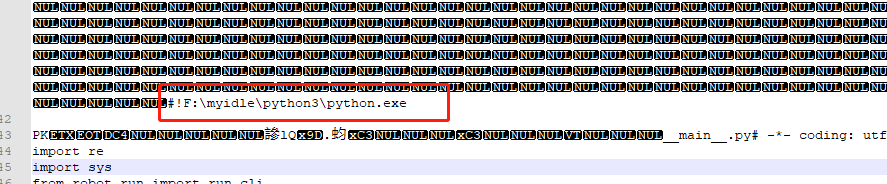
Similar Posts:
- [Solved] Fatal error in launcher: unable to create process using ‘”‘
- Solution to fatal error in launcher: unable to create process using ‘”‘In PIP installation
- [Solved] Running eclipse prompts The Eclipse executable launcher was unable to locate its companion library
- Python — the copied virtual environment PIP command failed to run. Fatal error in launcher: unable to create process using
- Pytest @pytest.mark.parametrize Example
- [Solved] Pytest: error: unrecognized arguments error reporting solution
- The solution of javaw.exe in your current path
- [Solved] Pycharm Pytest Error: UnicodeDecodeError: ‘gbk’ codec can’t decode byte 0xaa in position 171: illegal multibyte sequence
- tensorboard [Fatal error in launcher: Unable to create process using]
- ImportError: No module named caffe.proto [How to Solve]