1. Question
The idea compilation project writing classes is very slow, and the project cannot start after a long time, as shown in the following figure
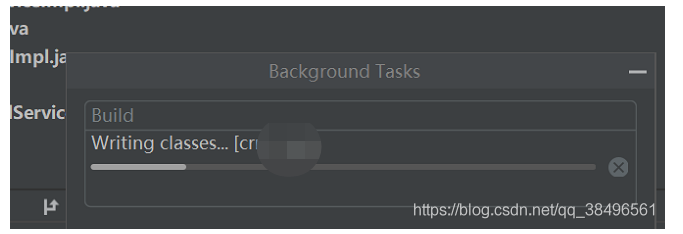
2. Solution
1.File-> Invalidate caches/restart… Clear cache
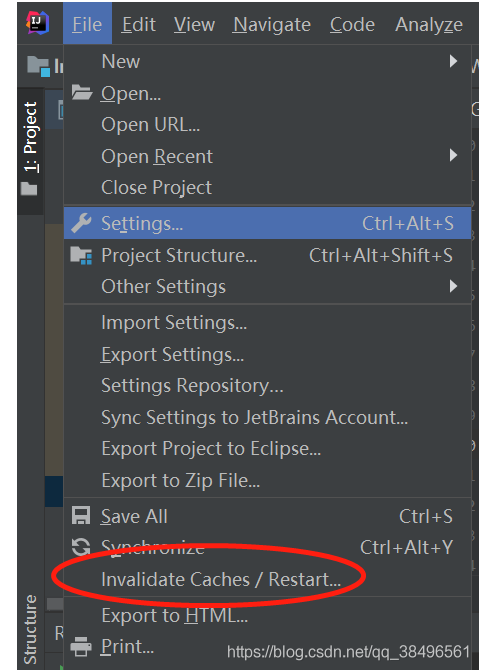
2. setting –> build –> Compiler increases heap size (I’m from 700 –> 1200)
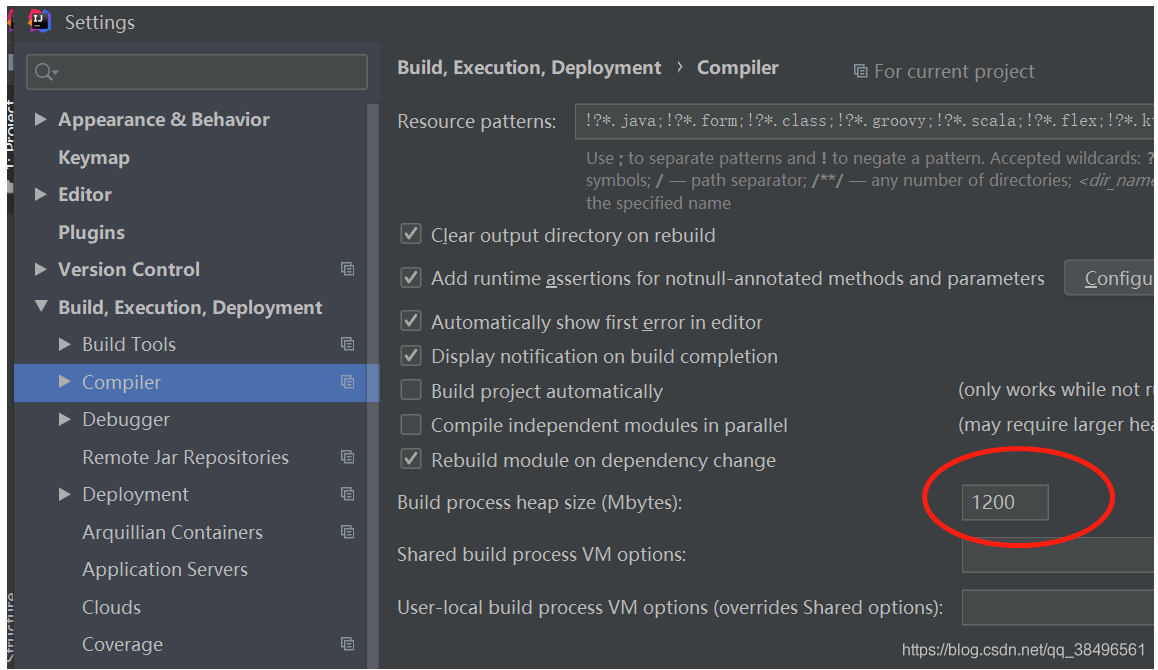
Then the project is compiled and started normally
Similar Posts:
- Error:java: Compilation failed: internal java compiler error
- [Solved] IDEA Compile Error: java: Compilation failed: internal java compiler error
- [Solved] IDEA Startup Error: Cound not Find or Load the main class
- IDEA Error: Cannot resolve symbol “xxx“ [How to Solve]
- unused import statement
- Error:java: javacTask: source release 8 requires target release 1.8
- How to Solve IDEA Error: “Library source does not match the bytecode for class”
- How to Solve Error: The following classes could not be instantiated
- Android: layout layout page can not be displayed, prompt: one or more layouts are missing the layout_width or layout_height attrib…
- IDEA Maven project: ‘xxx/pom.xml’ already exists in VFS