1. After the installation is successful through the pip command in cmd, check the installation success in the command line
2. Running the program in pycharm still prompts the error
Set as shown below
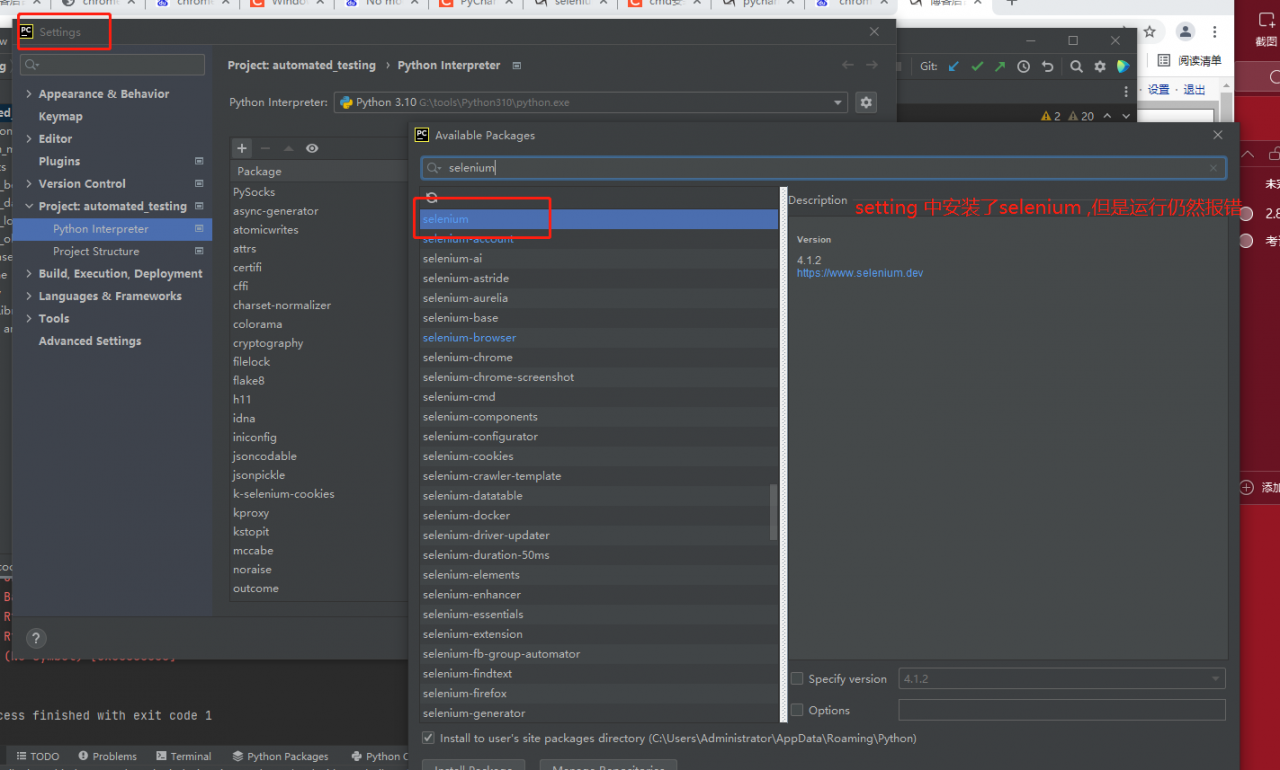
3. The python location on the first line of the runner console needs to be configured in the setting
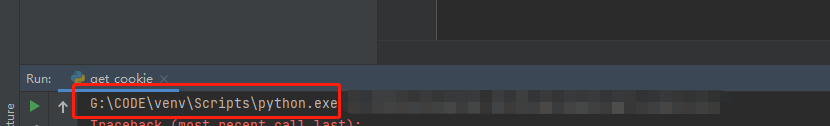
4. Setting configuration The path of the location shown in the figure below is the same as the console output.
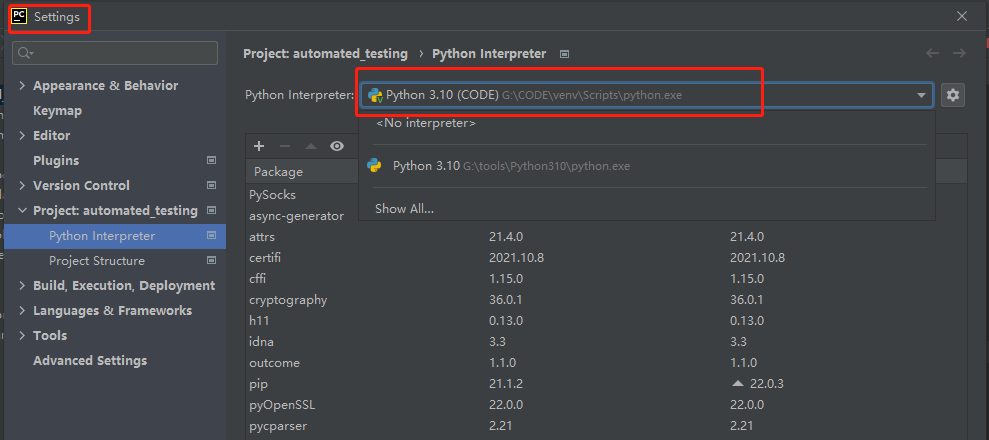
After successful execution
Similar Posts:
- Error reported by python console in Pycharm [How to Solve]
- [Solved] Fatal error: Call to undefined function json_decode()
- Solution to the problem of bash: gulp: command not found after installing gulp in Windows system
- How to Solve Android Studio Error: SDK tools directory is missing
- Intellij IDEA Golang Error: no Go files in D:\basic_tool\Go\src\gosvc
- How to Solve Error: /usr/bin/env: ‘python’: No such file or directory
- IntelliJ IDEA: Clone failed runnerw.exe CreateProcess failed with error 2
- Error reporting of importing tensorflow package from pycharm
- Failed to install APK, error code: install_ FAILED_ INVALID_ Apk solution
- IDEA double click can’t open no response Issue [How to Solve]