Phenomenon:
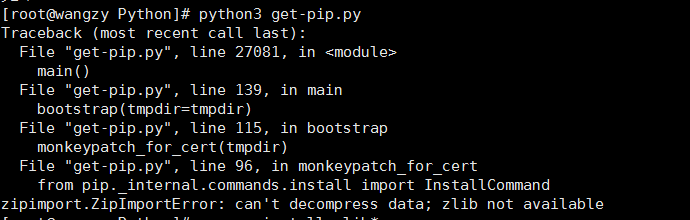
Solution:
1. Install dependent packages
yum -y install zlib*
2. Recompile Python
#The catalog is based on the production environment itself [root@wangzy software]# cd Python/ [root@wangzy Python]# ./configure --prefix=/usr/local/python3 #Compile and install [root@wangzy Python]# make && make install # re-install curl https://bootstrap.pypa.io/get-pip.py -o get-pip.py python3 get-pip.py
Similar Posts:
- Python Via get-pip.py Install pip Error: zipimport.ZipImportError: can‘t decompress data; zlib not availabl
- [Solved] pip and setuptools upgrade Error: Command “python setup.py egg_info” failed with error code 1 in /tmp/pip-build-fH0Feg/pip/
- zlib.h:no such file or directory
- [Solved] CURL Install Error: GnuTLS: The TLS connection was non-properly terminated. Unable to establish SSL connection.
- Python Installation WARNING: pip is configured with locations that require TLS/SSL, however the ssl module…
- Python compiles and installs under Linux and reports an error: makefile: 1141: install
- centos ModuleNotFoundError: No module named ‘_sqlite3’
- Make Command ERROR: “make:*** No targets specified and no makefile found.Stop.” [Three Method to Solve]
- [Solved] Php5.6.30 environment error call to undefined function imagecreate() compile and install GD Library
- About configure error APR not found. And exports. C: error_ hack_ apu_ Solution to the problem of redefining version ‘