1. Add manually and drag ssziparchive library directly, and an error will be reported
Error Domain=SSZipArchiveErrorDomain Code=-2 “failed to open file in zip file”
2. Solution
Notes for using ssziparchive:
Add the following GCC_ PREPROCESSOR_ DEFINITIONS:
HAVE_ INTTYPES_ H HAVE_ PKCRYPT HAVE_ STDINT_ H HAVE_ WZAES HAVE_ ZLIB $(inherited).
build Setting-Preprocessor Macros–Multiple values (Double-Click), add the following codes:
HAVE_INTTYPES_H HAVE_PKCRYPT HAVE_STDINT_H HAVE_WZAES HAVE_ZLIB $(inherited)Screenshot:
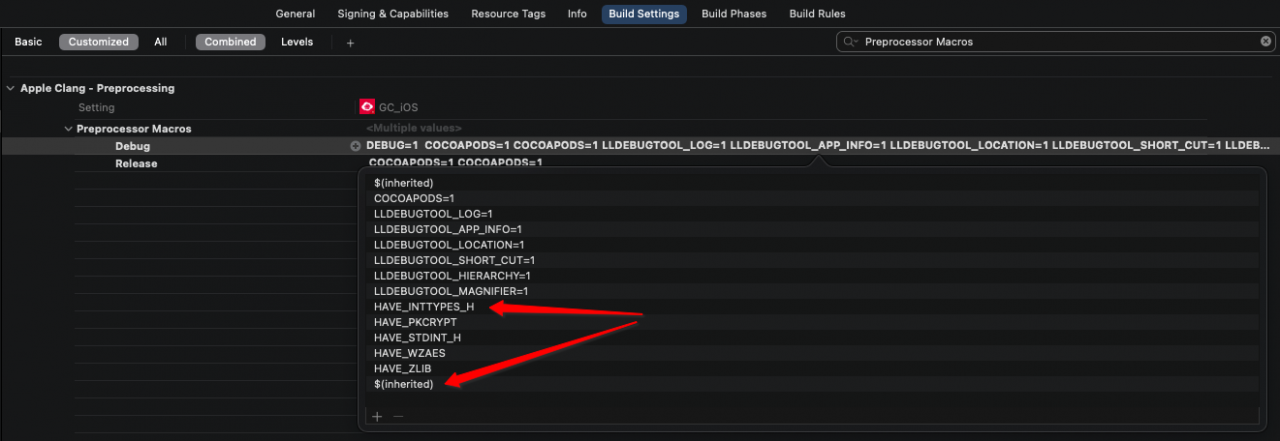
Similar Posts:
- error LNK2019: unresolved external symbol _WinMain@16 referenced in function ___tmainCRTStartup
- Error LNK2019: unresolved external symbol WinMain (vs2019)
- [Solved] configure: error: C++ preprocessor “/lib/cpp” fails sanity check
- [Solved] Run-Time Check Failure #2 – Stack around the variable ‘a’ was corrupted
- Solve the security check error similar to error c4996: ‘scanf’: this function or variable may be unsafe in vs2019
- How to solve Visual Studio error C4996
- zlib.h:no such file or directory
- [Solved] VS error C4996: ‘scanf’: This function or variable may be unsafe.
- Error installing wxPython in Ubuntu: failed to build wxPython
- /usr/bin/ld: cannot find -lz