OS:macOS v10.14.3
Vagrant:v2.2.4
VirtualBox:v6.0.4
When executing vagrant up , the following error message appears:
➜ vagrant up
Bringing machine 'default' up with 'virtualbox' provider...
==> default: Resuming suspended VM...
==> default: Booting VM...
There was an error while executing `VBoxManage`, a CLI used by Vagrant
for controlling VirtualBox. The command and stderr is shown below.
Command: ["startvm", "41ad906e-5dbe-4dd5-adce-dbec1d8c57ee", "--type", "headless"]
Stderr: VBoxManage: error: Failed to load unit 'HGCM' (VERR_TOO_MUCH_DATA)
VBoxManage: error: Details: code NS_ERROR_FAILURE (0x80004005), component ConsoleWrap, interface IConsole
Solution:
In the latest version of MacOS system, make sure VirtualBox has enough directory permissions
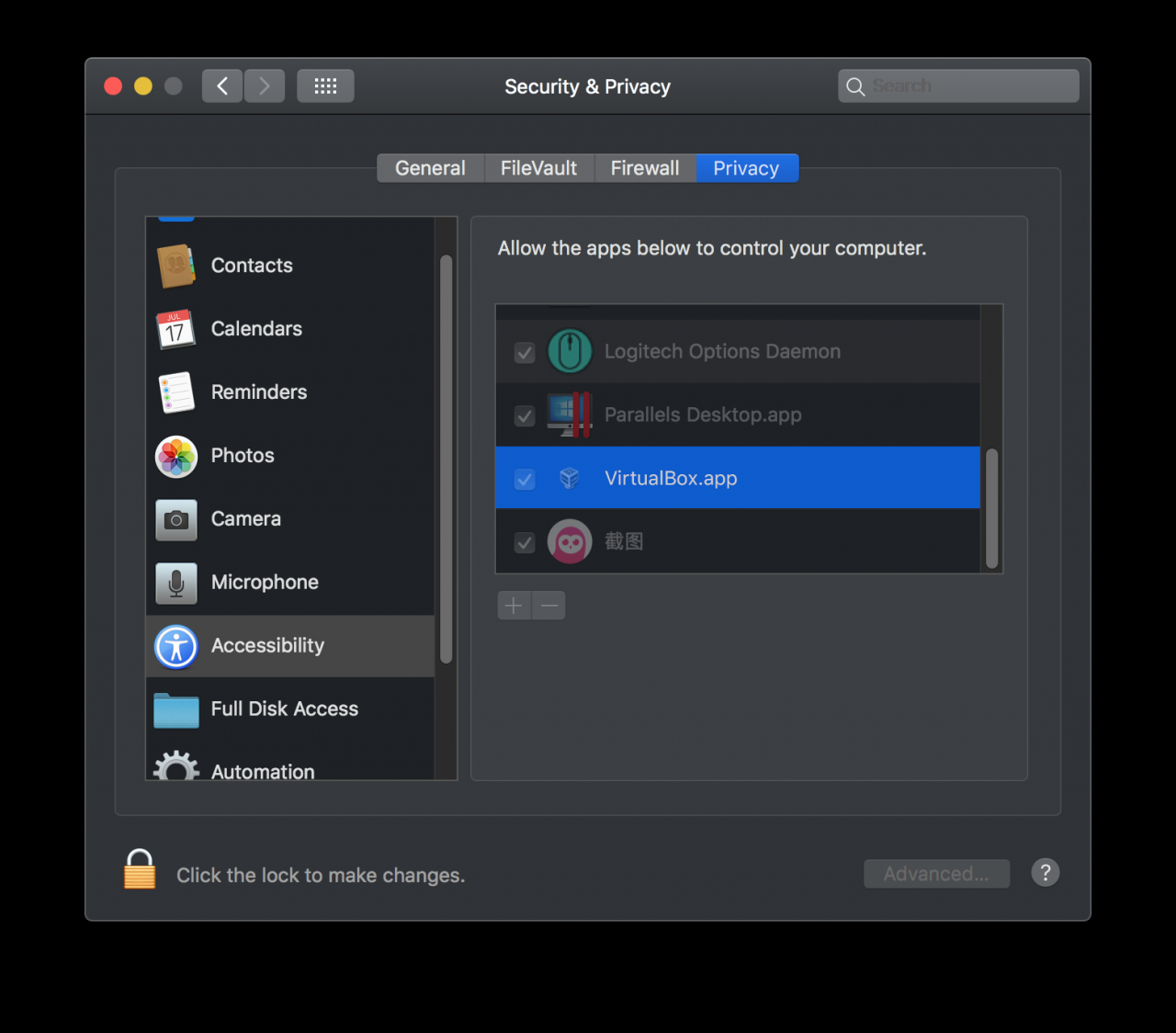
Execute the vagrant command vagrant reload repair
Similar Posts:
- Mac vagrant up Error: VBoxManage: error: Failed to create the host-only adapter VBoxManage: error: Context: “RTEXITCODE handleCreate(HandlerArg *)” at line 95 of file VBoxManageHostonly.cpp
- How to Solve Vagrant Start Error
- Vagrant up Error:unable to mount VirtualBox shared folders
- windows homestead vagrant up: Warning: Authentication failure. Retrying…
- When executing the vacuum SSH command, ‘SSH’ executable not found in any directions in the% path%. Solution to the prompt
- How to fix the “kernel driver not installed (RC = – 1908)” error of VirtualBox in Ubuntu
- THE DISCUZQ VIRTUALBOX VIRTUAL MACHINE SETS A SOFT LINK IN THE SHARED FOLDER. PROTOCOL ERROR IS REPORTED.
- Vagrant: How to Change the Default SSH Port
- How to solve VirtualBox unable to install enhancement tools
- virtualbox+vagrant -2(command cli)-4-vagrant global-status Commands