An error is reported when odoo starts: Unicode decodeerror: ‘GBK’ codec can’t decode byte 0x80 in position 128: illegal multibyte sequence
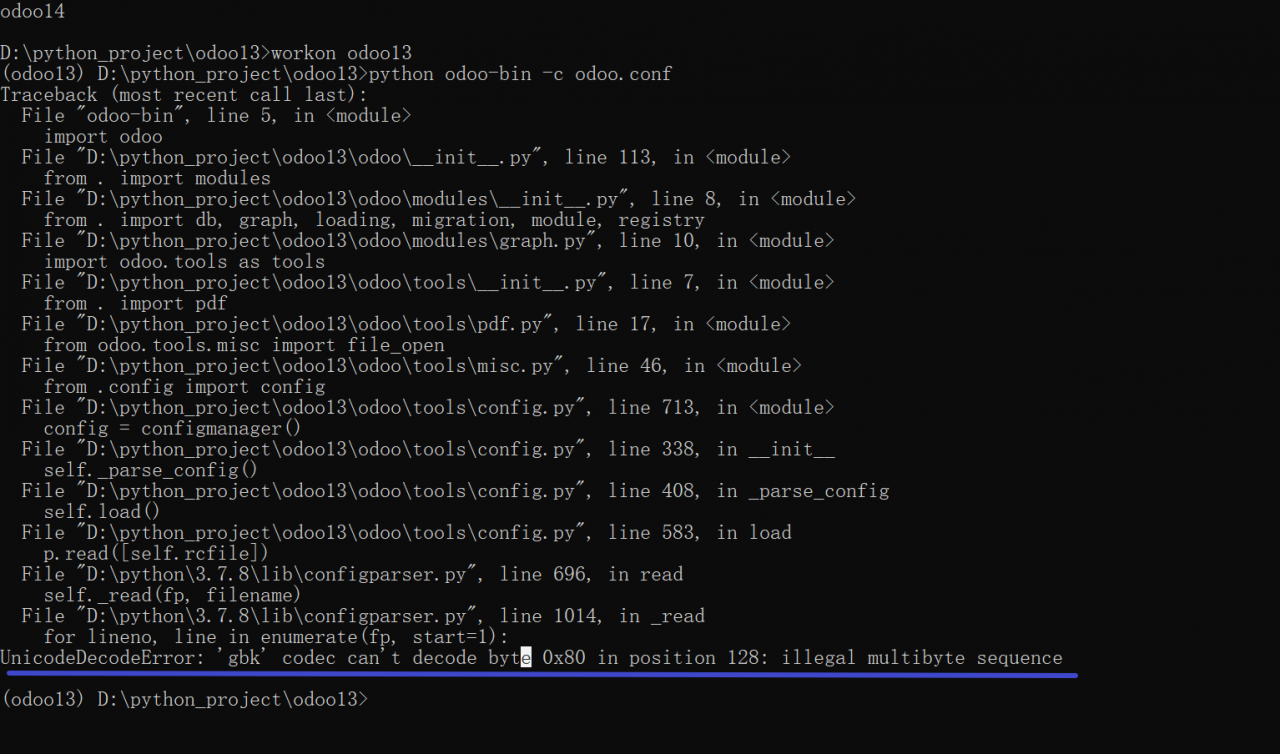
The reason is that odoo.exe is resolved when the service starts Error decoding conf configuration file.
Solution: open the root directory of odoo project/odoo/tools/config Py (you can also directly click the error log on the console to find the error reporting place), in line 583
p.read([self.rcfile])
Change to
p.read([self.rcfile],‘utf-8‘)
Just restart.
Similar Posts:
- Error reporting of console.log in eslint
- Go build Error: cannot find package “fmt” in any of [How to Solve]
- DevC++ Error: [Error] Id returned 1 exit status [How to Solve]
- [Solved] UnicodeDecodeError: ‘gbk’ codec can’t decode byte 0xa5 in position 1508: illegal multibyte sequence
- How to Solve Apple Mac installs Axure to open error for the first time
- Eclipse debug has no response and no error report
- [Solved] Vue error: Property or method “toJSON” is not defined on the instance but referenced during render.
- Android manifest.xml file missing solution
- [Solved] Setting property ‘source’ to ‘org.eclipse.jst.jee.server:test’ did not find a matching property
- [Solved] Vue cli 3.0 error: “Failed to load resource: net::ERR_FILE_NOT_FOUND”