Axure RP 9 Chinese version for Mac cracked version (interactive product prototype design tool)
An error is reported when installing Axure on Apple Mac for the first time, as shown in the figure
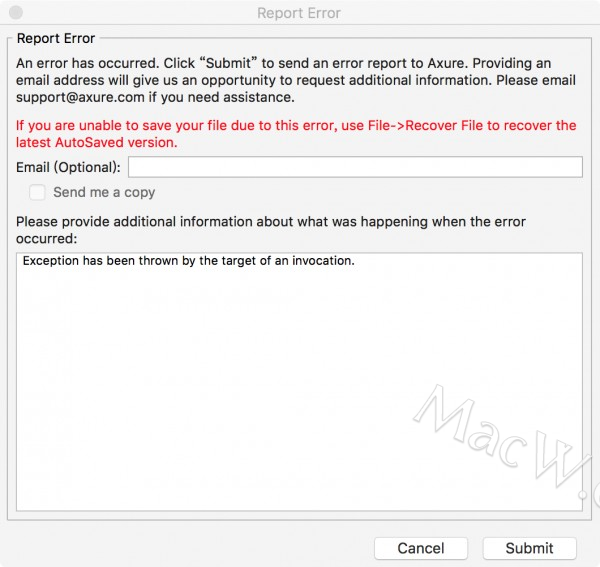
I tried to uninstall and reinstall. Axure9 can’t be replaced with axure8. What should I do? Here is the solutions. Let’s have a look!
- Select the menu bar and
go-personallyclick to enter
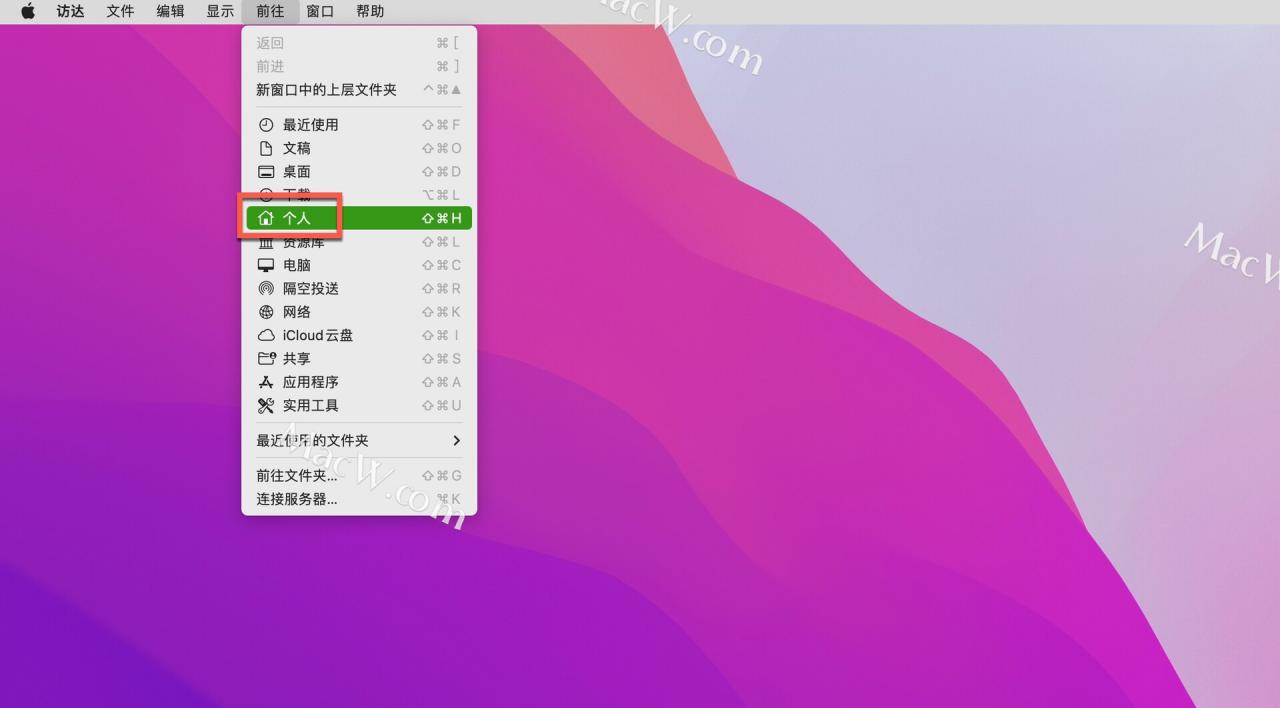
- Go to the home directory, shortcut key shift+ command+ to >open hidden files, then find the file in this directory
.config, right-clickShow Introduction
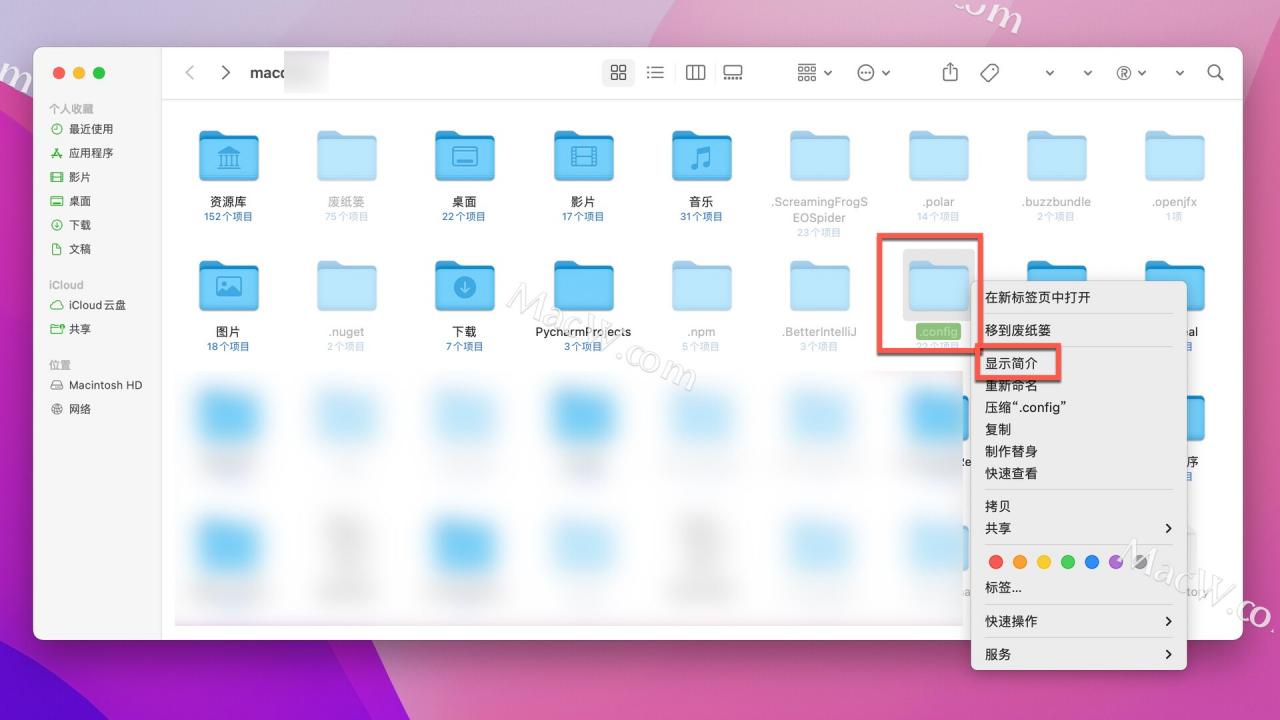
- Add your currently logged-in account in Sharing and Permissions at the bottom

Verify whether it is added: Double-click the .config test after adding it. If it can be opened, the addition is successful. Note that read and write should be selected for the permissions on the right. Until you can open the config folder
- After opening, you will find that there is a configstore folder in it. You can’t open it by double-clicking. The steps to change the permissions are the same as before.
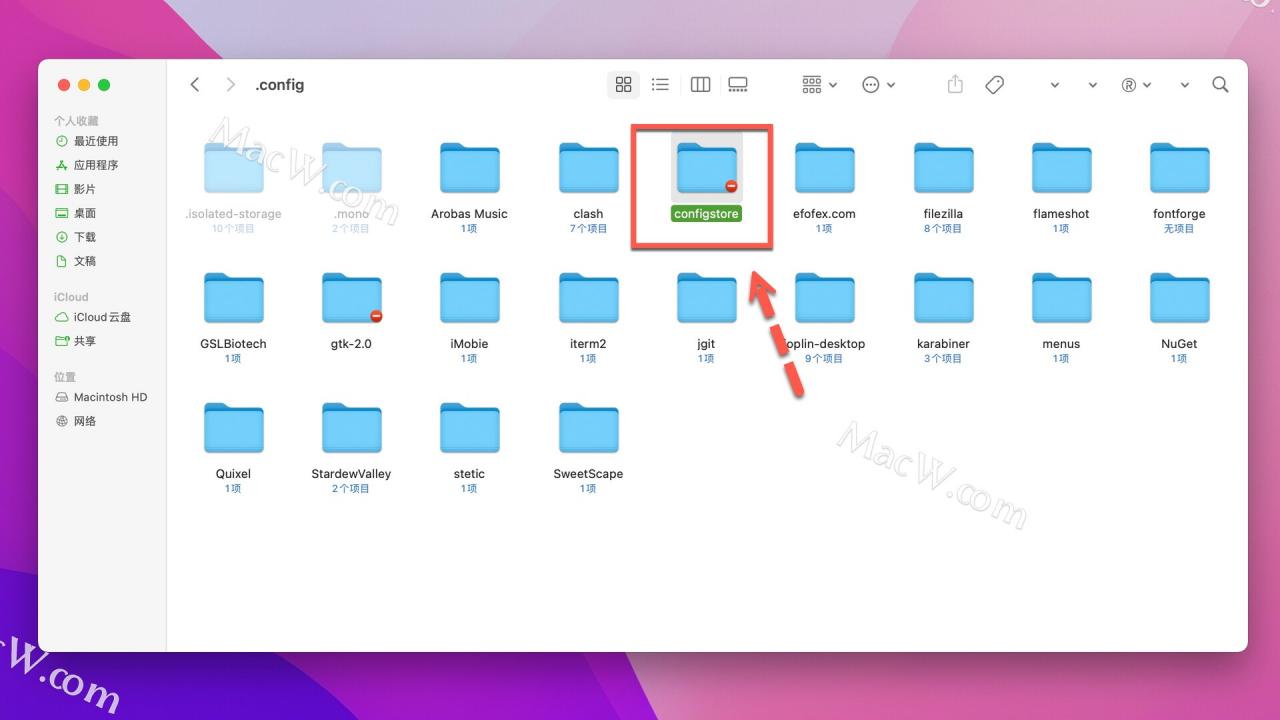
- After the configstore folder is opened, then open the Axure software
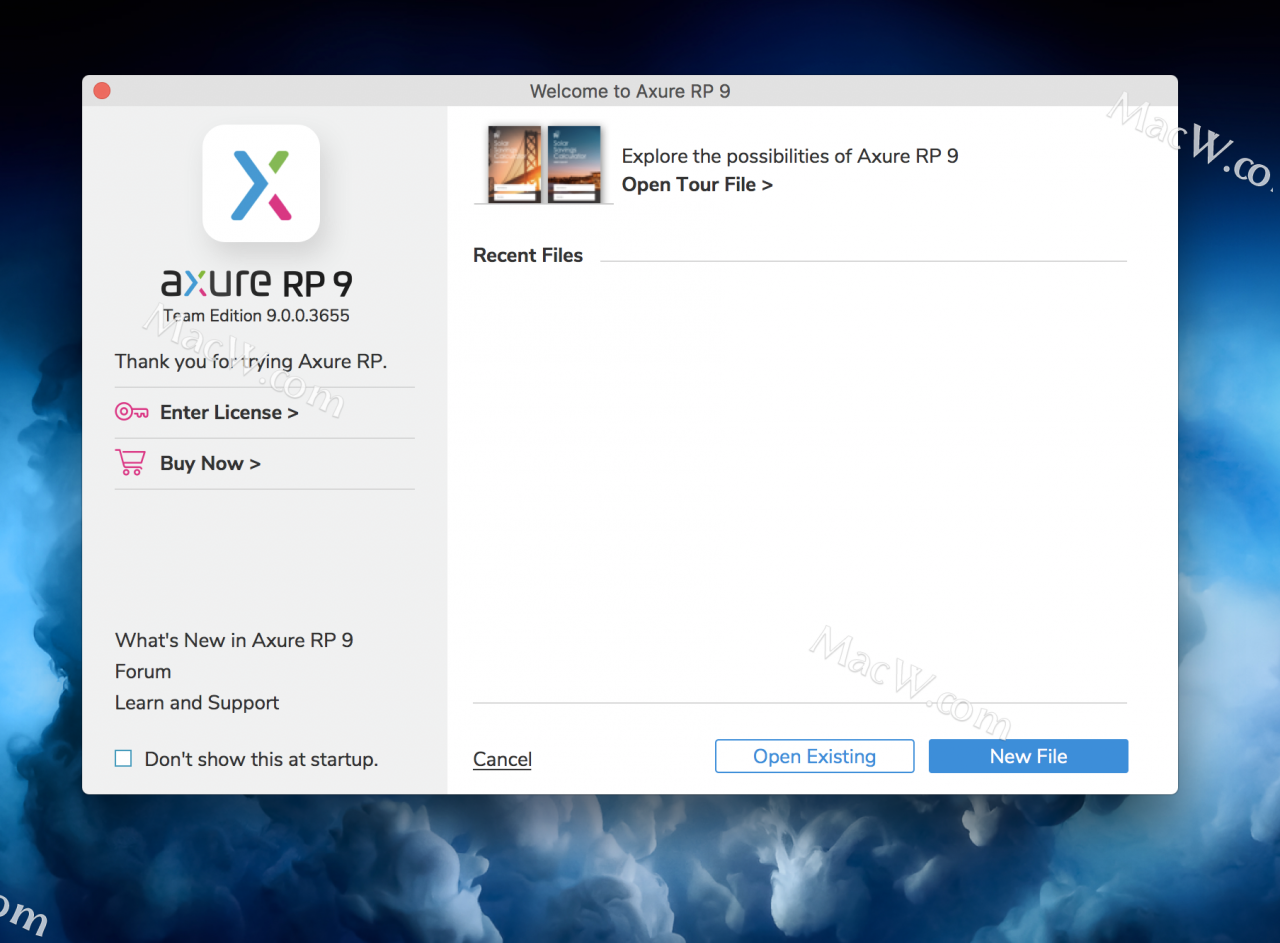
OK, it’s done
Similar Posts:
- The solution of WordPress timthumb unable to display thumbnail
- [Solved] Visual Studio Error: Creation of the virtual directory http://localhost:62498/ failed with the error: Filename: \\?C:…………………………
- The Java – jar *. Jar prompt in CMD is unable to access jarfile *. Jar or windows can’t double-click to run jar file. What should I do
- IDEA double click can’t open no response Issue [How to Solve]
- fatal Error: unable to auto-detect email address (got ‘tim@newton.(none)’) [Solved]
- Git Push Github ERROR: Permission to xxx.git denied to user
- Add Samba user prompt failed to add entry for user
- Jupyter notebook new Python3 Error: Permission denied: Untitled.ipynb,Modify workspace
- Solution: git uses git push to jump out of remote: permission to a denied to B
- UltraCompare, an application for folder and file comparison, released its latest version of v20.20