After the website uses Vultr for arrears, it crashes and restarts, and an error occurs:
Fatal error: Allowed memory size of 134217728 bytes exhausted (tried to allocate 32768 bytes) in /www/wwwroot/******.com/wp-content/plugins/header-footer-elementor/inc/class-hfe-settings-page.php on line 422
Fatal error: Allowed memory size of 134217728 bytes exhausted (tried to allocate 32768 bytes) in /www/wwwroot/******.com/wp-content/plugins/wordpress-seo/lib/model.php on line 1
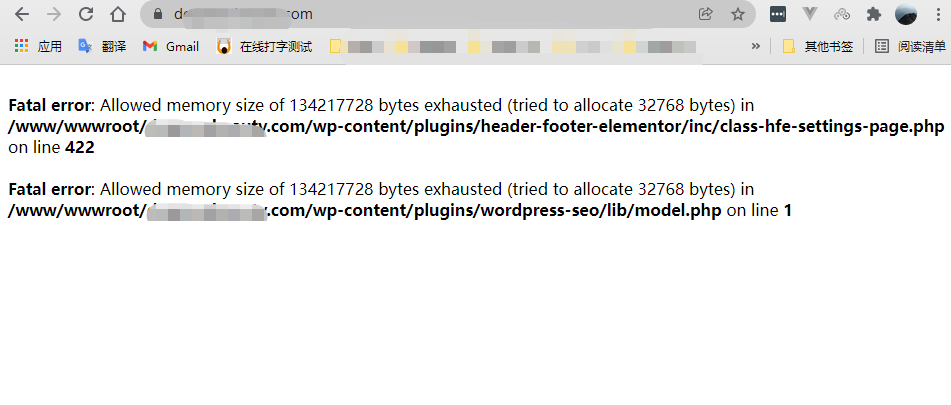
Analysis: After inspection, it is found that the memory size refers to the php cache, which is judged to be a memory overflow problem.
Solution:
1. Modify the background PHP configuration parameter memory_limit 128M to 80M
2. Service>>>Reload configuration>>>Restart>>>Refresh the browser
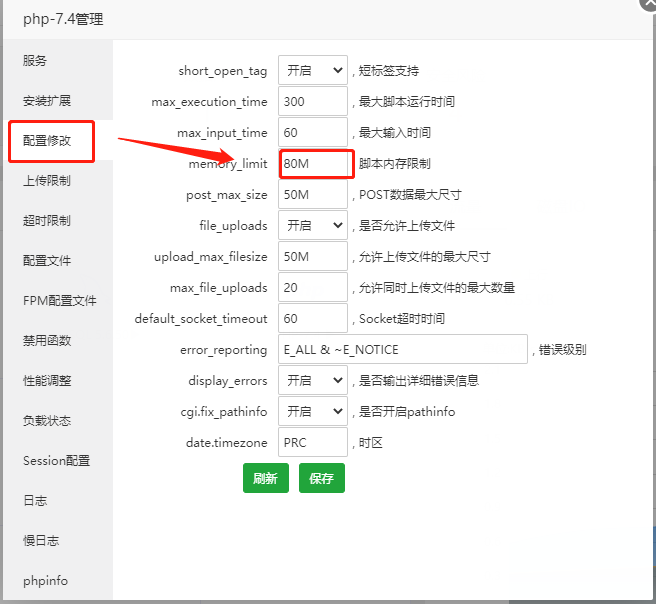
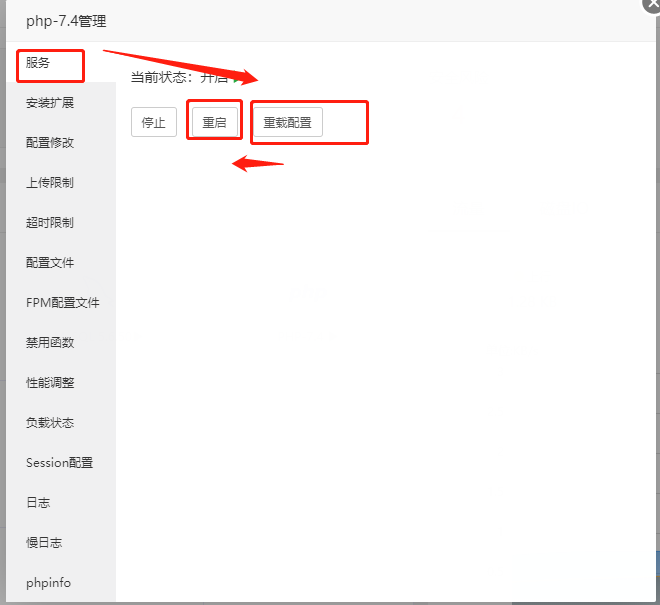
Similar Posts:
- NPM Command Error: Allocation failed – JavaScript heap out of memory
- PHP: POST Content-Length of xxx bytes exceeds the limit of 8388608 bytes
- [Solved] Compile Error: virtual memory exhausted: Cannot allocate memory
- *** glibc detected *** java: free(): invalid next size (fast): 0x00000000024b19d0 ***
- odoo Wkhtmltopdf failed (error code: -11). Memory limit too low or maximum file number of subprocess reached. Message : b”
- Mysql Auto Downtime ERROR: InnoDB: Cannot allocate memory for the buffer pool [Solved]
- [Solved] CDH6.3.2 Hive on spark Error: is running beyond physical memory limits
- NPM run build:h5 Error [How to Solve]
- How to Solve Error: Oracle11g alarm log error ora-04030
- SAP work process Memory allocate