The online iptables was restarted. An error was found and checked
[root@xxxx ~]# /etc/init.d/iptables restart iptables: Setting chains to policy ACCEPT: filter nat [ OK ] iptables: Flushing firewall rules: [ OK ] iptables: Unloading modules: [ OK ] iptables: Applying firewall rules: iptables-restore v1.4.7: Couldn't load target `ACCET':/lib64/xtables/libipt_ACCET.so: cannot open shared object file: No such file or directory Error occurred at line: 27 Try `iptables-restore -h' or 'iptables-restore --help' for more information.
The iptables rule is wrong
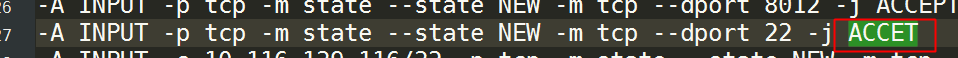
Change it to accept
Similar Posts:
- [Solved] CentOS 7.2 Startup Error: Failed to start IPv4 firewall with iptables
- [Solved] MYSQL ERROR 2003 (HY000): can’t connect to MySQL server (10060)
- [Solved] Centos7 linux ailed to stop iptables.service: Unit iptables.service not loaded.
- Magento SMTP – “could not open socket”
- FTP connect Error: No route to host [How to Solve]
- Remote connection with Navicat mysql:Can ‘t connect to MySQL server (10060)
- ERROR: Failed to Setup IP tables: Unable to enable SKIP DNAT rule
- Docker run error: docker0: iptables: No chain/target/match by that name.
- [Solved] Kubedm init error: [kubelet check] initial timeout of 40s passed
- [Solved] Docker Container Start Error: iptables: No chain/target/match by that name