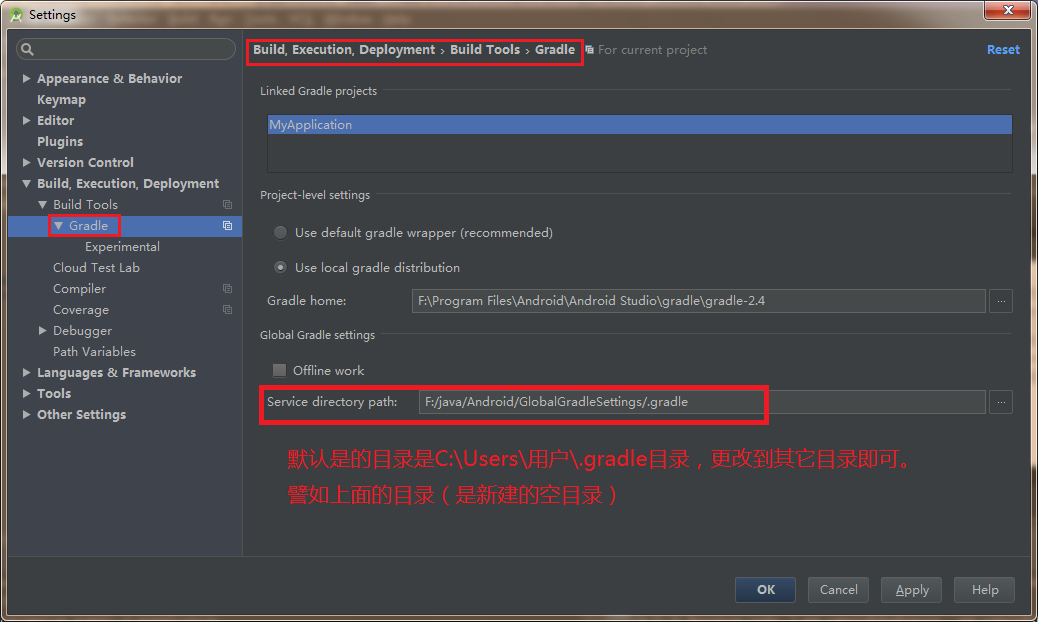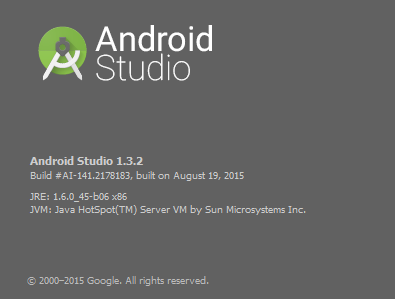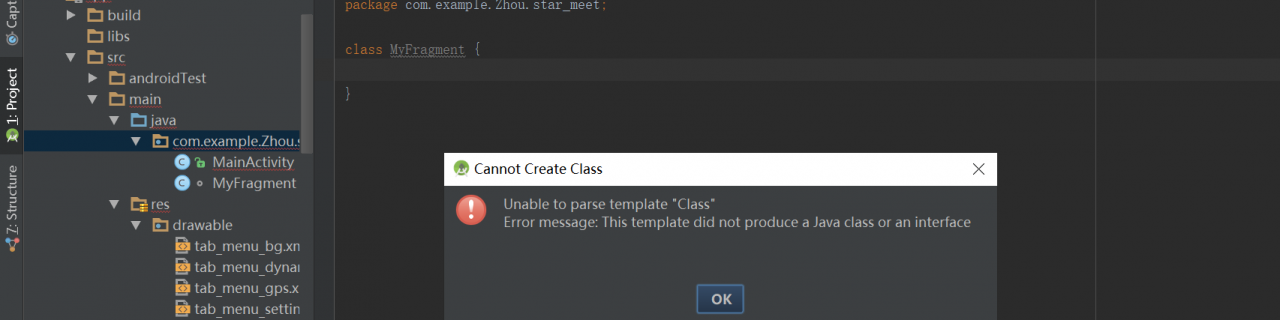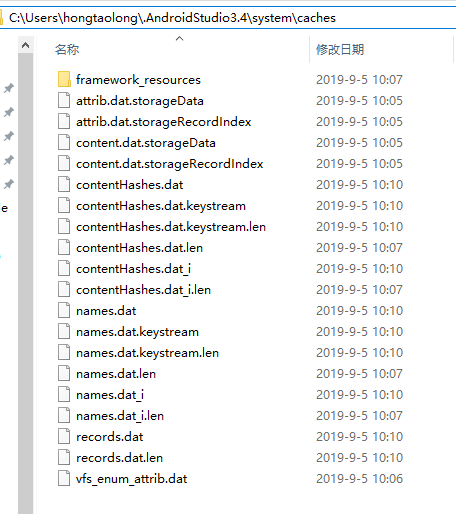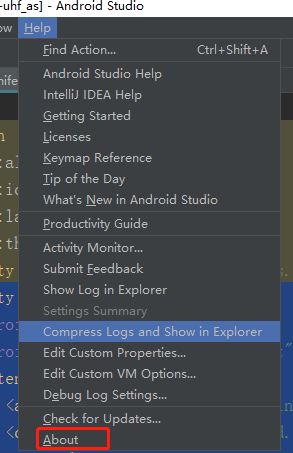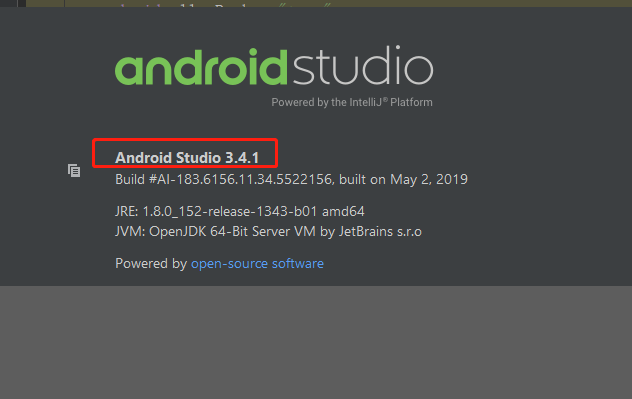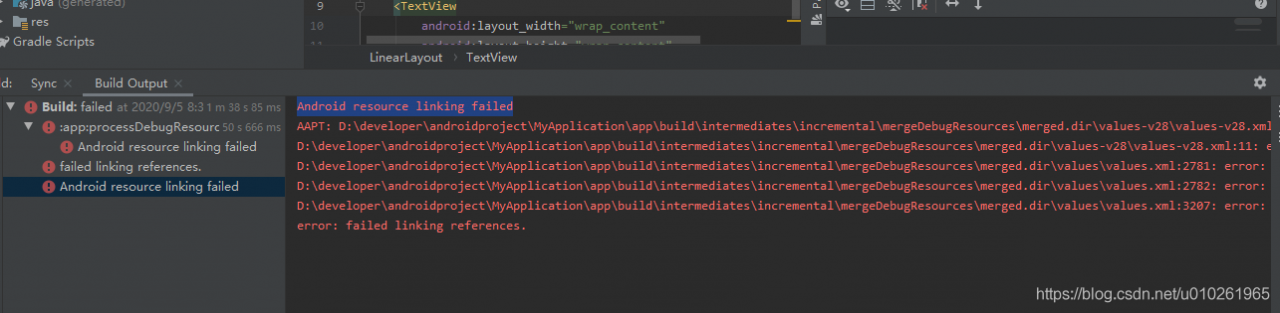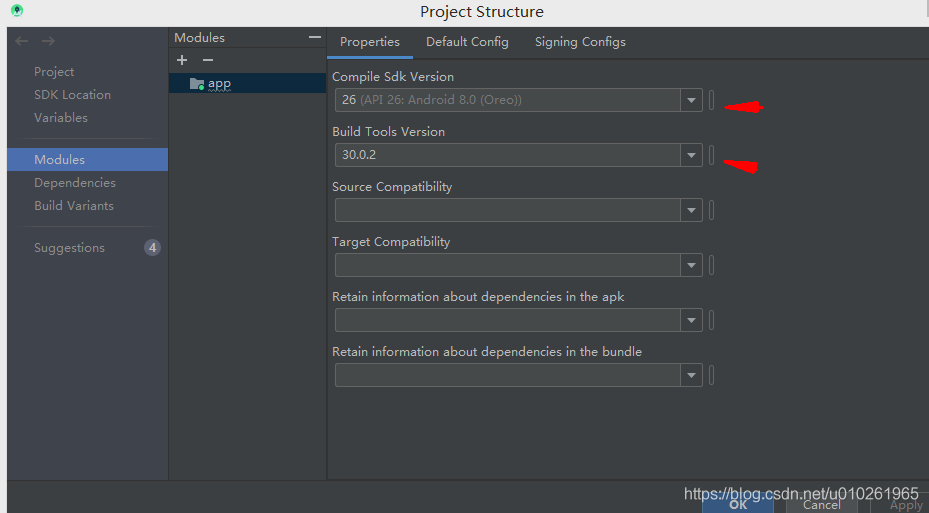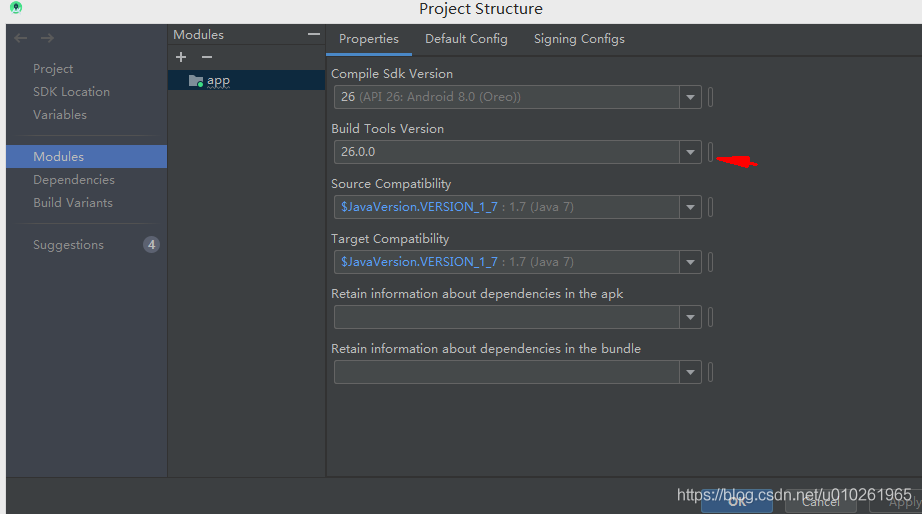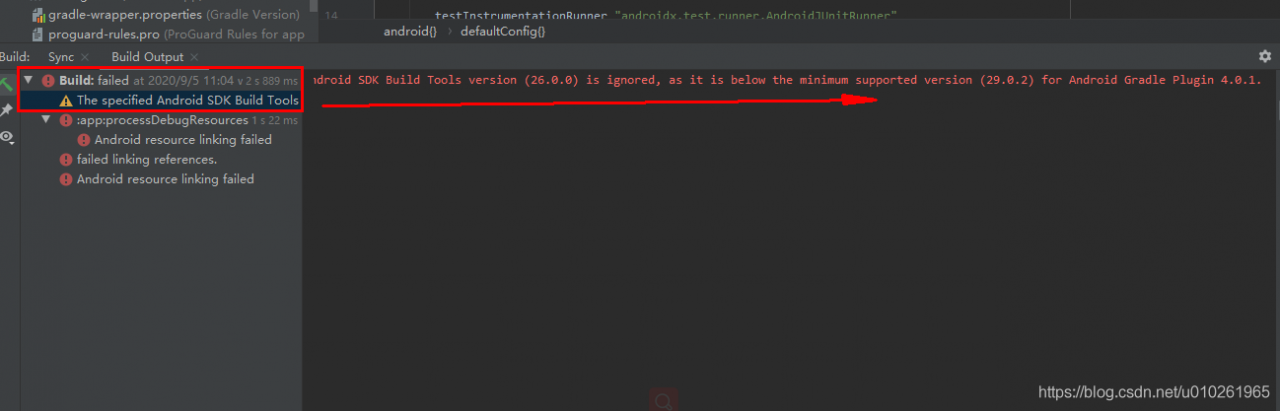Click Update on Android studio, and the system will be upgraded automatically. After Android studio is restarted automatically, the previous project gradle will be compiled normally:
Unable to start the daemon process.
This problem might be caused by incorrect configuration of the daemon.
For example, an unrecognized jvm option is used.
Please refer to the user guide chapter on the daemon at http://gradle.org/docs/2.4/userguide/gradle_daemon.html
Please read the following process output to find out more:
-----------------------
Error occurred during initialization of VM
Could not reserve enough space for object heap
Solution:
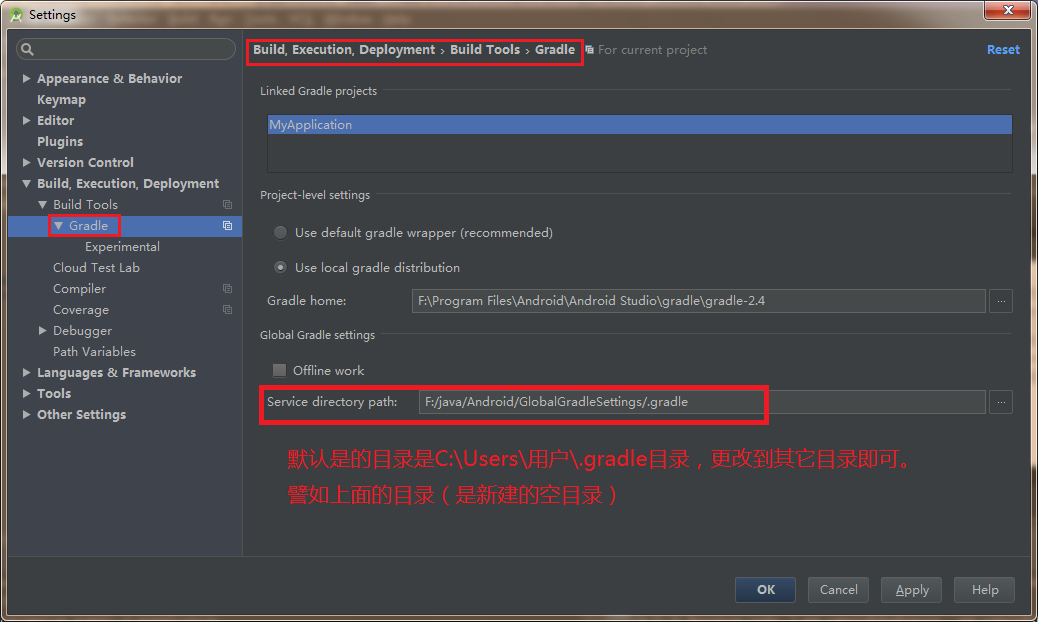
Upgrade the version:
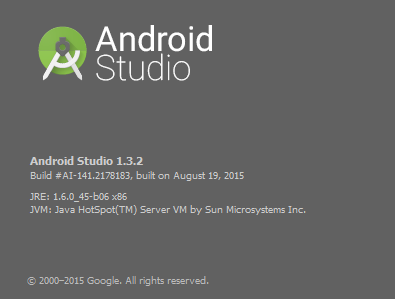
Error Message:
C:\Users\Administrator\.AndroidStudio1.3\system\log\idea.log error:
2015-09-05 13:46:13,019 [ 724462] INFO – .BaseProjectImportErrorHandler – Failed to import Gradle project at ‘F:\java\Android\workspace\androidPracticeSpace\MyApplication’
org.gradle.tooling.GradleConnectionException: Could not run build action using Gradle installation ‘F:\Program Files\Android\Android Studio\gradle\gradle-2.4’.
at org.gradle.tooling.internal.consumer.ResultHandlerAdapter.onFailure(ResultHandlerAdapter.java:59)
at org.gradle.tooling.internal.consumer.async.DefaultAsyncConsumerActionExecutor$1$1.run(DefaultAsyncConsumerActionExecutor.java:57)
at org.gradle.internal.concurrent.DefaultExecutorFactory$StoppableExecutorImpl$1.run(DefaultExecutorFactory.java:64)
at java.util.concurrent.ThreadPoolExecutor$Worker.runTask(ThreadPoolExecutor.java:895)
at java.util.concurrent.ThreadPoolExecutor$Worker.run(ThreadPoolExecutor.java:918)
at java.lang.Thread.run(Thread.java:662)
at org.gradle.tooling.internal.consumer.BlockingResultHandler.getResult(BlockingResultHandler.java:46)
at org.gradle.tooling.internal.consumer.DefaultBuildActionExecuter.run(DefaultBuildActionExecuter.java:46)
at org.jetbrains.plugins.gradle.service.project.GradleProjectResolver.doResolveProjectInfo(GradleProjectResolver.java:188)
at org.jetbrains.plugins.gradle.service.project.GradleProjectResolver.access$300(GradleProjectResolver.java:65)
at org.jetbrains.plugins.gradle.service.project.GradleProjectResolver$ProjectConnectionDataNodeFunction.fun(GradleProjectResolver.java:360)
at org.jetbrains.plugins.gradle.service.project.GradleProjectResolver$ProjectConnectionDataNodeFunction.fun(GradleProjectResolver.java:332)
at org.jetbrains.plugins.gradle.service.project.GradleExecutionHelper.execute(GradleExecutionHelper.java:215)
at org.jetbrains.plugins.gradle.service.project.GradleProjectResolver.resolveProjectInfo(GradleProjectResolver.java:97)
at org.jetbrains.plugins.gradle.service.project.GradleProjectResolver.resolveProjectInfo(GradleProjectResolver.java:65)
at com.intellij.openapi.externalSystem.service.remote.RemoteExternalSystemProjectResolverImpl$1.produce(RemoteExternalSystemProjectResolverImpl.java:41)
at com.intellij.openapi.externalSystem.service.remote.RemoteExternalSystemProjectResolverImpl$1.produce(RemoteExternalSystemProjectResolverImpl.java:37)
at com.intellij.openapi.externalSystem.service.remote.AbstractRemoteExternalSystemService.execute(AbstractRemoteExternalSystemService.java:59)
at com.intellij.openapi.externalSystem.service.remote.RemoteExternalSystemProjectResolverImpl.resolveProjectInfo(RemoteExternalSystemProjectResolverImpl.java:37)
at com.intellij.openapi.externalSystem.service.remote.wrapper.ExternalSystemProjectResolverWrapper.resolveProjectInfo(ExternalSystemProjectResolverWrapper.java:49)
at com.intellij.openapi.externalSystem.service.internal.ExternalSystemResolveProjectTask.doExecute(ExternalSystemResolveProjectTask.java:51)
at com.intellij.openapi.externalSystem.service.internal.AbstractExternalSystemTask.execute(AbstractExternalSystemTask.java:138)
at com.intellij.openapi.externalSystem.service.internal.AbstractExternalSystemTask.execute(AbstractExternalSystemTask.java:124)
at com.intellij.openapi.externalSystem.util.ExternalSystemUtil$4.execute(ExternalSystemUtil.java:540)
at com.intellij.openapi.externalSystem.util.ExternalSystemUtil$5$2.run(ExternalSystemUtil.java:621)
at com.intellij.openapi.progress.impl.CoreProgressManager$TaskRunnable.run(CoreProgressManager.java:563)
at com.intellij.openapi.progress.impl.CoreProgressManager$2.run(CoreProgressManager.java:152)
at com.intellij.openapi.progress.impl.CoreProgressManager.registerIndicatorAndRun(CoreProgressManager.java:452)
at com.intellij.openapi.progress.impl.CoreProgressManager.executeProcessUnderProgress(CoreProgressManager.java:402)
at com.intellij.openapi.progress.impl.ProgressManagerImpl.executeProcessUnderProgress(ProgressManagerImpl.java:54)
at com.intellij.openapi.progress.impl.CoreProgressManager.runProcess(CoreProgressManager.java:137)
at com.intellij.openapi.progress.impl.ProgressManagerImpl$1.run(ProgressManagerImpl.java:126)
at com.intellij.openapi.application.impl.ApplicationImpl$8.run(ApplicationImpl.java:400)
at java.util.concurrent.Executors$RunnableAdapter.call(Executors.java:439)
at java.util.concurrent.FutureTask$Sync.innerRun(FutureTask.java:303)
at java.util.concurrent.FutureTask.run(FutureTask.java:138)
at java.util.concurrent.ThreadPoolExecutor$Worker.runTask(ThreadPoolExecutor.java:895)
at java.util.concurrent.ThreadPoolExecutor$Worker.run(ThreadPoolExecutor.java:918)
at java.lang.Thread.run(Thread.java:662)
at org.jetbrains.ide.PooledThreadExecutor$1$1.run(PooledThreadExecutor.java:56)
Caused by: org.gradle.api.GradleException: Unable to start the daemon process.
This problem might be caused by incorrect configuration of the daemon.
For example, an unrecognized jvm option is used.
Please refer to the user guide chapter on the daemon at http://gradle.org/docs/2.4/userguide/gradle_daemon.html
Please read the following process output to find out more:
———————–
Error occurred during initialization of VM
Could not reserve enough space for object heap
Error: Could not create the Java Virtual Machine.
Error: A fatal exception has occurred. Program will exit.
at org.gradle.launcher.daemon.bootstrap.DaemonGreeter.parseDaemonOutput(DaemonGreeter.java:35)
at org.gradle.launcher.daemon.client.DefaultDaemonStarter.startProcess(DefaultDaemonStarter.java:113)
at org.gradle.launcher.daemon.client.DefaultDaemonStarter.startDaemon(DefaultDaemonStarter.java:94)
at org.gradle.launcher.daemon.client.DefaultDaemonConnector.startDaemon(DefaultDaemonConnector.java:109)
at org.gradle.launcher.daemon.client.DefaultDaemonConnector.connect(DefaultDaemonConnector.java:87)
at org.gradle.launcher.daemon.client.DaemonClient.execute(DaemonClient.java:117)
at org.gradle.launcher.daemon.client.DaemonClient.execute(DaemonClient.java:77)
at org.gradle.tooling.internal.provider.DaemonBuildActionExecuter.execute(DaemonBuildActionExecuter.java:44)
at org.gradle.tooling.internal.provider.DaemonBuildActionExecuter.execute(DaemonBuildActionExecuter.java:31)
at org.gradle.tooling.internal.provider.LoggingBridgingBuildActionExecuter.execute(LoggingBridgingBuildActionExecuter.java:62)
at org.gradle.tooling.internal.provider.LoggingBridgingBuildActionExecuter.execute(LoggingBridgingBuildActionExecuter.java:34)
at org.gradle.tooling.internal.provider.ProviderConnection.run(ProviderConnection.java:113)
at org.gradle.tooling.internal.provider.ProviderConnection.run(ProviderConnection.java:107)
at org.gradle.tooling.internal.provider.DefaultConnection.run(DefaultConnection.java:186)
at org.gradle.tooling.internal.consumer.connection.CancellableConsumerConnection$CancellableActionRunner.run(CancellableConsumerConnection.java:105)
at org.gradle.tooling.internal.consumer.connection.AbstractConsumerConnection.run(AbstractConsumerConnection.java:60)
at org.gradle.tooling.internal.consumer.DefaultBuildActionExecuter$1.run(DefaultBuildActionExecuter.java:57)
at org.gradle.tooling.internal.consumer.connection.LazyConsumerActionExecutor.run(LazyConsumerActionExecutor.java:83)
at org.gradle.tooling.internal.consumer.connection.ProgressLoggingConsumerActionExecutor.run(ProgressLoggingConsumerActionExecutor.java:58)
at org.gradle.tooling.internal.consumer.async.DefaultAsyncConsumerActionExecutor$1$1.run(DefaultAsyncConsumerActionExecutor.java:55)
at org.gradle.internal.concurrent.DefaultExecutorFactory$StoppableExecutorImpl$1.run(DefaultExecutorFactory.java:64)
at java.util.concurrent.ThreadPoolExecutor$Worker.runTask(ThreadPoolExecutor.java:895)
at java.util.concurrent.ThreadPoolExecutor$Worker.run(ThreadPoolExecutor.java:918)
at java.lang.Thread.run(Thread.java:662)