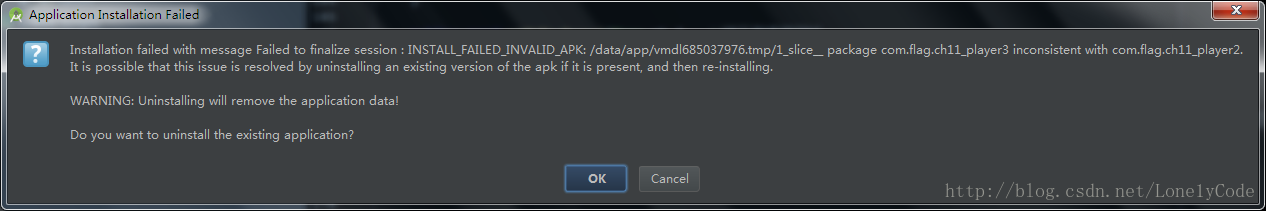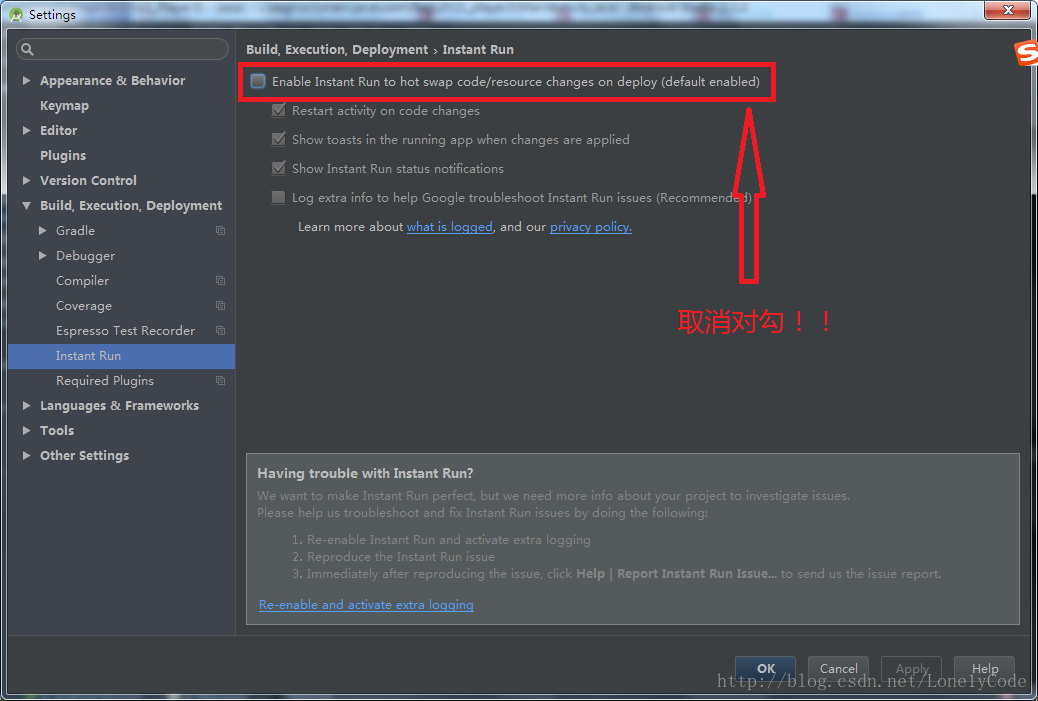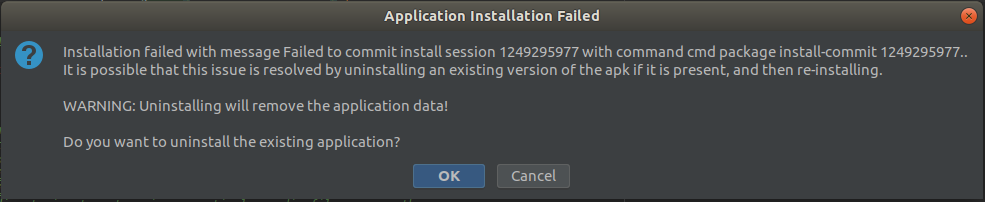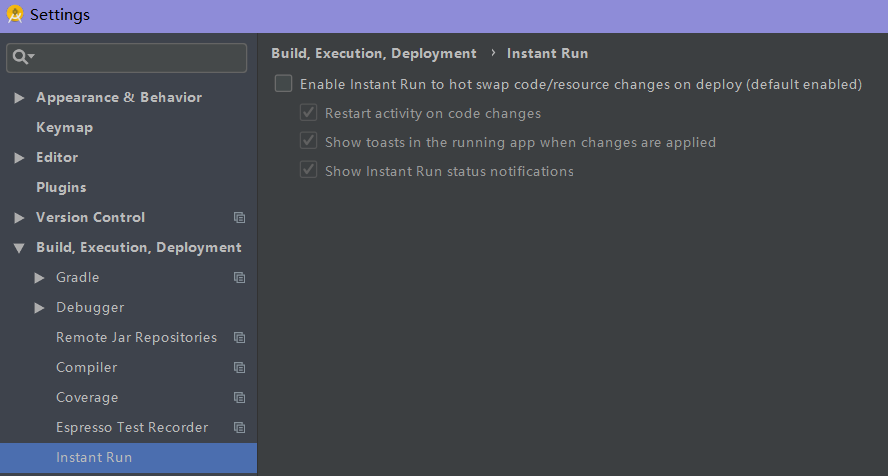Overseas Google servers continue to be blocked, all other Google services except CN domain names are inaccessible, and HK Google search is also unavailable. This blocking is different from the previous DNS domain name pollution attacks, which are intermittent. Most of Google’s server IP addresses are blocked by routing this time, and they have enjoyed the same level of treatment as Facebook and twitter.
China is the only country in the world that completely blocks Google. Russia and the United States are pinching each other so hard on the Ukraine issue, and they have not seen Russia block Google, have they?Of course, some people say that North Korea is not accessible. I have nothing to say about the big LAN in North Bangzi. In a word, Google’s failure to access it normally has brought us huge losses. Google Earth, Google map, Gmail, Google disk and Google play are scrapped Cause unnecessary trouble to millions of ordinary users, APP application developers and web developers
Well, we can’t control what the country does. Let’s talk about how to solve this problem. Let’s say hello first. I know it. Just use it quietly. I don’t publicize it or advocate it. Low key to longevity
Google as the world’s largest industry, mirror servers all over the world, tens of thousands of IP addresses, there are always fish out of the net. The following is a list of the IP addresses of Google servers that can still communicate normally (updated on January 21, 2015)
64.233.167.165 (effective) 64.233.167.164 (effective) 64.233.167.163 (effective) 64.233.167.166 (effective) 209.116.186.197 ~ 209.116.186.249 (effective) 91.213.30.150 (effective) 173.194.72.31 (dead)
Thanks to Google’s massive image servers, we don’t need to build a ladder. We just need to change the hosts of the computer to access Google normally.
Windows system hosts file location: open C/Windows/system32/Drivers/etc/
Android system hosts file location: system/etc/hosts
MAC system hosts file location/etc/hosts
Use Notepad to open the hosts file, copy and paste the following into hosts.
209.116.186.241 www.google.com #Google homepage 209.116.186.241 www.google.com.hk #Google Hong Kong homepage 209.116.186.241 ajax.googleapis.com #Google Ajax service 209.116.186.241 fonts.googleapis.com #Google font service 209.116.186.241 accounts.google.com #Google account login 209.116.186.241 plus.google.com #Google component 209.116.186.241 mail.google.com #Google email 209.116.186.241 maps.google.com #Google maps 209.116.186.241 play.google.com #Google App market 209.116.186.241 www.gstatic.com #Google static resources 209.116.186.241 apis.google.com #Google API service 209.116.186.241 ajax.googleapis.com #Google API server Ajax service 209.116.186.241 fonts.googleapis.com #Google API server font service 209.116.186.241 clients5.0 google.com #Google attachment # please follow www.mesk.cn Get the latest hosts rule 209.116.186.241 clients2 google.com #Google attachment 209.116.186.241 clients1 google.com #Google attachment 209.116.186.241 clients3 google.com #Google attachment 209.116.186.241 clients 4 google.com #Google attachment 209.116.186.241 oauth.googleusercontent.com #Google User Content 209.116.186.241 ssl.gstatic.com #Google static resources 209.116.186.241 www.gstatic.com #Google static resources 209.116.186.241 talkgadget.google.com #Google email 209.116.186.241- attachment.googleusercontent.com #Google email 209.116.186.241 chatenabled.mail.google . com # Google email 209.116.186.241 fonts.gstatic.com #Google static resource font 209.116.186.241 tools.google.com #Google Tools 209.116.186.241 translate.google.com . HK # Google translation 106.10.199.11 www.tianying888.com #Flickr
After saving, let’s try again. Can we access Google search, map, email, account login and other services normally!
Secondly, many Google fans have set up Google search images, such as the following websites
http://www.opengg.cn/ , http://www.qingpingseo.com/ , https://a26.d.akamai.net/f/1/1/1/dci.download.akamai.com/35985/159415/1/g/
Finally, let’s talk about it https://sinaapp.co/ This website, which calls itself the official image of Google (actually, I think this website has bright colors and is not official. Google’s principle is not to interfere in politics). This website is parasitic in foreign cloud computing, and it is impossible for the authorities to block the IP segment of these large service providers, so it can be accessed normally in the past.
When it comes to this website, there is another episode. Because its domain name is very similar to Sina cloud computing, when the firewall blocks the domain name, Sina cloud computing is also blocked, and then when it unsealed Sina, the domain name is also unsealed. You can imagine the operation mode of the firewall.
Appendix: duration of Google being blocked
Gmail: blocked since December 25, 2014
Google search, Google maps, Google play, etc.: blocked since May 31, 2014
Google collaboration platform: blocked since October 11, 2009
Picasa online album: blocked since July 16, 2009