Try cleaning your project by going to the following menu item:
Project > Clean…
If that doesn’t work, try removing the jars from the build path and adding them again.
Specific details:
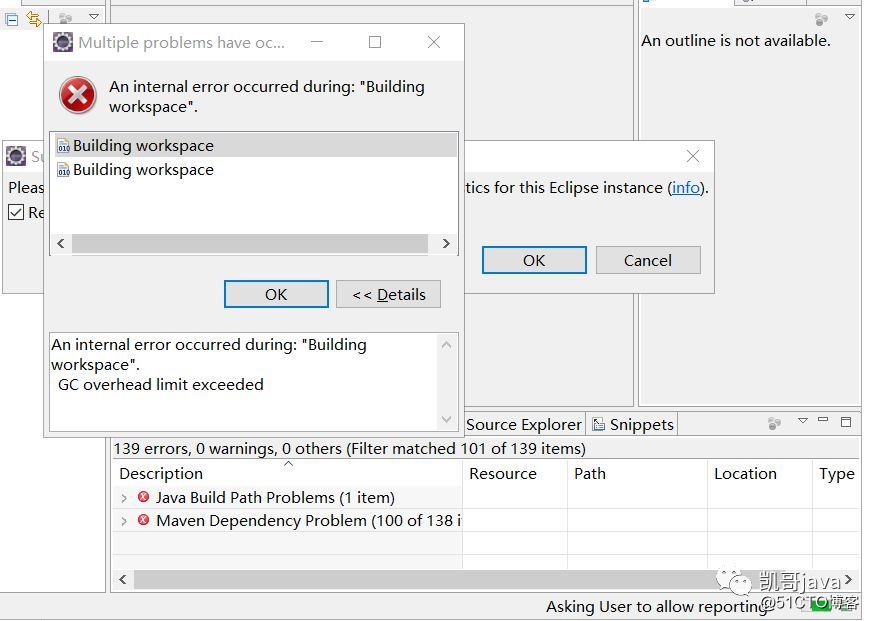
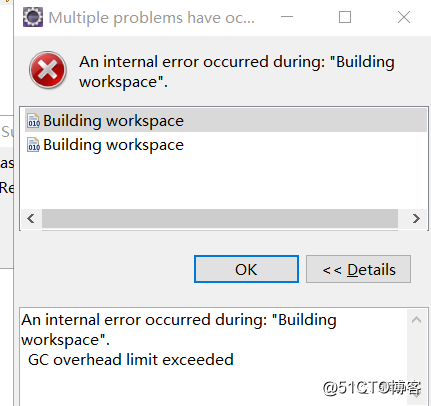
An internal error occurred during: “Building workspace”.
GC overhead limit exceeded
Analysis:
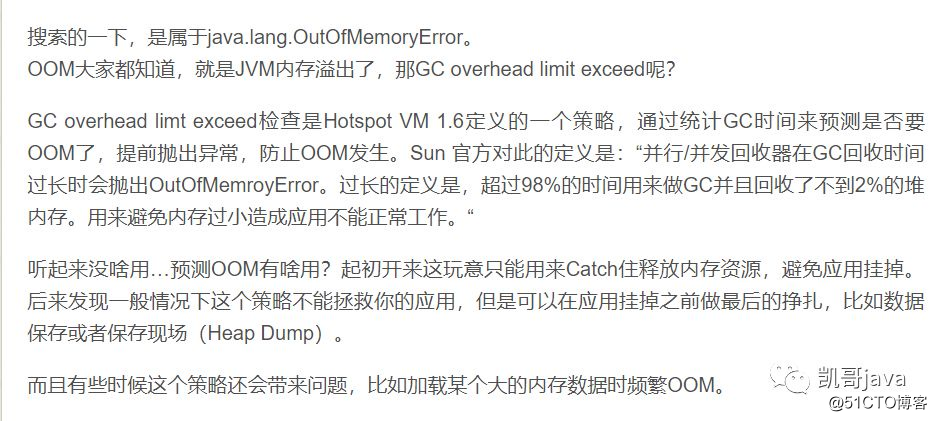
results
Solution:
The reason is that the default configuration memory of eclipse is too small. You need to change the eclipse.ini file in the eclipse installation folder
In other words, the default memory size of eclipse is not enough and needs to be modified
Open the directory where eclipse is located and find the eclipse.ini file. As shown in the figure below:
A289885427
open it with a text editor:
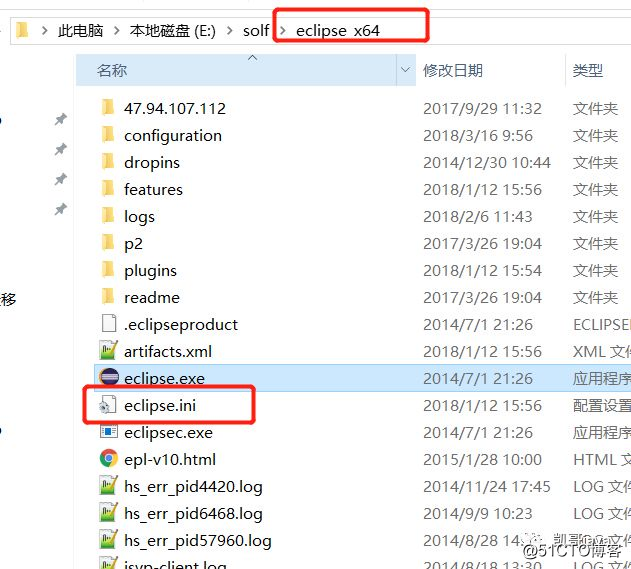
Change the values of the last two lines a little larger and add a line at the same time. The details are as follows:
-Xms1024m
-Xmx1536m
-XX:MaxPermSize=1024m
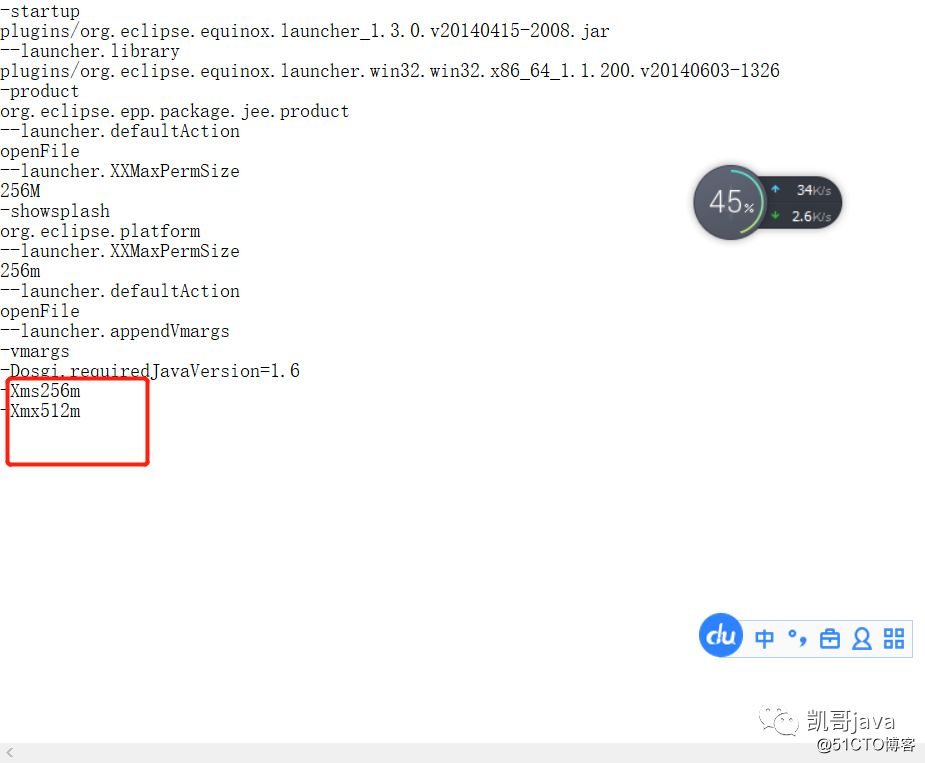
Restart eclipse after the modification. It’s normal
Parameter Description:
-What do the three parameters XMS/Xmx/- XX: maxpermsize mean
The figure is as follows:
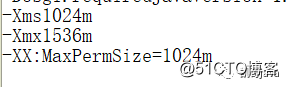
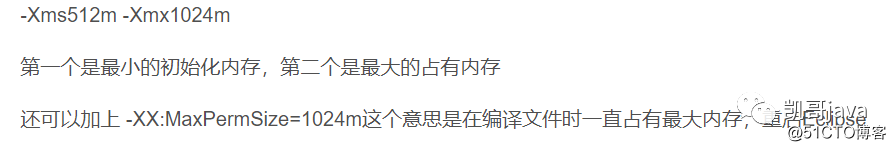
Errors occurred during the build.
Errors running builder 'Integrated External Tool Builder' on project 'xinghe-base'.
The builder launch configuration could not be found.
The builder launch configuration could not be found.
Errors running builder 'Integrated External Tool Builder' on project 'xinghe-base-web'.
The builder launch configuration could not be found.
The builder launch configuration could not be found.
Errors running builder 'Integrated External Tool Builder' on project 'xinghe-base-web'.
The builder launch configuration could not be found.
The builder launch configuration could not be found.
Errors running builder 'Integrated External Tool Builder' on project 'xinghe-manager-web'.
The builder launch configuration could not be found.
The builder launch configuration could not be found.
Errors running builder 'Integrated External Tool Builder' on project 'xinghe-manager-web'.
The builder launch configuration could not be found.
The builder launch configuration could not be found.Description of the error environment:
Operating system: Windows 7 x64
Eclipse:
Eclipse Java EE IDE for Web Developers.
Version: Luna Service Release 2 (4.4.2)
Build id: 20150219-0600
apachetomcat 8.022
JDK 1.8
apachemaven 3.3.3
In order to speed up the compilation of the project, some validation and Builder have been removed, resulting in this error
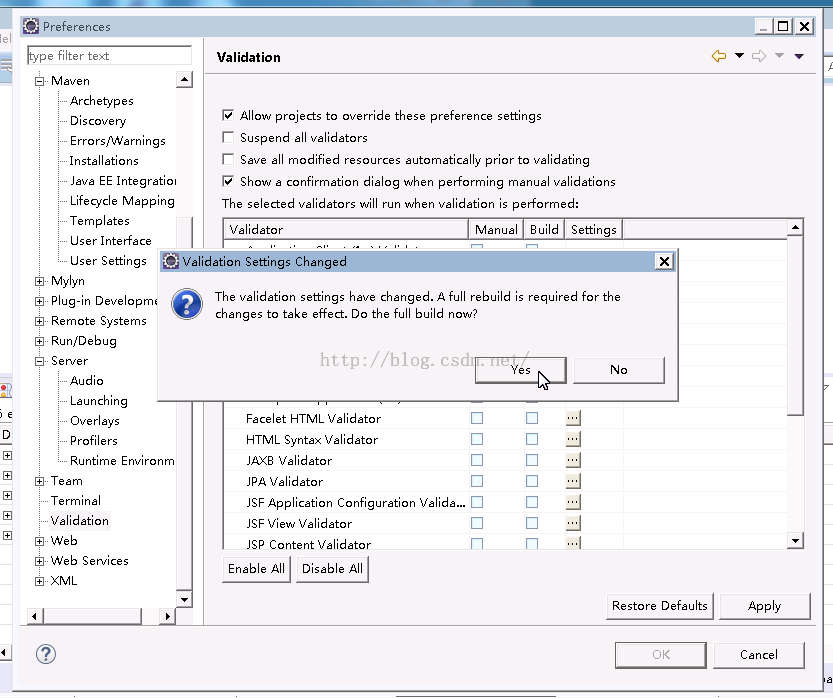
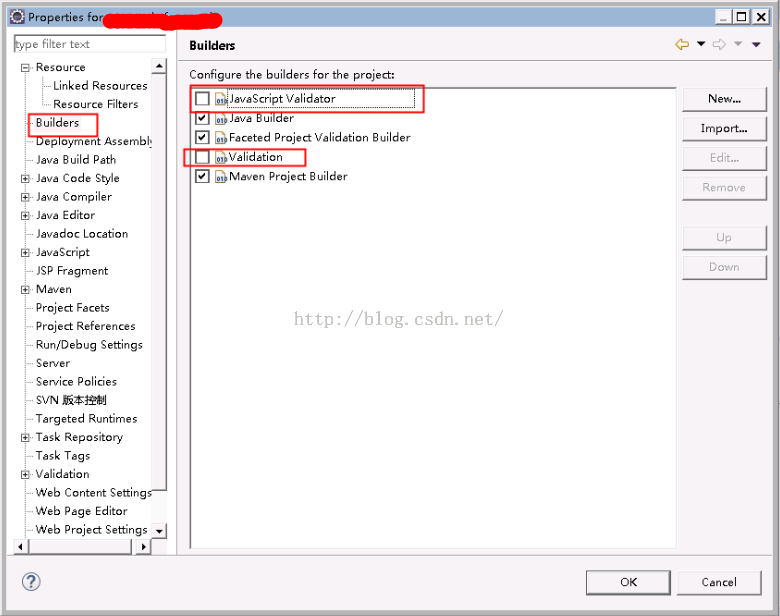
The error is shown below.
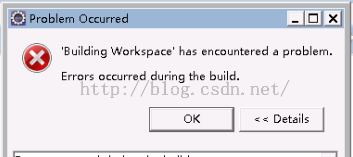
Solution.
Click the right mouse button on the item with the error, and in the pop-up menu select Properties.
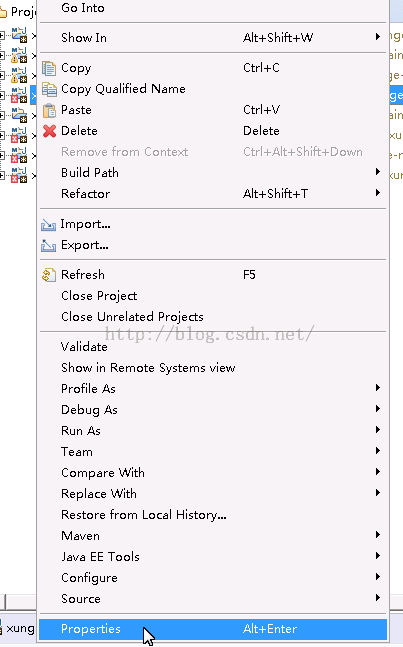
Select “Builders” on the left and delete the unavailable Builders on the right.
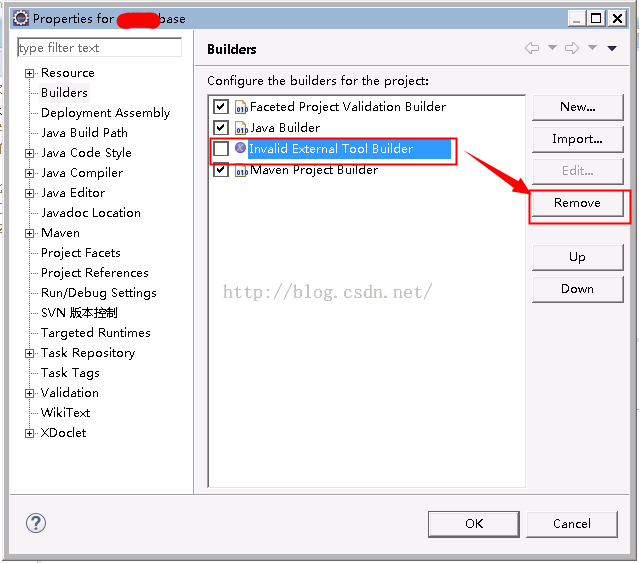
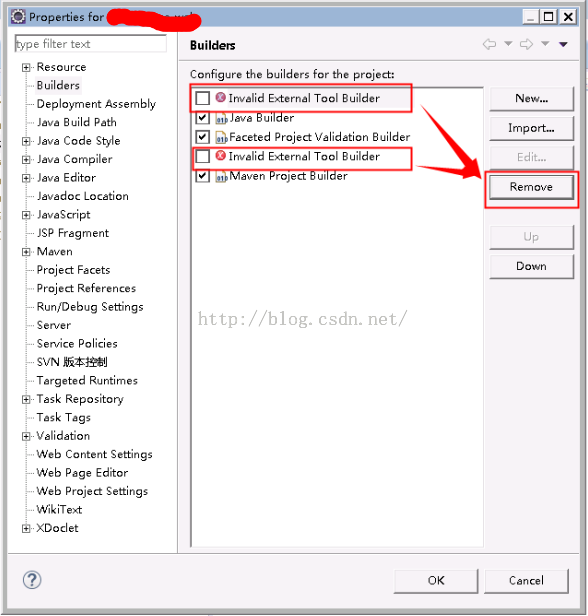
Solution:
This problem is often seen in eclipse CDT’s C + + development friends. The solution is as follows:
Click the hammer icon first, and then you can run it
When eclipse develops Java, run directly will do everything together, so we form a thinking pattern
Eclipse error
When importing an existing Dynamic Web app project, an error occurs in the jsp page code.
The superclass “javax.servlet.http.HttpServlet” was not found on the Java Build Path
Solution: Build Path > Configure Build Path > libraries > Add Libraried > Server Runtime > tomcat; Order and Export >Select Apache tomcat