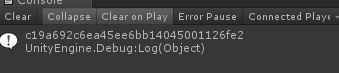Error message
127.0.0.1:6379> hset ii name ss
(error) MISCONF Redis is configured to save RDB snapshots, but it is currently not able to persist on disk. Commands that may modify the data set are disabled, because this instance is configured to report errors during writes if RDB snapshotting fails (stop-writes-on-bgsave-error option). Please check the Redis logs for details about the RDB error.
127.0.0.1:6379> config set stop-writes-on-bgsave-error no(error) the wrong redis is configured to save RDB snapshots, but it cannot be persisted on disk at present. Disable commands that may modify datasets because this instance is configured to report errors during writes when RDB snapshots fail (stop writes on the bgsave error option). For details of RDB errors, please check redis logs.
Solution: run the redis command line
config set stop-writes-on-bgsave-error no