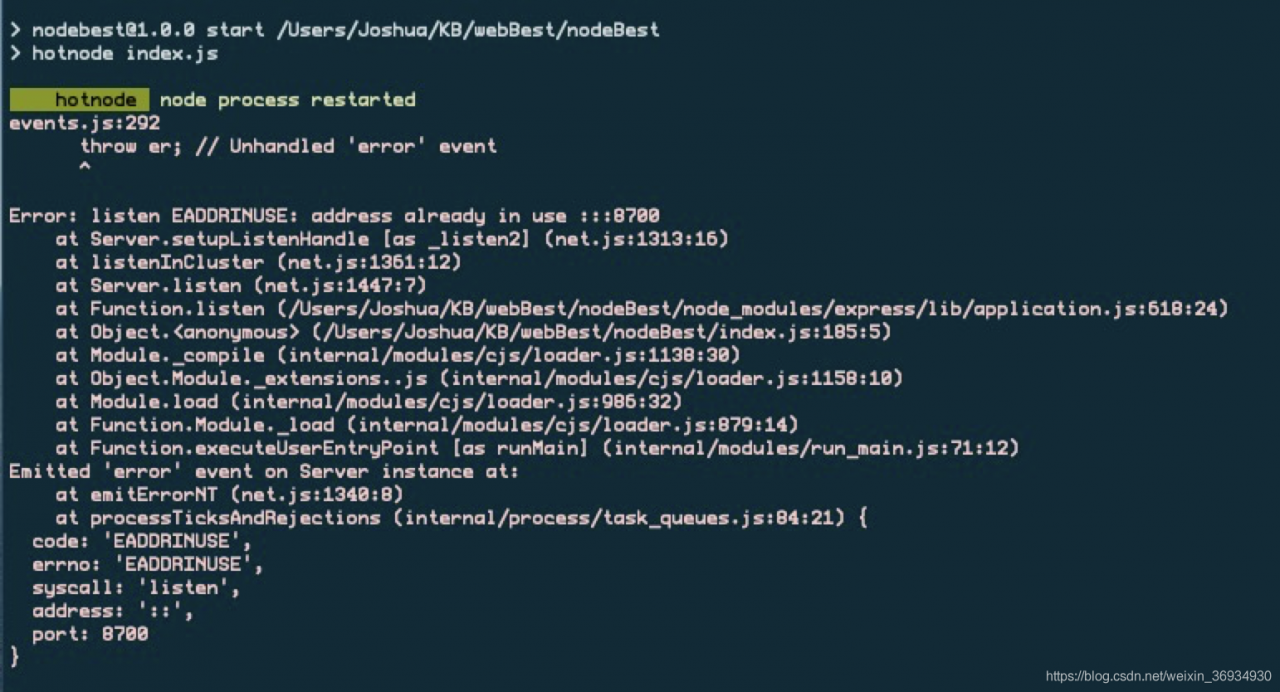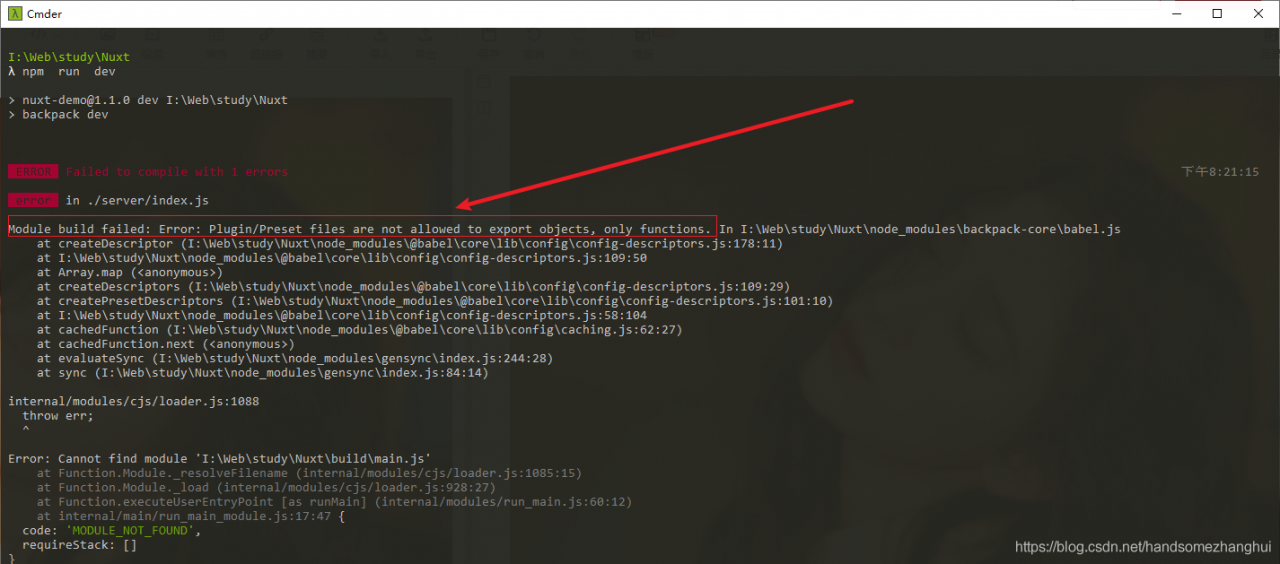1. In order to obtain the highest permission through the command prompt, we cut the downloaded node installation package to the root directory of disk C. first, we right-click and click [cut]
2. Open the root directory of Disk C and right-click [paste] in the blank space
3. Click continue in the pop-up reminder to cut the node installation package
4. Right-click start on the taskbar at the bottom of the desktop, and then click command prompt (administrator). This means opening the command prompt with the highest privileges
5. Enter the command CD\, and then press enter
6. using commands MSIEXEC/package node-v8.7.0-64.msi to install