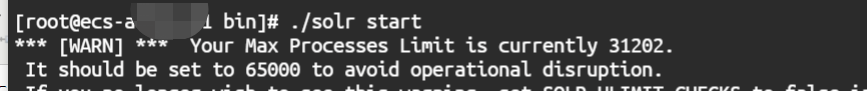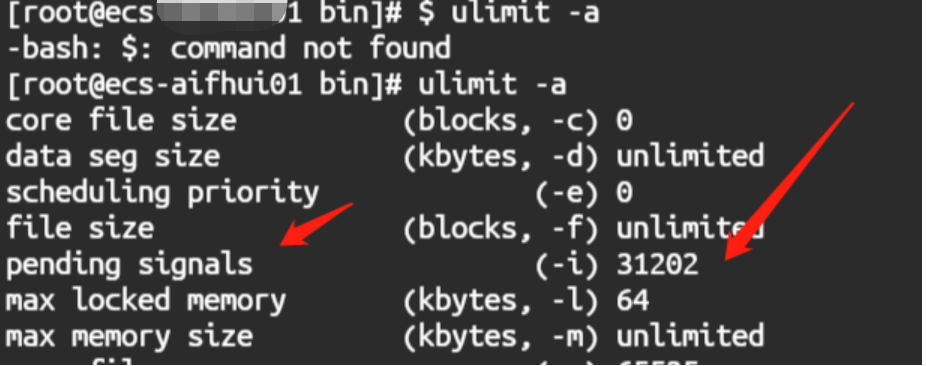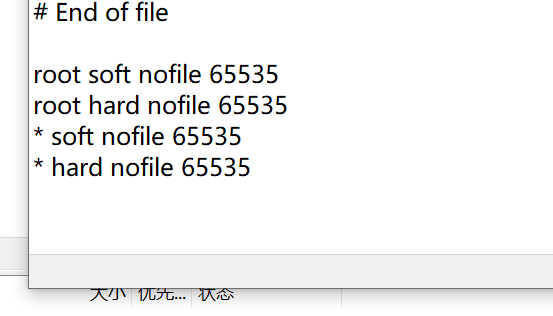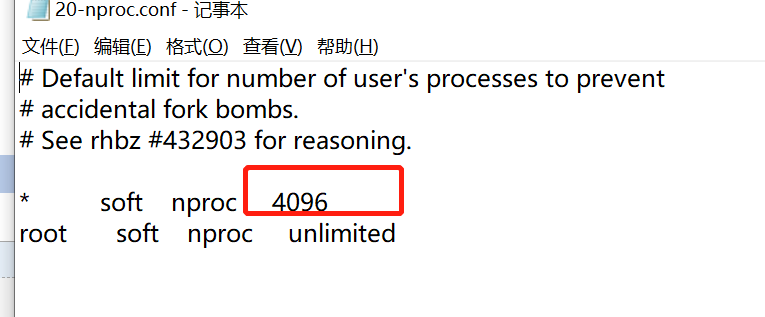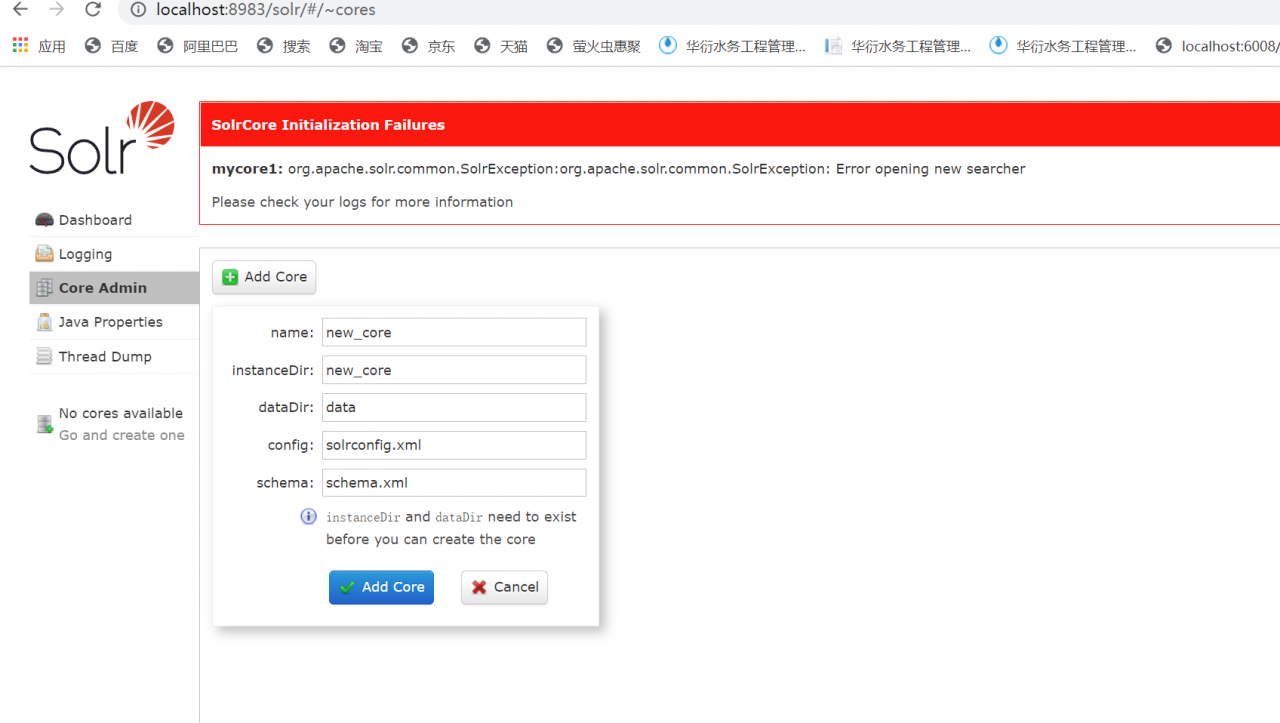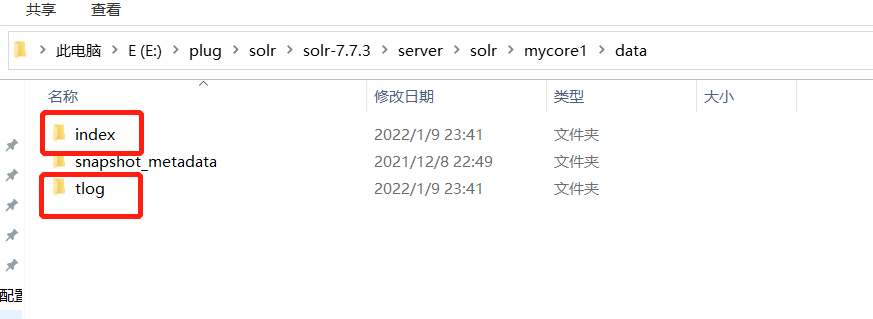1. In the Linux system, when installing applications such as elastic search and Solr, the Linux system will prompt various installation failures due to various restrictions. Here are some problems encountered.
2. Various restrictions
1. View all system restrictions
ulimit – A
2. Modify the limit on the number of open files
phenomenon:
***[WARN]***Your open file limit is currently 1024. It should be set to65000 to avoid operational disruption.
Solution:
a) Switch to the root account first (note that the operation is unsuccessful if it is not switched)
b) modify the/etc/security/limits.conf file as root and add
* hard nofile 65000
* soft nofile 65000 at the end
3. Modify the opening process limit
phenomenon:
***[WARN]***Your Max Processes Limit is currently 2048.It should be set to 65000 to avoid operational disruption.
Solution:
a) Switch to the root account first (note that the operation is unsuccessful if it is not switched)
b) modify the/etc/security/limits.conf file as root and add it at the end
* hard nproc 65000
* soft nproc 65000