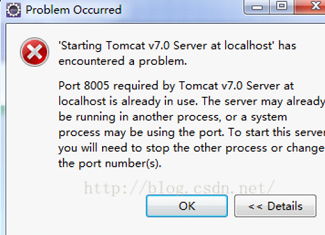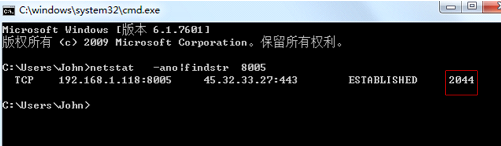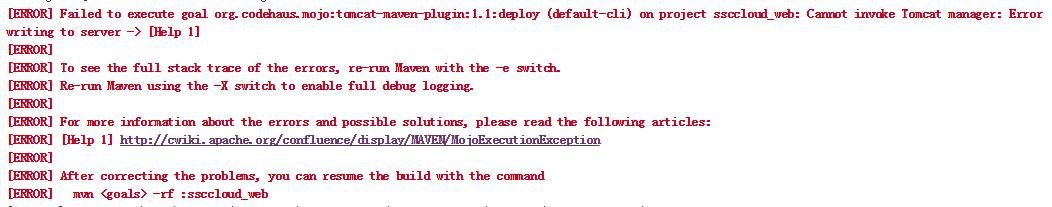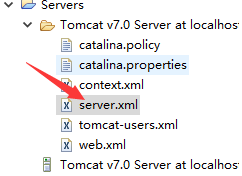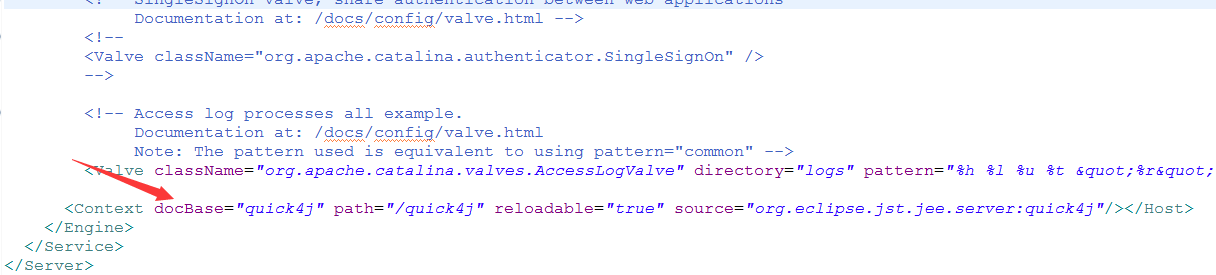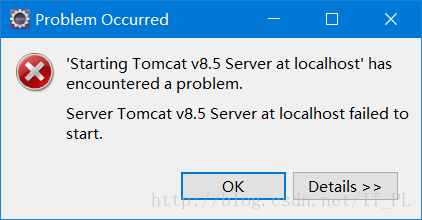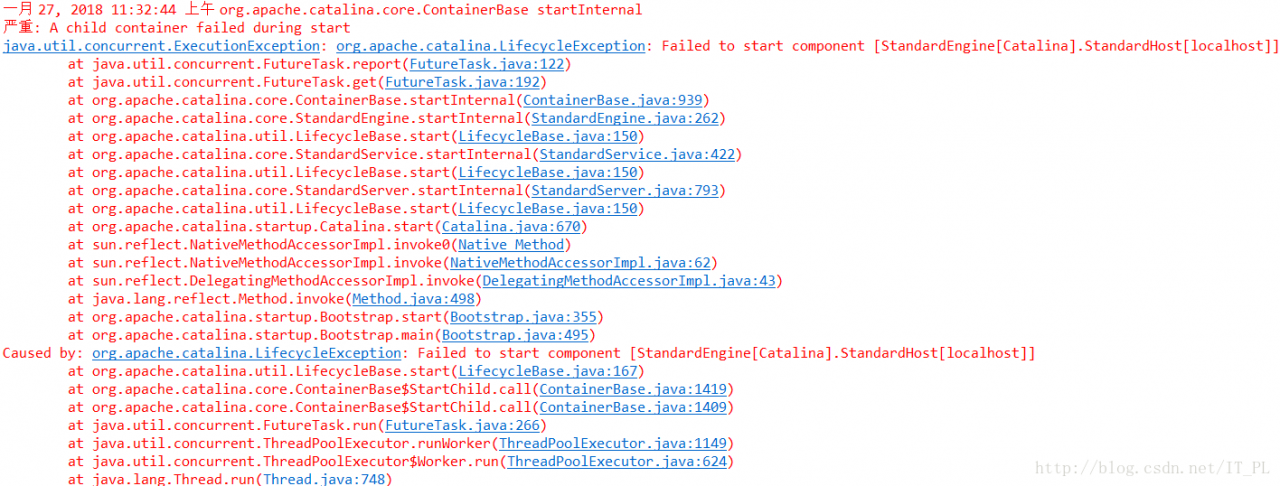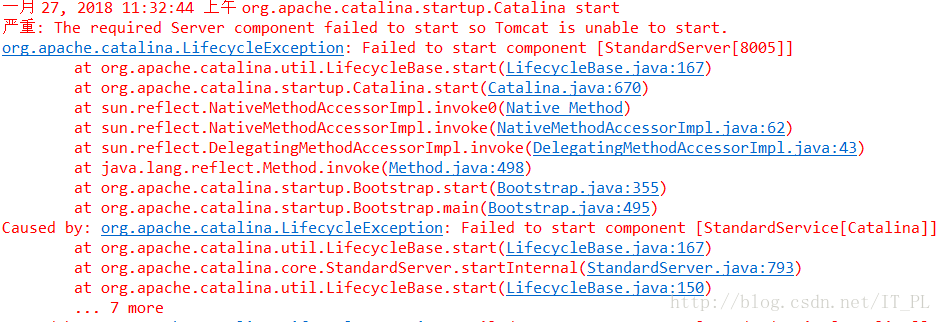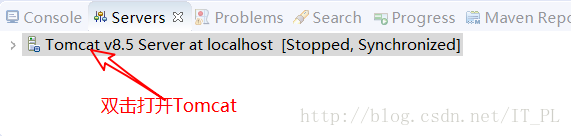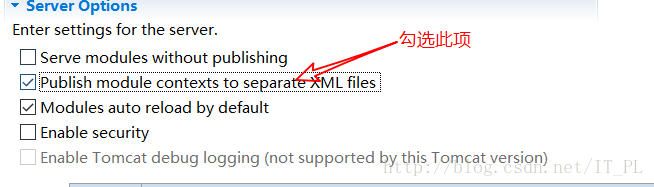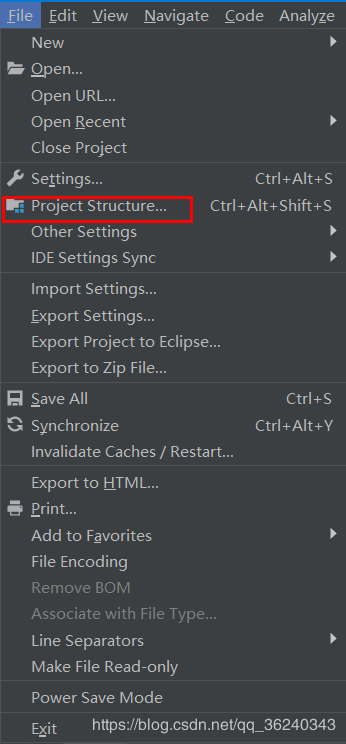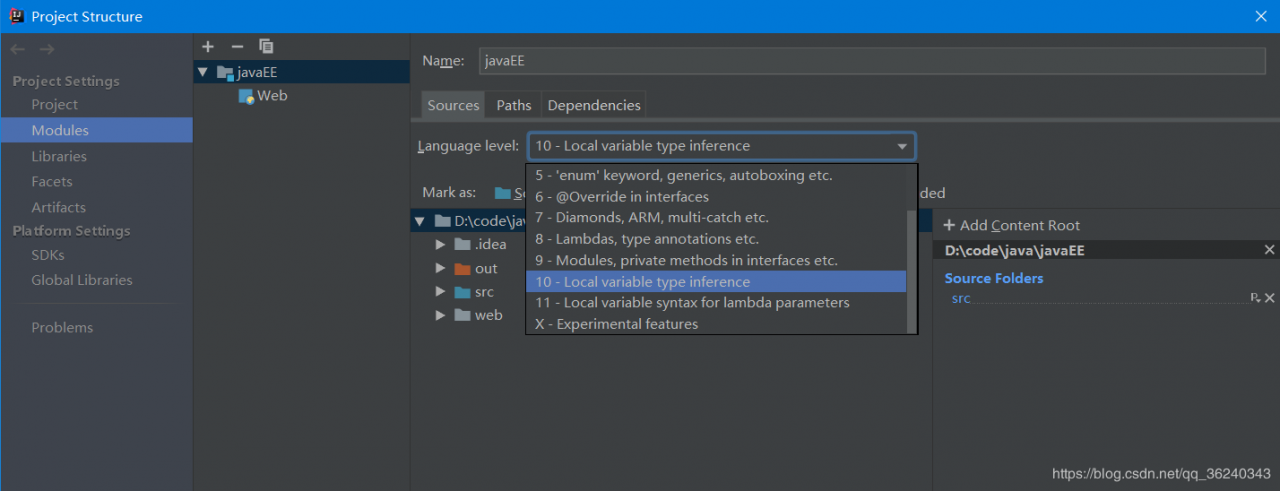If you use apt get and apt fast to install the software, you will report an error and the installation fails
A Tomcat startup script is written, which is easy to execute, but there are a lot of problems when installing mysql
insserv: warning: script 'S20tomcat' missing LSB tags and overrides
insserv: warning: script 'tomcat' missing LSB tags and overrides
insserv: There is a loop at service rmnologin if started insserv: There is a loop between service rmnologin and mountnfs if started insserv: loop involving service mountnfs at depth 6 insserv: loop involving service networking at depth 5 insserv: There is a loop between service tomcat and hwclock if started insserv: loop involving service hwclock at depth 3 insserv: loop involving service mountdevsubfs at depth 2 insserv: There is a loop between service tomcat and udev if started insserv: loop involving service udev at depth 1 insserv: Starting tomcat depends on rmnologin and therefore on system facility `$all' which can not be true! insserv: Starting tomcat depends on rmnologin and therefore on system facility `$all' which can not be true! insserv: Starting tomcat depends on rmnologin and therefore on system facility `$all' which can not be true! insserv: Starting tomcat depends on rmnologin and therefore on system facility `$all' which can not be true! insserv: Starting tomcat depends on rmnologin and therefore on system facility `$all' which can not be true! insserv: Starting tomcat depends on rmnologin and therefore on system facility `$all' which can not be true! insserv: Starting tomcat depends on rmnologin and therefore on system facility `$all' which can not be true! insserv: Starting tomcat depends on rmnologin and therefore on system facility `$all' which can not be true! insserv: Starting tomcat depends on rmnologin and therefore on system facility `$all' which can not be true! insserv: Starting tomcat depends on rmnologin and therefore on system facility `$all' which can not be true! insserv: Starting tomcat depends on rmnologin and therefore on system facility `$all' which can not be true!
Actually, it also led to the failure of automatic configuration prompt after MySQL installation. According to LSB tags specification, the rewriting script is as follows (debian8 environment)
#!/bin/bash
### BEGIN INIT INFO
# Provides: bbzhh.com
# Required-Start: $local_fs $network
# Required-Stop: $local_fs # Default-Start: 2 3 4 5 # Default-Stop: 0 1 6 # Short-Description: tomcat service # Description: tomcat service daemon ### END INIT INFO # # description: Apache Tomcat init script # processname: tomcat # chkconfig: 234 20 80 # # # Copyright (C) 2014 Miglen Evlogiev # # This program is free software: you can redistribute it and/or modify it under # the terms of the GNU General Public License as published by the Free Software # Foundation, either version 3 of the License, or (at your option) any later # version. # # This program is distributed in the hope that it will be useful, but WITHOUT # ANY WARRANTY; without even the implied warranty of MERCHANTABILITY or FITNESS # FOR A PARTICULAR PURPOSE. See the GNU General Public License for more details. # # You should have received a copy of the GNU General Public License along with # this program. If not, see <http://www.gnu.org/licenses/>. # # Initially forked from: gist.github.com/valotas/1000094 # Source: gist.github.com/miglen/5590986 #Location of JAVA_HOME (bin files) export JAVA_HOME=/opt/jdk #Add Java binary files to PATH export PATH=$JAVA_HOME</span>/bin:<span class="variable">$PATH #CATALINA_HOME is the location of the bin files of Tomcat export CATALINA_HOME=/opt/tomcat #CATALINA_BASE is the location of the configuration files of this instance of Tomcat export CATALINA_BASE=/opt/tomcat export CATALINA_BOOTSTRAP=/opt/tomcat/bin/bootstrap.jar #TOMCAT_USER is the default user of tomcat export TOMCAT_USER=tomcat #TOMCAT_USAGE is the message if this script is called without any options TOMCAT_USAGE="Usage: $0 {\e[00;32mstart\e[00m|\e[00;31mstop\e[00m|\e[00;31mkill\e[00m|\e[00;32mstatus\e[00m|\e[00;31mrestart\e[00m}" #SHUTDOWN_WAIT is wait time in seconds for java proccess to stop SHUTDOWN_WAIT=20 tomcat_pid() { echo `ps -fe | grep $CATALINA_BOOTSTRAP | grep -v grep | tr -s " "|cut -d" " -f2` } start() { pid=$(tomcat_pid) if [ -n "$pid" ] then echo -e "\e[00;31mTomcat is already running (pid: $pid)\e[00m" else # Start tomcat echo -e "\e[00;32mStarting tomcat\e[00m" #ulimit -n 100000 #umask 007 #/bin/su -p -s /bin/sh $TOMCAT_USER if [ `user_exists $TOMCAT_USER` = "1" ] then /bin/su $TOMCAT_USER</span> -c <span class="variable">$CATALINA_HOME/bin/startup.sh else echo -e "\e[00;31mTomcat user $TOMCAT_USER</span> does not exists. Starting with <span class="variable">$(id)\e[00m" sh $CATALINA_HOME/bin/startup.sh fi status fi return 0 } status(){ pid=$(tomcat_pid) if [ -n "$pid" ] then echo -e "\e[00;32mTomcat is running with pid: $pid\e[00m" else echo -e "\e[00;31mTomcat is not running\e[00m" return 3 fi } terminate() { echo -e "\e[00;31mTerminating Tomcat\e[00m" kill -9 $(tomcat_pid) } stop() { pid=$(tomcat_pid) if [ -n "$pid" ] then echo -e "\e[00;31mStoping Tomcat\e[00m" #/bin/su -p -s /bin/sh $TOMCAT_USER sh $CATALINA_HOME/bin/shutdown.sh let kwait=$SHUTDOWN_WAIT count=0; until [ `ps -p $pid | grep -c $pid` = '0' ] || [ $count</span> <span class="operator">-gt</span> <span class="variable">$kwait ] do echo -n -e "\n\e[00;31mwaiting for processes to exit\e[00m"; sleep 1 let count=$count+1; done if [ $count</span> <span class="operator">-gt</span> <span class="variable">$kwait ]; then echo -n -e "\n\e[00;31mkilling processes didn't stop after $SHUTDOWN_WAIT seconds\e[00m" terminate fi else echo -e "\e[00;31mTomcat is not running\e[00m" fi return 0 } user_exists(){ if id -u $1 >/dev/null 2>&1; then echo "1" else echo "0" fi } case $1 in start) start ;; stop) stop ;; restart) stop start ;; status) status exit $?;; kill) terminate ;; *) echo -e $TOMCAT_USAGE ;; esac exit 0
In fact, the solution is in the future/ Bin/Bash
### BEGIN INIT INFO
# Provides: bbzhh.com
# Required-Start: $local_fs $network
# Required-Stop: $local_fs
# Default-Start: 2 3 4 5 # Default-Stop: 0 1 6 # Short-Description: tomcat service # Description: tomcat service daemon ### END INIT INFO
Of course, once and for all:
apt-get remove insserv
The startup script file is placed in the/etc/init.d/ folder, and the file name is the service name that reported the error. What I reported is tomcat8, which is installed according to other people’s tutorial. It seems that even if you follow the tutorial, there is no error
(PS: I still suggest not to go once and for all. It’s safer to change the above documents. Anyway, I succeeded according to the above, but the once and for all method was not successful. On the contrary, there were some other problems.)