Today, when upgrading Ubuntu, enter: sudo do-release-upgrade – D, there is a problem:
The required dependency ‘apt (>= 1.0.1ubuntu2.13)’ is not installed.
The solution is as follows:
Switch to the administrator user, and then enter: sudo apt get download apt, as shown in the figure below
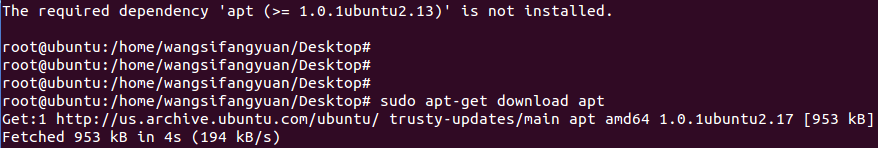
Then enter: sudo dpkg – I apt *. DEB, as shown in the figure below
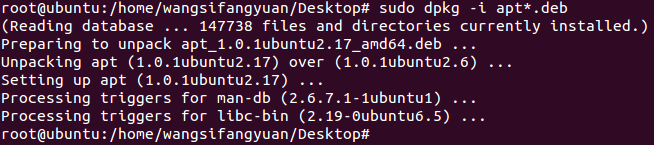
So far, the problem has been solved
Then enter: sudo do release upgrade – D again, and a new problem appears
The required dependency ‘dpkg (>= 1.17.5ubuntu5.6)’ is not installed.
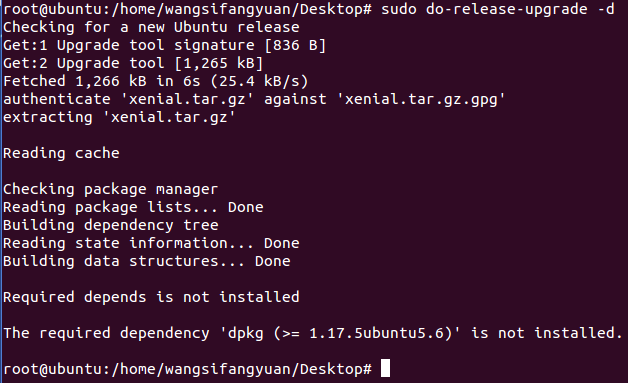
Dpkg is not installed. Follow the steps above to download dpkg
Input:
wget http://security.ubuntu.com/ubuntu/pool/main/d/dpkg/dpkg_ 1.17.5ubuntu5.6_ amd64.deb
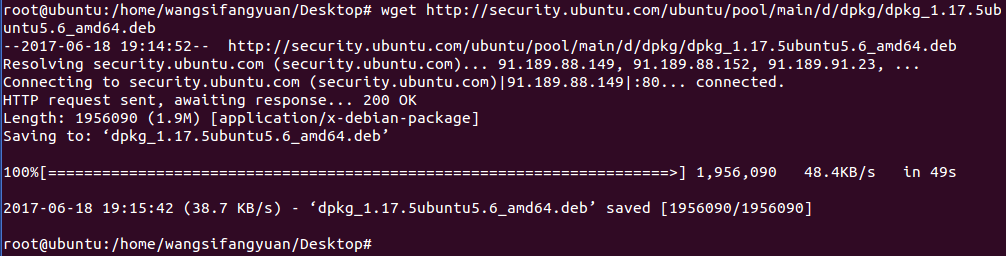
After downloading dpkg successfully, install it. Enter:
sudo dpkg -i dpkg_1.17.5ubuntu5.6_amd64.debThe installation process and results are shown in the figure below
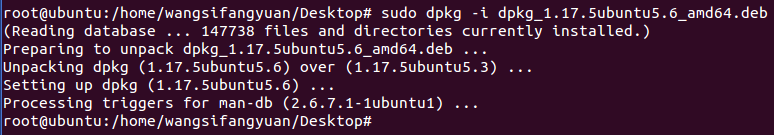
Installation successful
Then upgrade, enter:
Sudo do-release-upgrade – D. so far, the upgrade starts smoothly
Similar Posts:
- Error reporting in Ubuntu apt get upgrade [How to Solve]
- [Solved] Dpkg: error: dpkg status database is locked by another process
- How to Solve ModuleNotFoundError: No module named ‘pip._internal’
- [Solved] Apt-get -f install Error: No apport report written because MaxReports is reached already Errors were…
- [Solved] Python pip install Error: OSError: [Errno 1] Operation not permitted
- Ubuntu 16.04 troubleshooting MySQL error [How to Solve]
- E: Unable to get lock / var / lib / apt / lists / lock – Open (11 resources temporarily unavailable)
- Could not open lock file/var/lib/dpkg/lock [How to Solve]
- How to Solve pip3 ImportError: cannot import name ‘main’
- Raspberry Pi 4B+Ubuntu20.04 Solve Error sudo: raspi-config: command not found