After using sts3 to create a project, if you want to run the program, an error prompt will pop up
the selection cannot be run on any server
That is, the service configuration cannot be added
Solution:
Right click the item name – > properties-> Project faces check whether the configuration you want to manage is checked
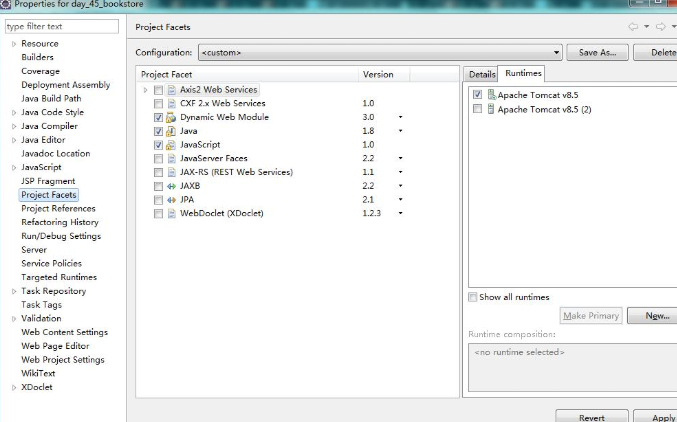
Similar Posts:
- Cannot change version of project facet Dynamic Web Module to 2.5.
- MyEclipse checks out the project from SVN and reports an error
- Error LNK2019: unresolved external symbol WinMain (vs2019)
- [Solved] You have 18 unapplied migration(s). Your project may not work properly until you apply the migrations for…
- Eclipse C/C++ Error: launch failed,binary not found
- [Solved] Alipay (Dingding) applet uses uView console error: Cannot read property’title-all’ of undefined
- The solution of “unsupported major. Minor version 52” in Java project compilation
- Use the SC command to manage windows services manually