Recently, after the system has been re installed and the node has been re installed, I don’t know what happened. NPM can’t be downloaded,
it’s reported as unable_ TO_ VERIFY_ LEAF_ Signature error
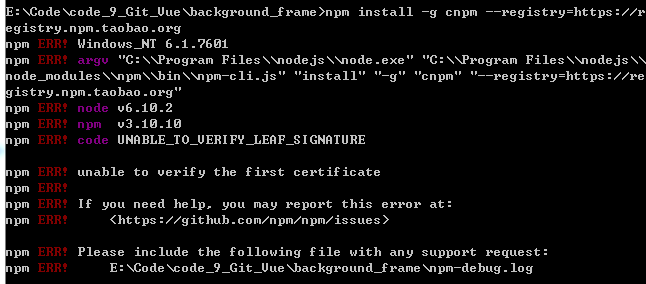
As shown in the figure, this sentence is displayed
npm ERR! code UNABLE_TO_VERIFY_LEAF_SIGNATUREBy default, NPM adopts the HTTPS protocol. In fact, our package has no security
In addition, the problem of GFW in using HTTPS leads to the error of NPM install, that is to say, NPM is blocked (1) Turn off strict SSL, that is, turn off the HTTPS of NPM and use HTTP protocol instead When we need to re enable it, set it again: (2) We can also reset the access address of NPMnpm config set strict-ssl falsenpm config set strict-ssl truenpm config set registry "http://registry.npmjs.org/"
Similar Posts:
- [Solved] NPM Awalys Error: unable to verify the first certificate
- Solution for NPM unable to install any package (NPM err! code MODULE_ NOT_ FOUND)
- Anaconda “unable to locate program input point OpenSSL_ sk_ new_ Reserve is used in dynamic link library anaconda3 / library / bin / libssl-1_ On 1-x64.dll & qu
- [Solved] Cannot retrieve metalink for repository: epel/x86_64. Please verify its path and try again
- Error: no bean named xxxxx available [How to Solve]
- Git Error: fatal: Unable to find remote helper for ‘https’
- [Solved] javax.net.ssl.SSLHandshakeException: Received fatal alert: handshake_failure
- [Solved] Grpc Error: unable to determine Go import path for
- Transport Security has blocked a cleartext HTTP [How to Solve]
- To solve the problem of installing pyuserinput and pyhook — attributeerror: ‘hookmanager’ object has no attribute ‘k