1. Problems
The errors reported by unity2020 during play scene are as follows:
Assets\Standard Assets\Utility\SimpleActivatorMenu.cs(11,16): error CS0619: ‘GUIText’ is obsolete: ‘GUIText has been removed. Use UI.Text instead.’
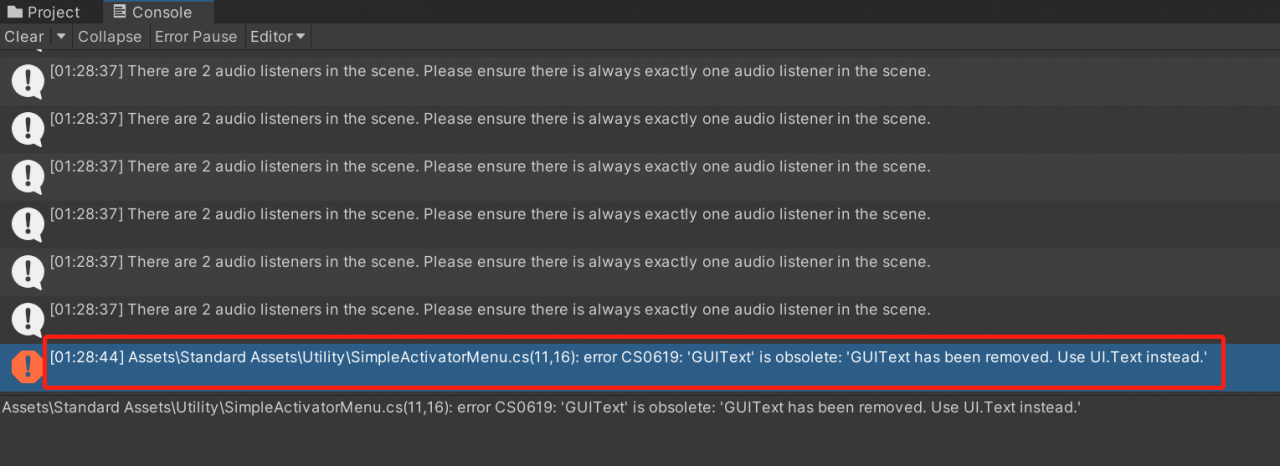
2. Solutions
Double click the red box in the figure above, unity will automatically jump to visual studio and modify the following two positions,
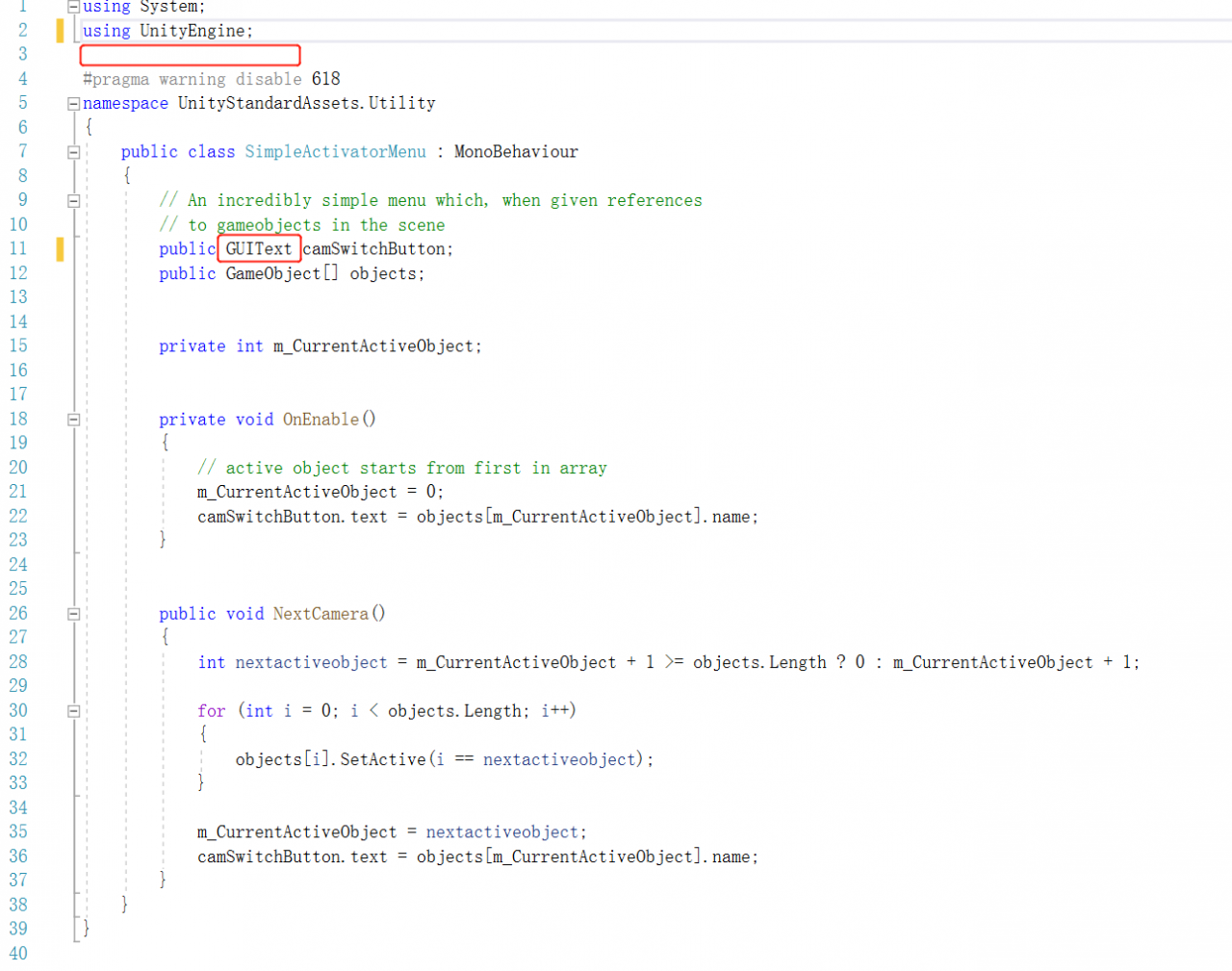
Amend as follows:
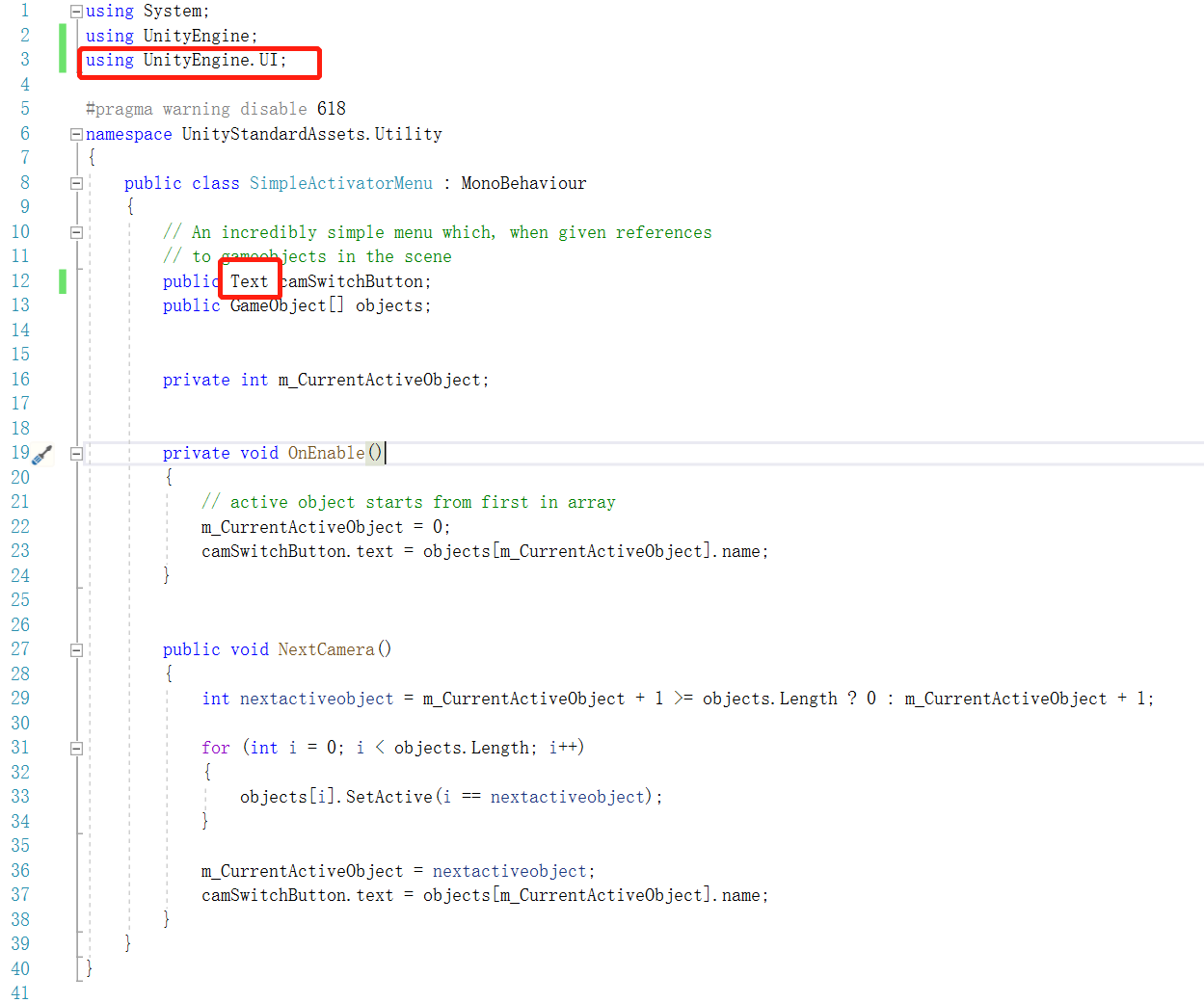
Then save.
Similar Posts:
- How to Solve Unity2020 using Unity.Mathematics Error
- Installation tutorial of visual studio 2017 and visual Assist X
- Unity Package apk Error: The max number of supported arguments is 255, but found xxx
- Use of unity profiler
- error: Microsoft Visual C++ 14.0 is required. Get it with “Microsoft Visual C++ Build Tools”:
- Xamarinsqlite tutorial installing SQLite / SQL Server Compact toolbox
- error MSB8020: The build tools for Visual Studio 2010 (Platform Toolset = ‘v100’) cannot be found
- How to solve Visual Studio error C4996
- [Solved] Unity package error: Failed running C:\Users\AppData\Local\Unity\cache\packages
- Visual Studio Failed to Start Error: throw error ‘cannot run when setup is in progress’