1. Error
If the C++ class name MyActor1 is created here, a pop-up box will appear, and an error will appear in the newly created folder Demos.
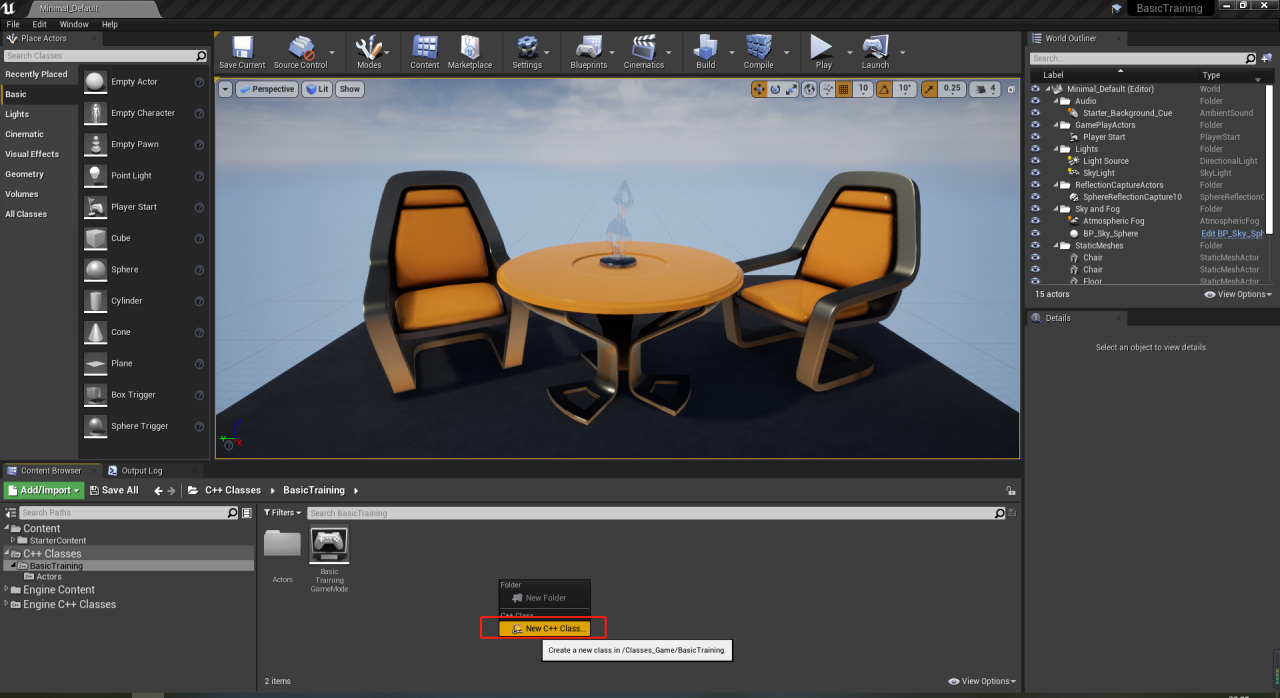
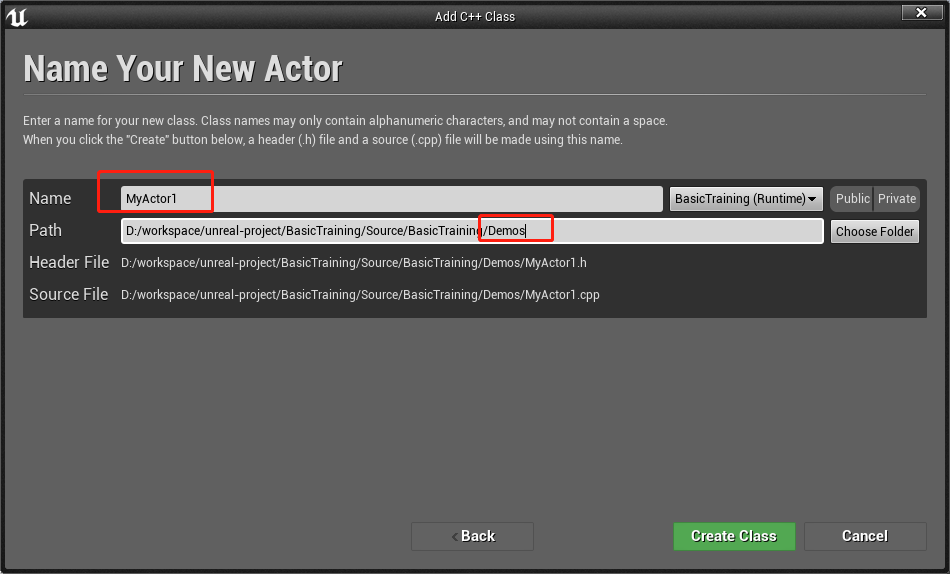
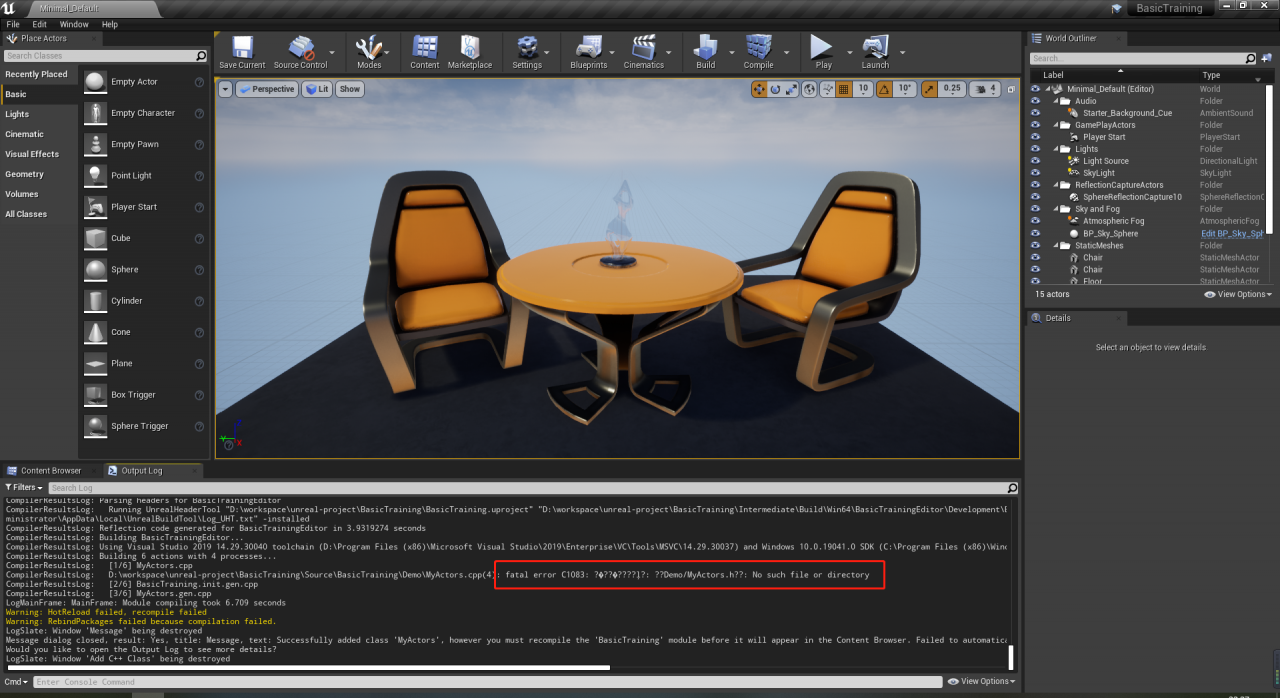
Two, solve
The error is that the header file does not exist in MyActor.cpp, just delete the folder Demo/.
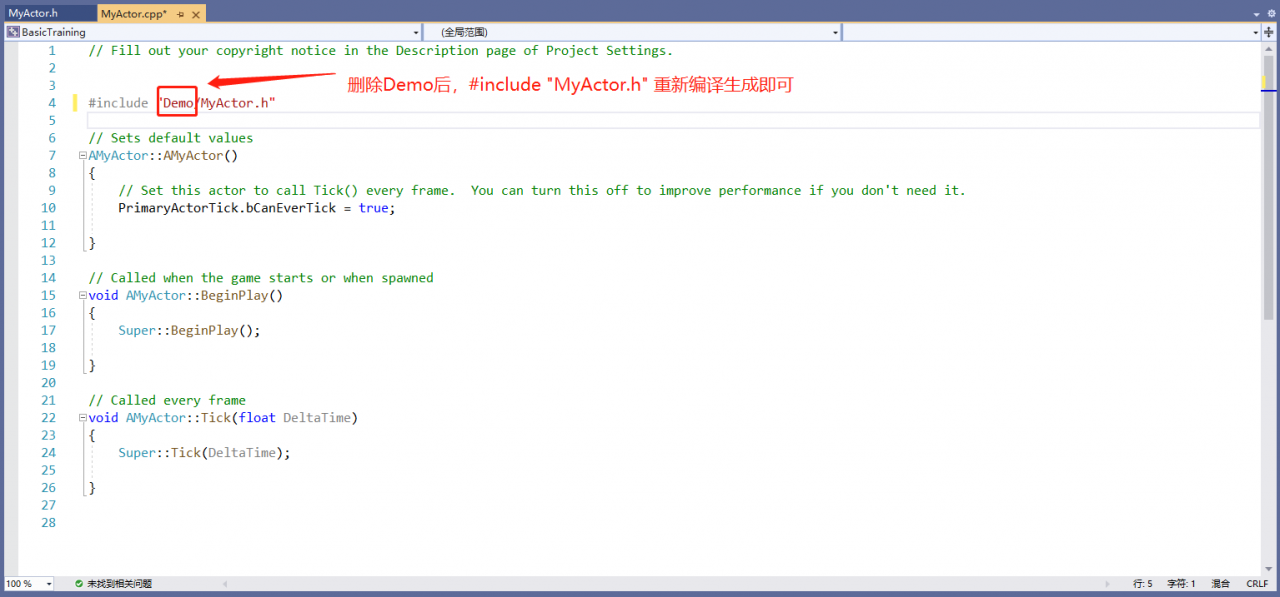
Three, run
Finally, click Generate Project.
Similar Posts:
- How to Solve Error: ENOENT: no such file or directory, scandir ‘..\node_modules\node-sass\vendor’
- [Solved] ImportError:attempted relative import with no known parent package
- Procedural Mesh Component in C++:Getting Started
- Eclipse CDT launch failed.Binary not found [How to Solve]
- [unity] shader graph error the current render pipeline is not compatible with this
- [Solved] wpf Prism Error: Error CS0234 type or namespace name ‘dryioc’ does not exist
- Some projects cannot be imported because they already exist in the workspace
- How to Solve intelliJ IDEA 13 error: please select Android SDK
- npm WARN saveError ENOENT: no such file or directory, open ‘C:\Users\James\package.json’
- This network connection does not exist