vs net core Project Exception Resolution-project.assets.json’ not found. Run a NuGet package restore to generate this file
Error occurred while restoring NuGet packages: The local source ‘C:\Users\think\Downloads’ doesn’t exist.
1>—— Build started: Project: TensorFlow.Binding, Configuration: Debug Any CPU ——
2>—— Build started: Project: Benchmark, Configuration: Debug Any CPU ——
2>C:\Program Files\dotnet\sdk\2.2.207\Sdks\Microsoft.NET.Sdk\targets\Microsoft.PackageDependencyResolution.targets(208,5): error NETSDK1004: Assets file ‘D:\TensorFlow.NET20191228\TensorFlow.NET\src\TensorFlowNet.Benchmarks\obj\project.assets.json’ not found. Run a NuGet package restore to generate this file.
solution steps as follows:
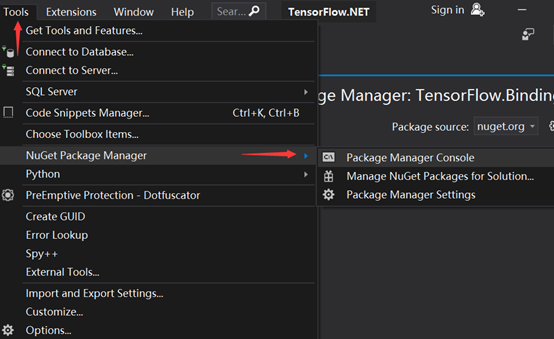
PM> dotnet restore
C:\Program Files\dotnet\sdk\3.1.100\NuGet.targets(123,5): error : local resource”C:\Users\think\Downloads” not exist [D:\TensorFlow.NET20191228\TensorFlow.NET\TensorFlow.NET.sln]
PM>main menu/build/build solution
========== Build: 3 succeeded, 0 failed, 0 up-to-date, 0 skipped ==========
Similar Posts:
- Nuget cannot find the asset file project.assets.json [How to Solve]
- This project references NuGet package(s) that are missing on this computer. Enable NuGet Package …
- Vs publish error: NETSDK1152: multiple publishing output files with the same relative path were found
- VScode Add Startup Project Files Error: Could not execute because the application was not found or a compatible .NET SDK is not installed
- [Solved] Microsoft.CSharp.Core.targets(84,5): error MSB6006: “csc.exe” Exited with code -1066598274
- error MSB8020: The build tools for Visual Studio 2010 (Platform Toolset = ‘v100’) cannot be found
- How to Solve SQL Server: database stuck in “restoring” state
- How to Solve .NET 6 running on win7 SP1 error
- Solve the problem of link: fatal error LNK1104: unable to open the file “d3dx9. Lib”
- Eclipse C/C++ Error: launch failed,binary not found