Unable to connect to the MKS: Login (username/password) incorrect
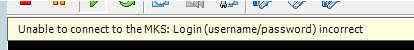
using remote desktop in windows can’t connect all virtual machines
solution:
turn off the esxi power, and then restart the esxi host
turn off the esxi power again, wait for a few minutes, and then restart the esxi host to return to normal
Similar Posts:
- [Solved] Error resolving template “XXX”, template might not exist or might not be accessible by any of the
- An error is reported when logging into harbor warehouse with docker login of other hosts
- FW: Fix – Your Credentials Did not Work in Remote Desktop
- Remote connection to Ubuntu 14.04 desktop environment through VNC under Windows
- How to connect windows remote desktop with xrdp
- The use of libpqxx interface in Linux solves the error of PSQL: connections on UNIX domain socket “/TMP/.S.pgsql.5432”
- When you install the software, you encounter a bullet box, and the Windows Installer coordinator is stuck in this bullet box all the time
- How to fix VirtualBox session error: Call to NEMR0InitVMPart2 failed VERR_NEM_INIT_FAILED (VERR_NEM_VM_CREATE_FAILED)
- [Solved] Forbid root, handle error sudo must be owned by uid 0
- Wins10 install Ubuntu system, error wslregisterdistribution failed with error: 0x8007019e