The specific tips are as follows:
H:\homestead>vagrant ssh
`ssh` executable not found in any directories in the %PATH% variable. Is an
SSH client installed?Try installing Cygwin, MinGW or Git, all of which
contain an SSH client. Or use your favorite SSH client with the following
authentication information shown below:
Host: 127.0.0.1
Port: 2222
Username: vagrant
Private key: H:/homestead/.vagrant/machines/homestead-7/virtualbox/private_keySolution:
1. Add git installation directory path to the system environment variable and execute in CMD (according to your own installation path), which is temporary and effective
set PATH=%PATH%;C:\Program Files\Git\usr\bin2.Add to system variation
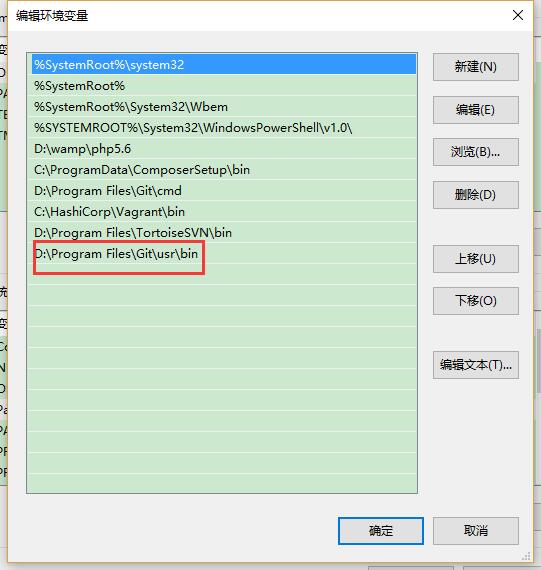
Similar Posts:
- [Solved] Stderr: VBoxManage: error: Failed to load unit ‘HGCM’ (VERR_TOO_MUCH_DATA)
- Laravel [1045] Solution Access denied for user’homestead’@’localhost’
- Vagrant up Error:unable to mount VirtualBox shared folders
- virtualbox+vagrant -2(command cli)-4-vagrant global-status Commands
- C# System.Data.OracleClient requires Oracle client software version 8.1.7 or greater
- This application failed to start because not Qt platform plugin could be initialized.
- Bower Error: ENOGIT Git is not installed or not in the PATH
- windows homestead vagrant up: Warning: Authentication failure. Retrying…
- Chromedriver executable needs to be in path [How to Solve]
- How to Solve Vagrant Start Error