Question:
To create a new branch, when we execute git pull, the following error occurs
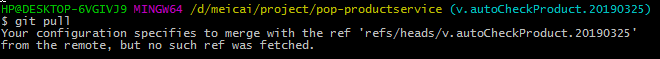
Solution:
1. switch to the main branch (or the branch you depend on, that is, from which branch you pull a new branch). Here is the master branch
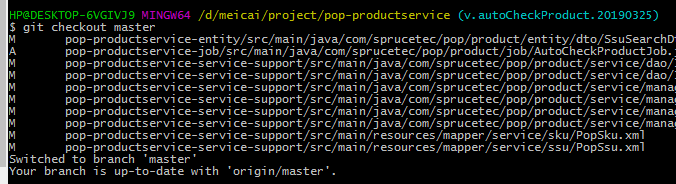
2. Execute the following two commands
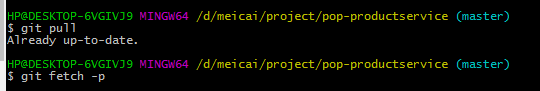
3. Switch to our new branch and you will be prompted
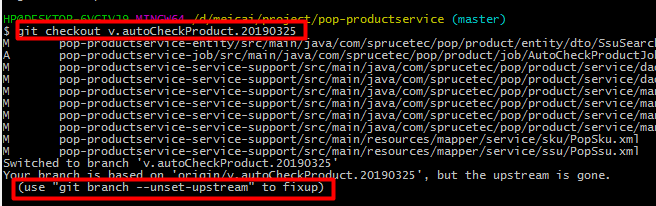
4. Execute the prompted command
![]()
5.
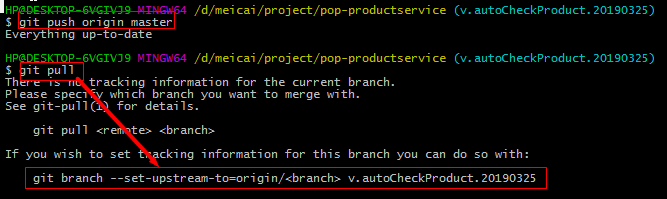
6。 Implementation
Git branch — set upstream to = origin/master new branch
.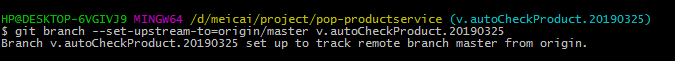
7. Completion
Similar Posts:
- Git Pull Error: Please specify which branch you want to merge with.
- Git pull does not specify an error message for the branch
- IDEA Could Not pull Codes to Local Error: Can’t Update No tracked branch configured for branch master or the branch doesn’t exist.
- Git – Your branch and ‘origin/xxx’ have diverged
- git pull There is no tracking information for the current branch.
- Git Status Warming: Your branch is ahead of ‘origin/master’ by 1 commit…
- Git | fatal: refusing to merge unrelated histories [How to Solve]
- Git clone download code prompts that the file pointed to by head does not exist
- Updates were rejected because the remote contains work that you do
- Git Unable to switch remote branches error: pathspec ‘origin/XXXX’ did not match any file(s) known to git