flask init-db
The result is ` error: no such command “init DB”
That’s because init DB has been replaced by flash DB init
run flask db init error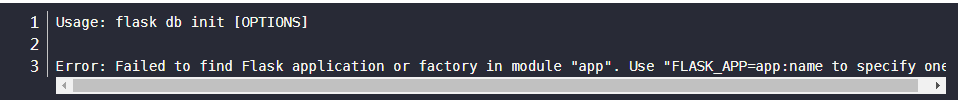
The reason is that you can’t find the app.py file in your project, so you can’t confirm that your project is a flash project
I’m here because I renamed app. Py to manage. Py
Solutions
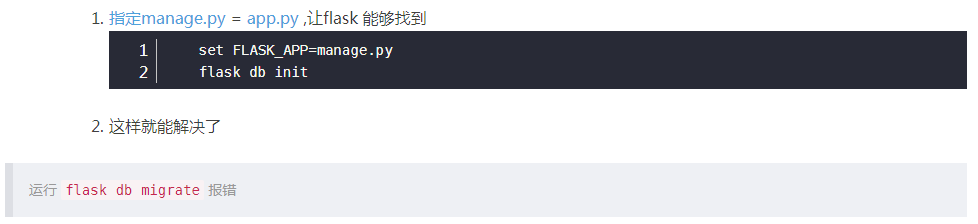
SQLALCHEMY_ DATABASE_ Uri and Sqlalchemy_ TRACK_ Modifications configuration error
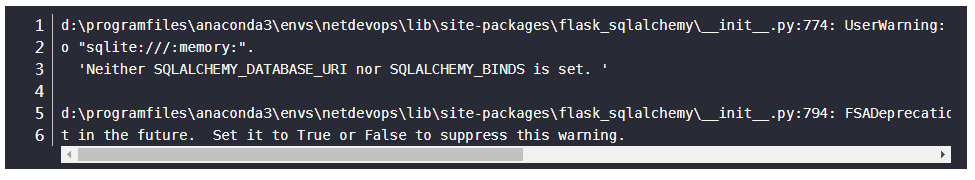
Problem solving
The error report means, sqllchemy_ DATABASE_ Uri and Sqlalchemy_ TRACK_ Modifications both are required and cannot be omitted
You need to check whether there are these two items in the settings
If it is already set in the settings, please check whether the settings are before configuring the database. The order is very important

2. mysql 1366 VARIABLE_ VALUE incorrect
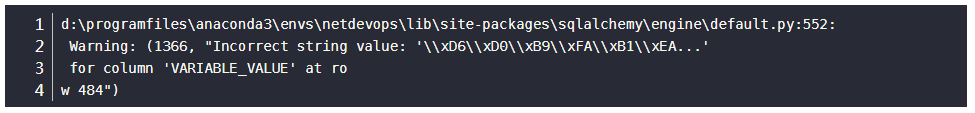
2. Problem solving
If the connection engine is not configured when configuring mysql, this error will be reported
The solution is as follows
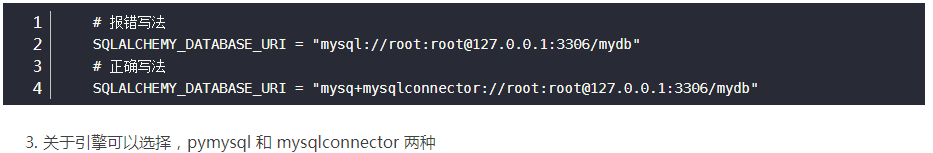
Similar Posts:
- sqlite3.OperationalError: database is locked
- [Solved] SQLAlchemy Error: ImportError: cannot import name ‘TYPE_CHECKING’
- How to deal with the exception of database connection pool in Python flash
- [Install OpenStack] Sync keystone database error: keystone DBConnectionError: (pymysql.err.OperationalError) (2003, “Can’t connect to MySQL server on ‘controller’ ([Errno 111] Connection refused)”)
- How to Solve flash error: “ModuleNotFoundError” or “tzlocal.utils.ZoneInfoNotFoundError”
- [Solved] 1146 – Table ‘performance_schema.session_variables’ doesn’t exist
- MySQL_python‑1.2.5‑cp27‑none‑win_amd64.whl is not a valid wheel filename.
- [Solved] SQLyog Connect MYSQL Error: 2058 plugin caching_sha2_password could not be loaded
- Solve the problem of pychart connecting MySQL 1366 and reporting an error
- Unknown system variable ‘tx_isolation’ [How to Solve]