With multi-dimensional model as the core, let the factory digital transformation and upgrading “within reach”>>> ![]()
Causes and solutions of exception in thread “main” java.io.ioexception: java.lang.reflect.invocationtargeteexception exception when running with hbase-1.3.1 API
A phenomenon
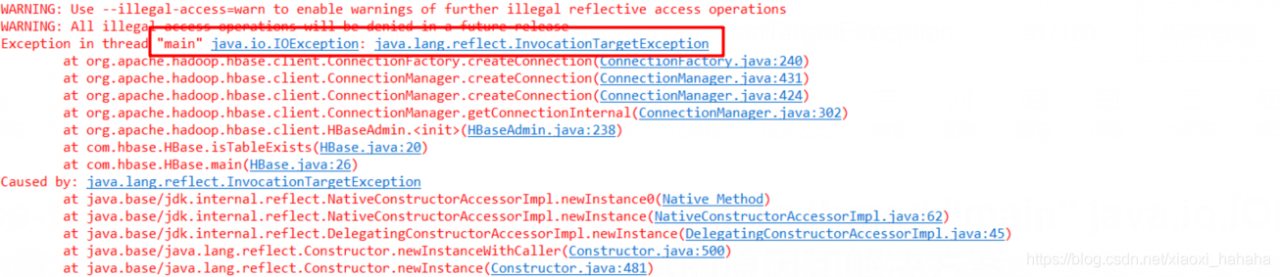
Two reasons
Hbase-1.3.1 and JDK do not match. You can use jdk1.7 or JDK1.8
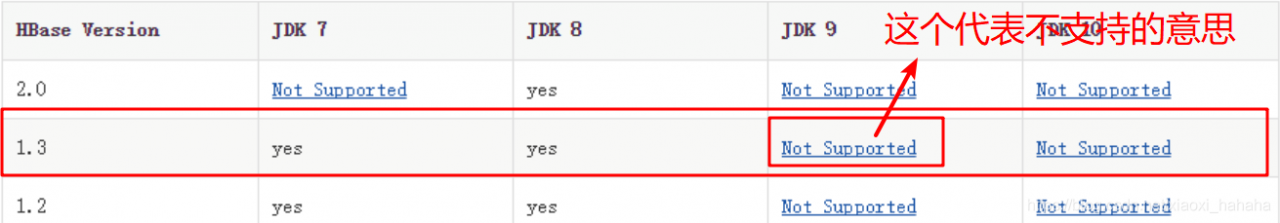
Three solutions: change the JDK version
(0) to install JDK1.8 or jdk1.7, please remember the installation path and use it later. For example, my installation path is:
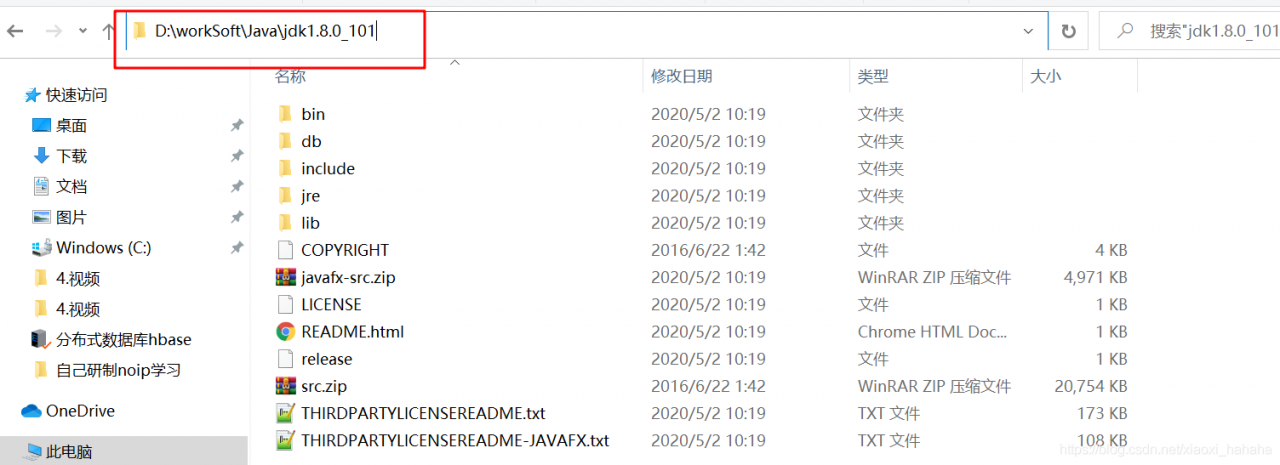
(1) Click preferences in the window
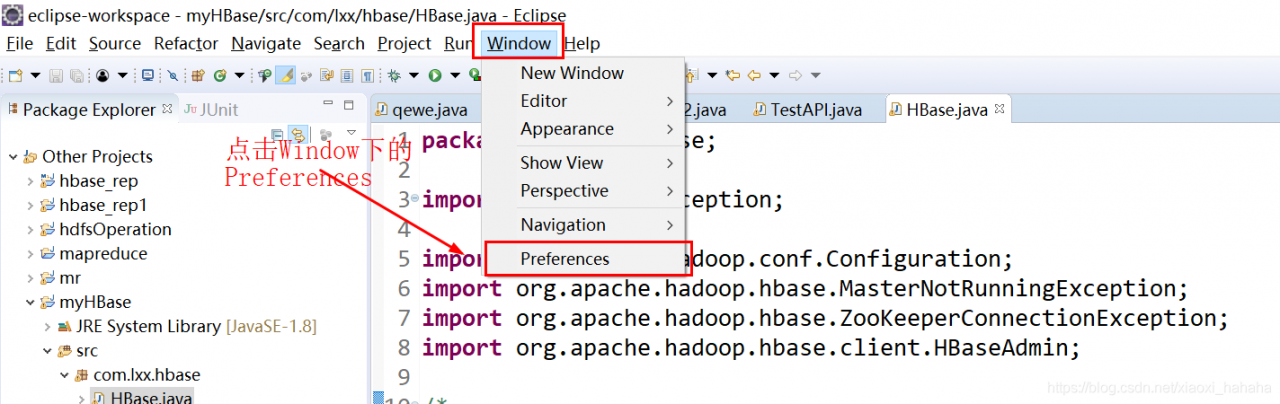
(2) Add the root directory of JDK1.8 or jdk1.7
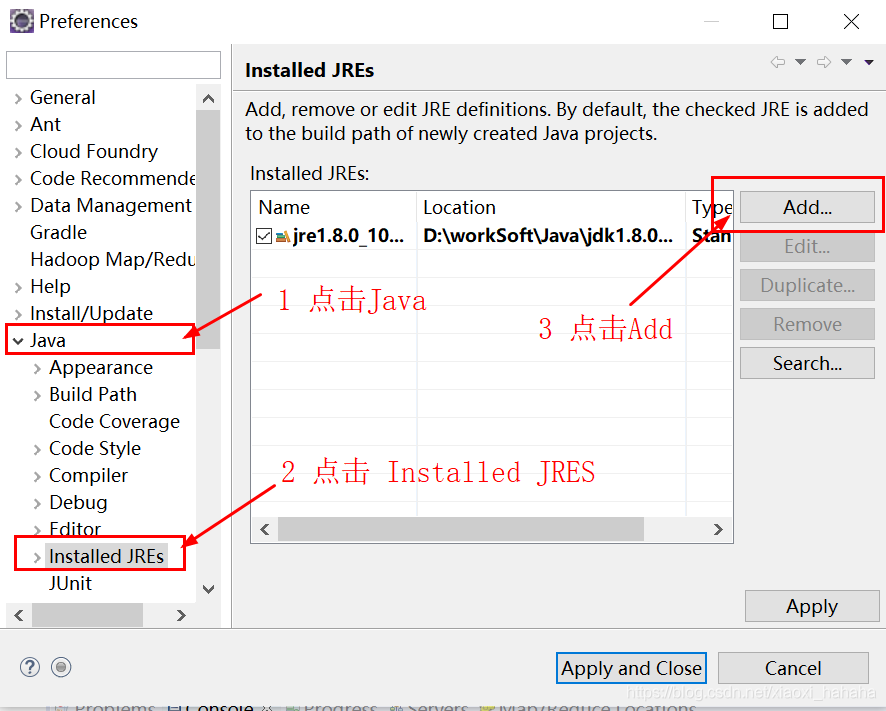
(3) Add JDK1.8 or jdk1.7
a)
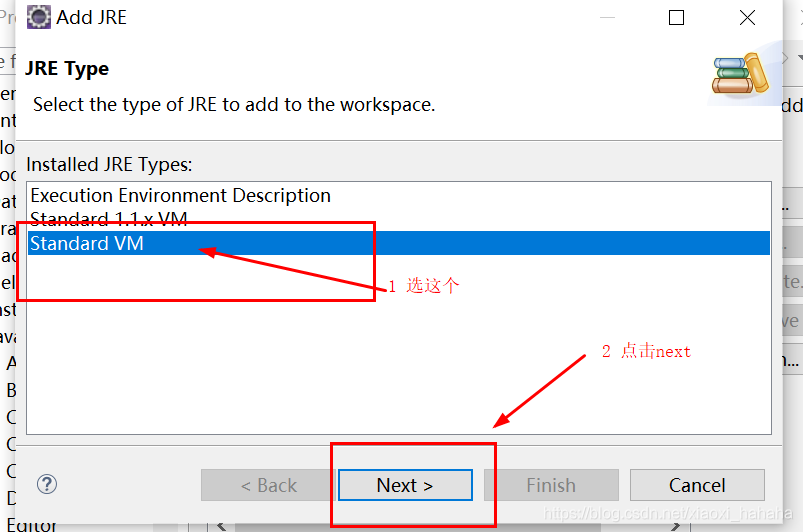
B) Click directory to find the directory where you just installed JDK
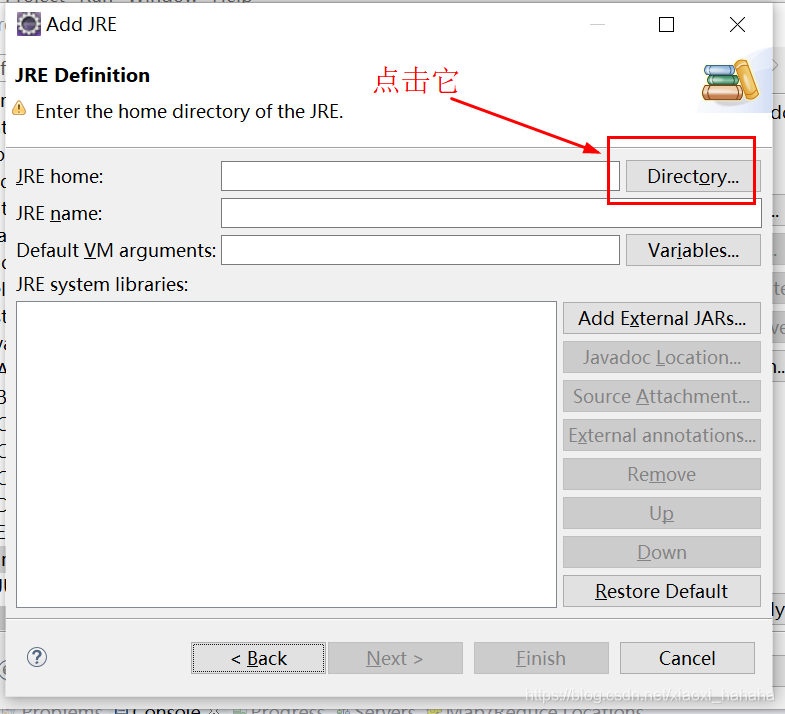
C) after completing the previous step, click apply and close
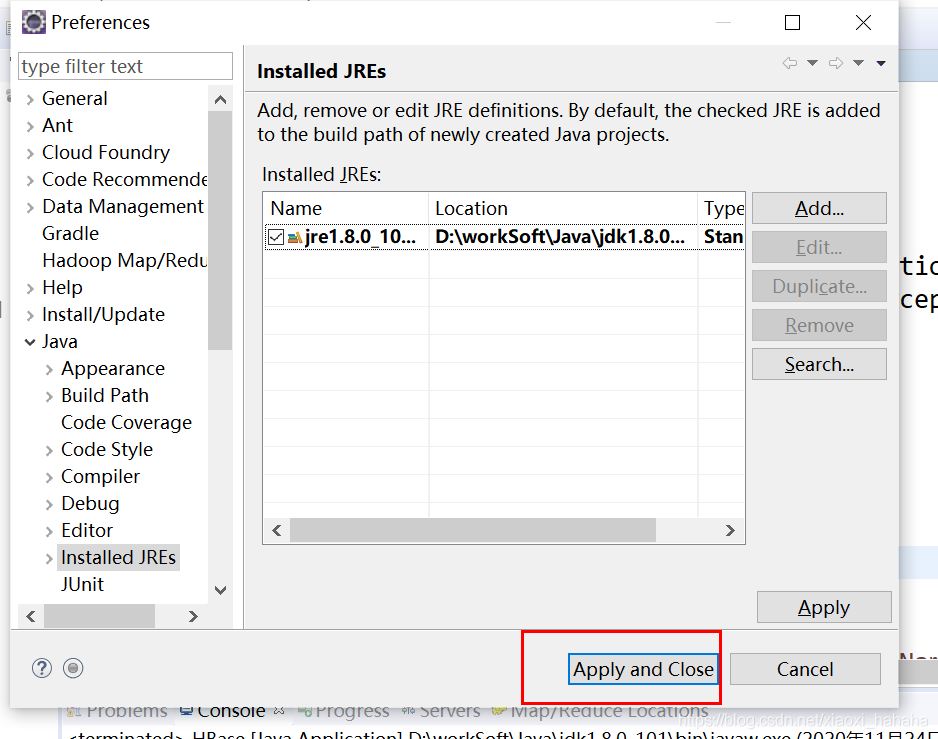
(4) Modify the JDK of the current project
a)
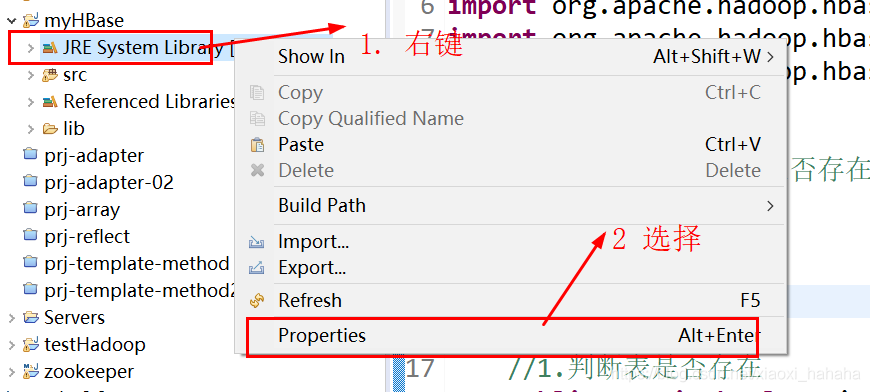
b)
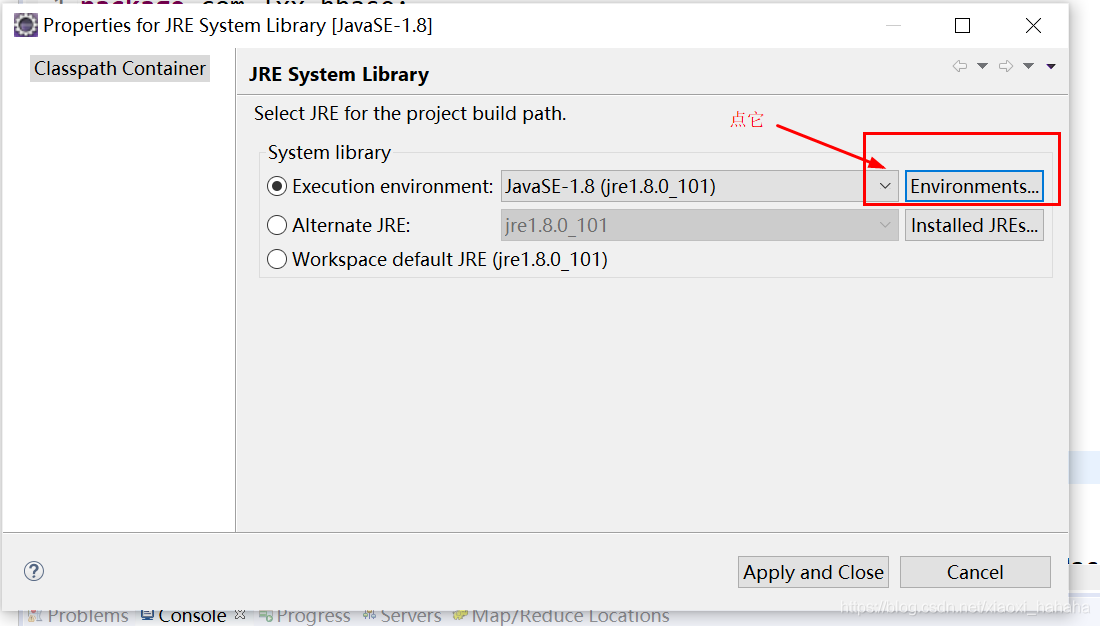
c)
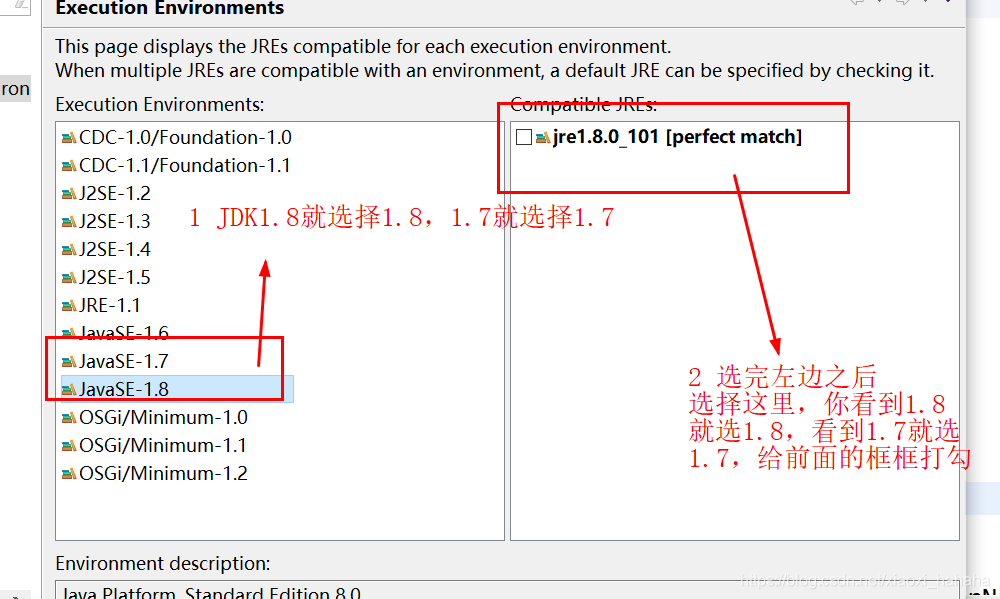
d)
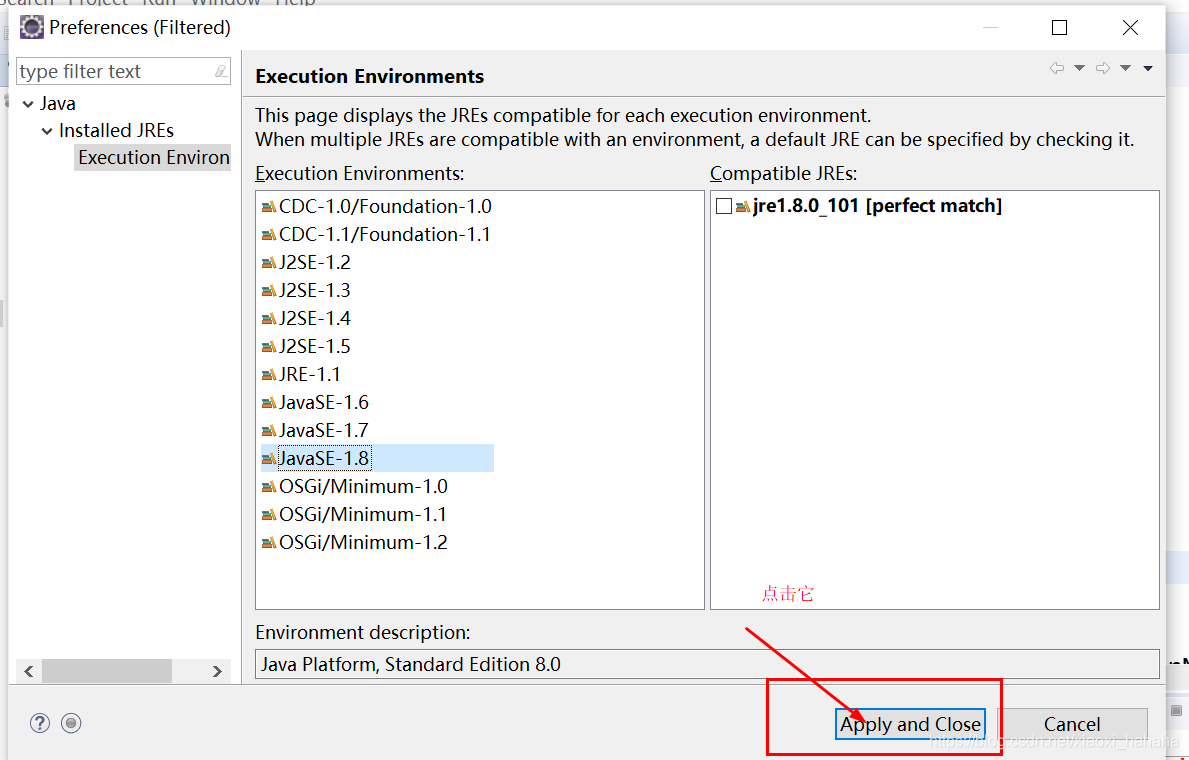
E) select JDK1.8 or jdk1.7
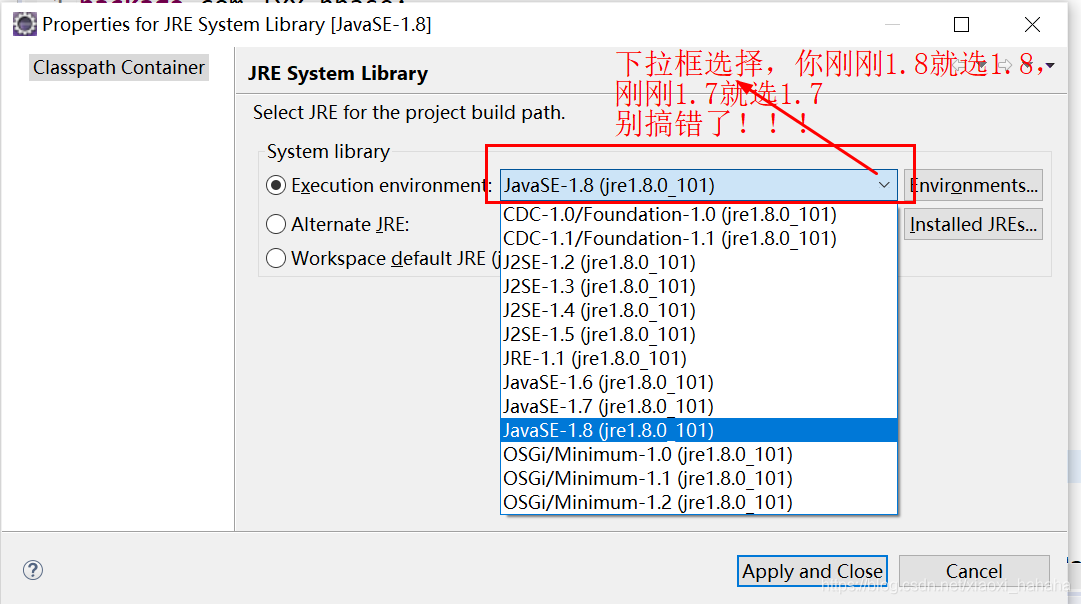
F) finally, click apply and close, and then run the program again, no problem
Similar Posts:
- Solution to the error “can’t use subversion command line client: SVN” in idea
- [Solved] Hbase list ERROR: org.apache.hadoop.hbase.PleaseHoldException: Master is initializing
- ETL component flume startup error [How to Solve]
- How does eclipse ignore JS files with errors
- Solve the error reported by eclipse project: unbound classpath container
- Error in idea project startup: lambda expression is not supported in Java: – source 1.5
- How to Solve intelliJ IDEA 13 error: please select Android SDK
- How eclipse modifies dynamic web module version
- Chromedriver executable needs to be in path [How to Solve]
- The causes and solutions of the exception of the specified JRE installation does not exist