There was a problem when submitting the code to github, as shown in the figure:
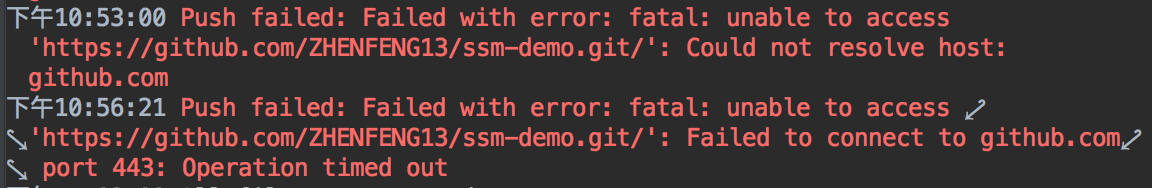
Code push failed, prompt could not resolve host: github.com
Solution:
1. Open the terminal and enter: ping github.com
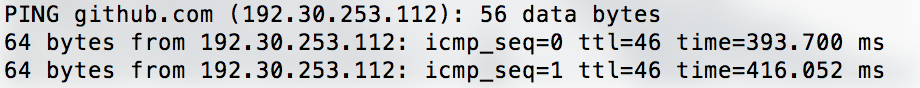
2. Modify the /etc/hosts file directly, the same should be done for the windows system, just modify the host file directly, and add at the bottom:
192.30.253.112 github.com
Save the modification and perform the code submission operation again, and it is successful.
Similar Posts:
- MAC Install hombrew error: RPC failed; curl 56 LibreSSL SSL_read: SSL_ERROR_SYSCALL, errno 54
- [Solved] Could not match supplied host pattern, ignoring: 192.168.0.101
- Mac remote service repair: warning: remote host identification has changed!
- GitHub prompts permission denied (public key). How can I solve this problem?
- [IOS series] -A server with the specified hostname could not be found. Problem solved
- LINUX: How to Fix Ping Warning unknown host www.google.com
- [Solved] github fatal: unable to access ‘xxxx’: Could not resolve host:xxx
- Android SDK manager can’t be updated to solve the problem that dl.google.com can’t be connected
- “ping: unknown host www.baidu.com “Problem solving