Explain the function of static keyword and final keyword in Java in detail>>> ![]()
https://www.cnblogs.com/sethnie/archive/2020/02/05/12266564.html
Thank you for your help. Here is the entry: https://www.jianshu.com/p/8fb367a51b9f?utm_ campaign=haruki& utm_ content=note& utm_ medium=reader_ share& utm_ source=weixin_ timeline
My analysis and solution steps are as follows:
Error Description:
1. After the SDK manager is opened, the following error is reported when reload, or in the process of using, resulting in the failure to update the SDK
2. Click this connection, the browser can’t download
https://dl.google.com/android/installer_ r24.3.4-windows.exe
3. The error reported by the SDK manager is as follows
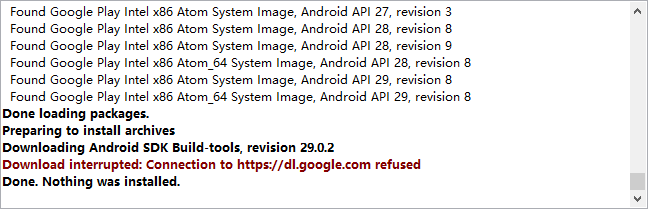
Cause Description:
1. Unable to connect to dl.google.com, because DNS did not resolve the address or the resolved address is wrong, resulting in access timeout( (correct)
2. This link doesn’t need a ladder. The actual download speed is 10MB/s without setting. Don’t be misled
Solutions
Step 1, query an available IP address
http://ip.tool.chinaz.com/
Enter dl.google.com

Step 2. Select one of the IP addresses and Ping the IP address on the console
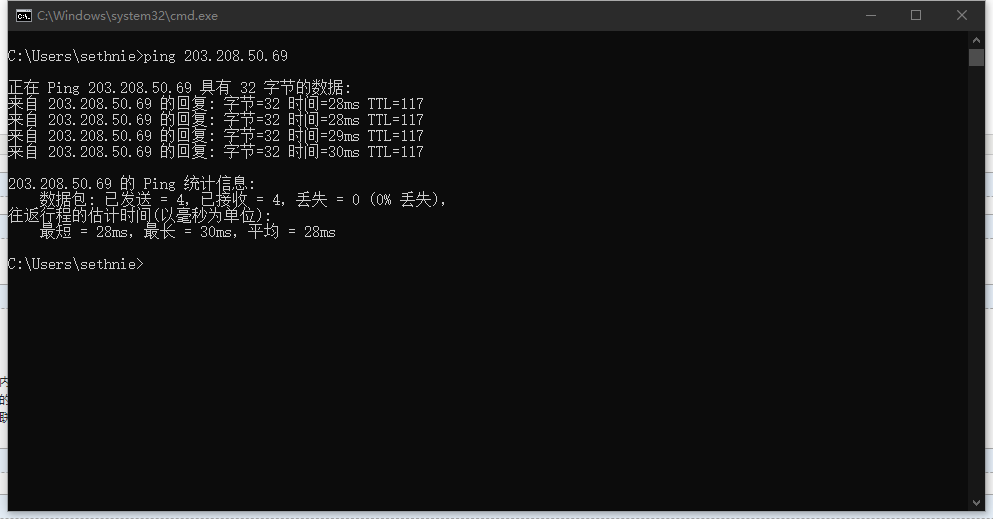
(usually within 50ms)
3. Modify host
In this path, find the hosts file and open it with Notepad +
C:\Windows\System32\drivers\etc
Add the following, IP address with the one you Ping
203.208.50.69 dl.google.com
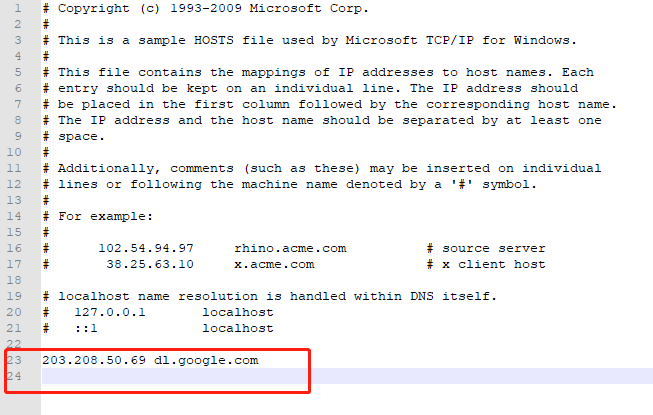
Save, close
4. Back to error description 2, if it can be downloaded, Congratulations, OK
Similar Posts:
- Android SDK manager can’t be updated and can’t be connected dl.google.com The question of
- [Solved] github fatal: unable to access ‘xxxx’: Could not resolve host:xxx
- How to Solve Error: curl: (56) Recv failure: Connection reset by peer
- Eclipse: Failed to get the required ADT version number from the SDK
- How to Solve Android Studio Error: SDK tools directory is missing
- Access to XMLHttpRequest at ‘http://localhost:9990/’ from origin ‘http://IP:Port’ has been blocked by CORS policy…more-private address space `local`
- Error 77 when solving PHP curl HTTPS
- LINUX: How to Fix Ping Warning unknown host www.google.com
- “ping: unknown host www.baidu.com “Problem solving