When installing redis cluster
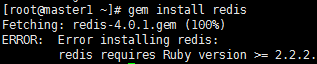
Error reason: if redis is installed, the minimum Ruby version is 2.2.2, while the current version is 2.0.0, so it cannot be installed
Solution: upgrade the ruby version
1. Uninstall current Ruby
yum remove ruby
2. Download Ruby stable
cd /usr/local/src wget https://cache.ruby-lang.org/pub/ruby/2.5/ruby-2.5.3.tar.gz
3. Install Ruby
tar zxvf ruby-2.5.3.tar.gz cd ruby-2.5.3 ./configure --prefix=/usr/local/ruby make
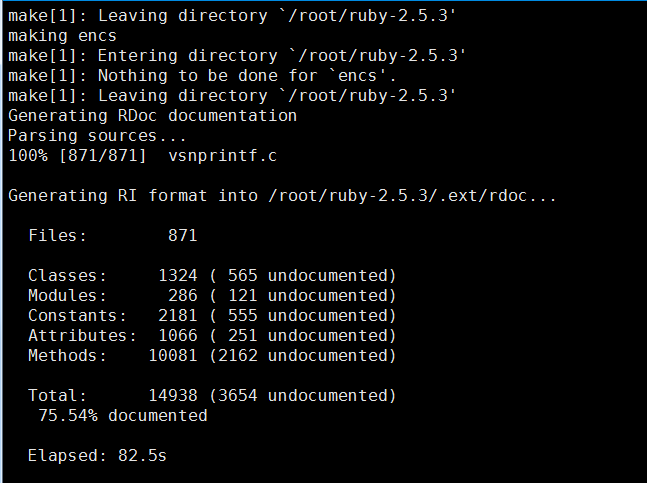
make install
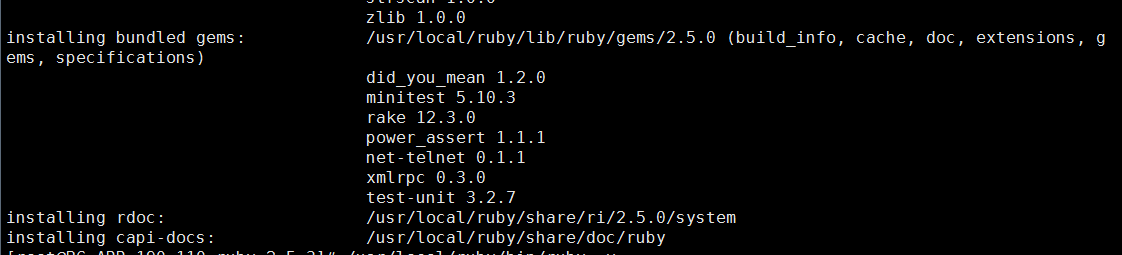
View the installed version
/usr/local/ruby/bin/ruby -v
![]()
Setting environment variables
echo "export PATH=$PATH:/usr/local/ruby/bin" >> /etc/profile source /etc/profile
Under verification
echo $PATH
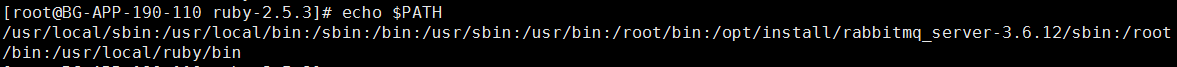
5
gem install redis
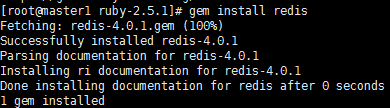
So, game install redis has been solved
Similar Posts:
- [Solved] Execute the redis command redis-trib.rb to view the cluster information error: cannot load such file — redis (LoadError)
- [Solved] Ruby cannot load such file — zlib, openssl(LoadError), gem No rule to make target `/include/ruby.h’
- Failed to build gem native extension encountered while installing sass
- Ruby on Rails : Could not find a JavaScript runtime
- [Solved] Kali beef-xss startup error: cannot load such file — rubyeventmachine (LoadError)
- centos ModuleNotFoundError: No module named ‘_sqlite3’
- Pod Install Error: Operation not permitted – /usr/bin/pod
- About configure error APR not found. And exports. C: error_ hack_ apu_ Solution to the problem of redefining version ‘
- chown: /usr/local: Operation not permitted [Solved]
- CentOS8 Install redis-6.0.6 make test:“ You need tcl 8.5 or newer in order to run the Redis test“