After python 3.7.3 is installed, clicking on the exe starts an error
One or more issues caused the setup to fail. Please fix the issues and then retry setup. For more information see the log file.
Windows 7 Service Pack 1 and all applicable updates are required to install Python 3.6.4(64-bit).
Please update your machine and then restart the installation.
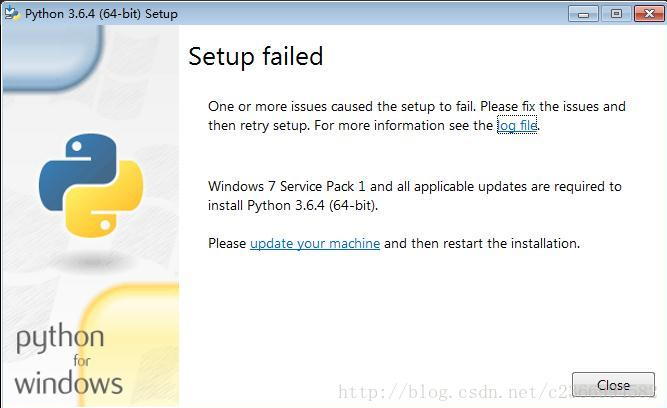
Reason.
Windows system problem, because the version is too old, need to need to install the SP1 package upgrade package
Click on the link above and select the red mark to download, the download will be completed and you are good to go.
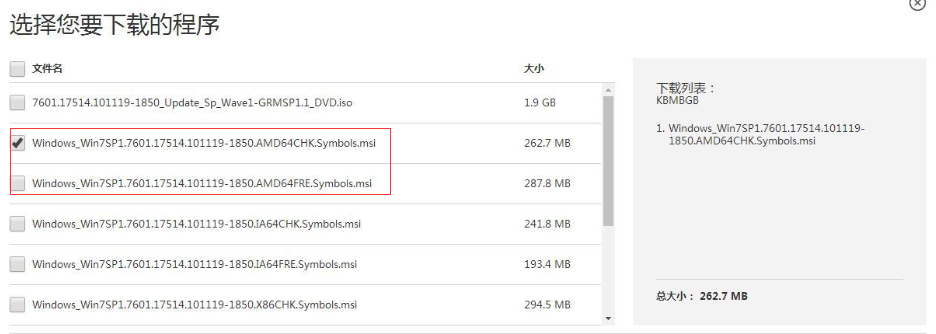
Similar Posts:
- ImportError: No module named pkg_resources [How to Solve]
- [Solved] Centos6: Python 2.6 upgrade to 3.7, error handling [no module named ‘_ctypes’]
- Importerror: no module named yaml solution [How to Solve]
- Debian pip3 ImportError: cannot import name ‘IncompleteRead’ [How to Solve]
- [Solved] yum Execute Error: -bash: /usr/bin/yum: /usr/bin/python3.7: bad interpreter: No such file or directory
- numpy.distutils.system_info.NotFoundError: no lapack/blas resources found problem solved
- No JVM could be found on your system [How to Solve]
- PIP installation appears command “Python setup. Py egg”_ Info” failed with error code 1
- Python.exe Error: No module named pip.__main__; ‘pip’ is a package and cannot be directly executed
- Win7 is unable to install the program to prompt the installer integrity check has failed