1、 Problem: error readtimeouterror is reported when installing Python package — read time out
2. Solutions
there are three methods: one is to switch the download source; Second, download the installation package of the corresponding platform and install it; Third, download the source code, compile and install
The first method is to switch the download source recommendation
https://pypi.tuna.tsinghua.edu.cn/simple
http://pypi.douban.com/simple/
Example: PIP install Package name — user -i https://pypi.tuna.tsinghua.edu.cn/simple
Permanent switch: under Linux, modify or create ~ /. PIP/pip.conf. The modification contents are as follows:
[ global]
index-url = https://pypi.tuna.tsinghua.edu.cn/simple
Under windows, directly create a PIP directory in the user directory, such as C: \ users \ XX \ pip, and create a new file pip.ini, as follows:
[ global]
index-url = https://pypi.tuna.tsinghua.edu.cn/simple
The second method is to download the installation package of the corresponding platform
Baidu finds the PY package, selects the package of the corresponding platform, downloads and installs it, as shown in the figure below
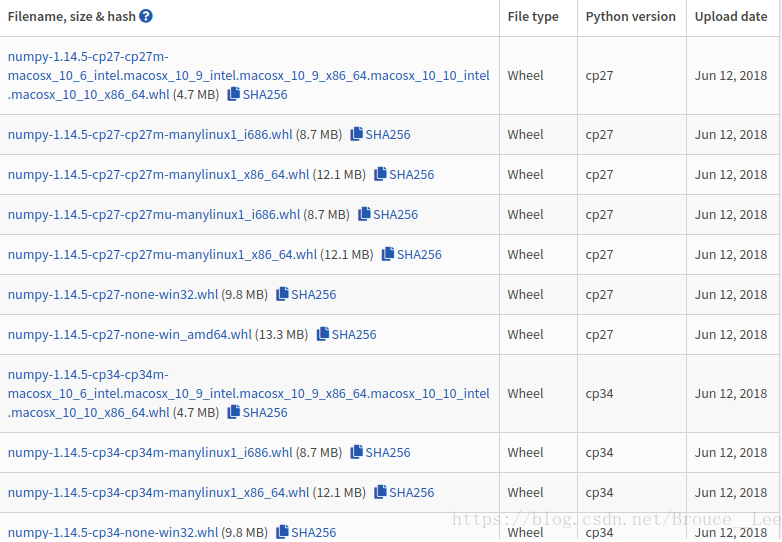
The third method is to download the source code, compile and install
If the installation package of the corresponding platform cannot be found, you can only download and compile the source code and then install it. For example, the last zip file in the figure below is the source code
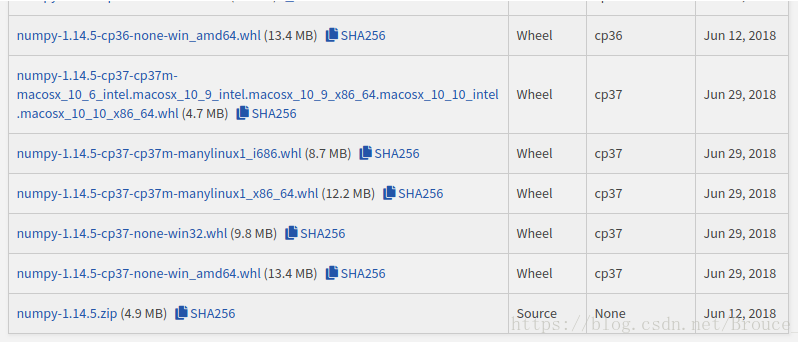
Similar Posts:
- Tensorflow Warning: cona The environment is inconsistent, please check the package plan carefully
- Solve the problem of error reporting when installing Python Library in pycharm
- Solve the problem of HTTP 000 connection failed for URL in Anaconda
- Error in SciPy. Misc. Toimage()
- Pychar can’t install the third-party library, the solution of error code non zero exit code (1)
- Error reported by PIP install third-party library [How to Solve]
- Anaconda uses CONDA to connect to the network. Error: http 000 connection failed for URL
- Pip Install Error:There was a problem confirming ssl certificate
- Solution to Anaconda installation scene error
- CondaHTTPError: HTTP 000 CONNECTION FAILED for url <https://repo.anaconda.co