First, you need to find the. Condarc file
if you don’t know where it is, you can
Win + R
Enter% HomePath%
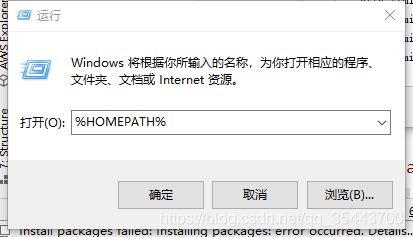
and then find

to replace the content with the following one
channels:
- http://mirrors.tuna.tsinghua.edu.cn/anaconda/pkgs/free/
- http://mirrors.tuna.tsinghua.edu.cn/anaconda/cloud/conda-forge/
- http://mirrors.tuna.tsinghua.edu.cn/anaconda/cloud/msys2/
- http://mirrors.tuna.tsinghua.edu.cn/anaconda/cloud/bioconda/
- http://mirrors.tuna.tsinghua.edu.cn/anaconda/pkgs/main/
show_channel_urls: true
ssl_verify: false
Similar Posts:
- Anaconda uses CONDA to connect to the network. Error: http 000 connection failed for URL
- Tensorflow Warning: cona The environment is inconsistent, please check the package plan carefully
- Anaconda establishes a new environment, and condahttpererror: http 000 connection failed for URL… Solution process appears
- Solve the problem of HTTP 000 connection failed for URL in Anaconda
- How to Solve PackagesNotFoundError: The following packages are not available from current channels
- [Solved] CondaHTTPError: HTTP 000 CONNECTION FAILED for url
- python=2.7-not available from current channels [How to Solve]
- Installing mingw64 and msys2 in win10
- Solution to Anaconda installation scene error
- How to Solve Anaconda Error: PackageNotFoundError: Package not found: ” Package missing in current win-64 channels