Using IntelliJ idea to import project from GitHub warehouse, error report:
Clone failed runnerw.exe CreateProcess failed with error 2
Check the following steps:
1. Install git tool, download address: https://gitforwindows.org/
Check that the installation is successful. Right click any folder, left click “git bash here” in the drop-down menu, and the command line window will appear. Enter the command: GIT
The picture shows success
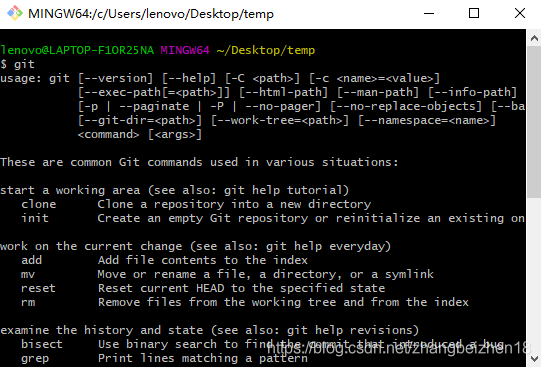
2. Set IntelliJ idea editor to import
View menu: File -> Settings -> Version Control -> Git
Just fill in the GIT installation directory in the edit box after path to git executable. For example, the GIT installation directory of the local machine: D:\Program Files\Git\bin\git.exe
As shown in the figure below:
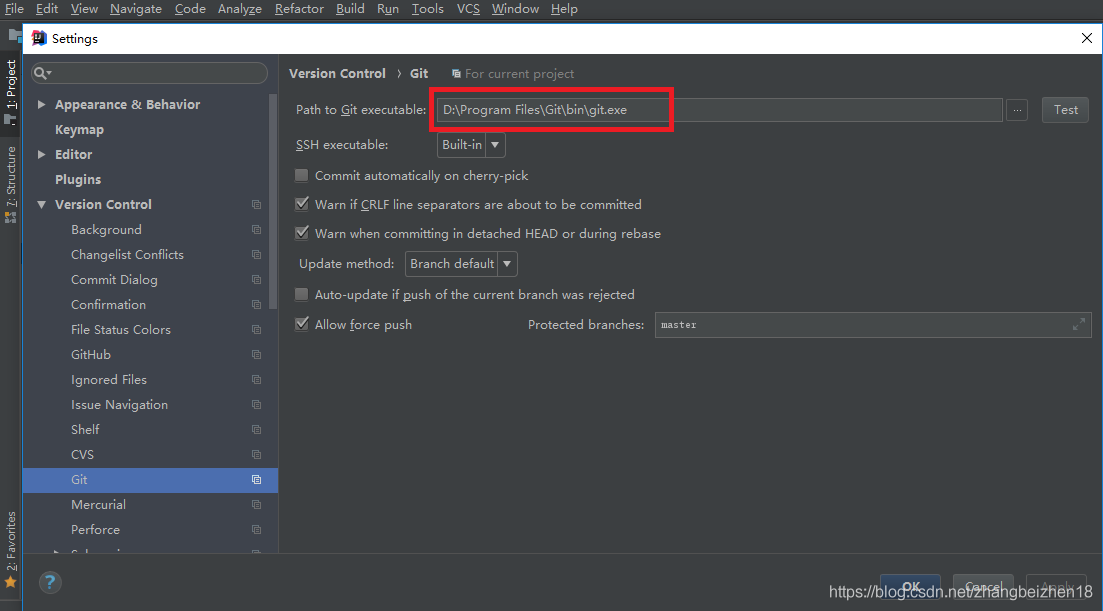
3. Import GitHub project
View menu: VCs – & gt; Checkout from Version Control -> Git
Fill in the following dialog box:
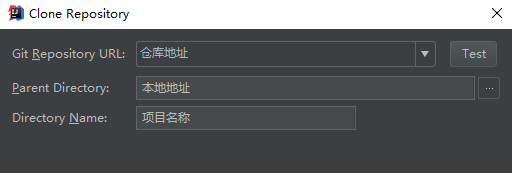
Above, can solve the problem, tks
Similar Posts:
- How to Solve intelliJ IDEA 13 error: please select Android SDK
- [Solved] idea Start Project Error: idea Error: Could not create the Java Virtual Machine. Error: A fatal exception has occurred. Program will exit.
- Solution to the error “can’t use subversion command line client: SVN” in idea
- [Solved] Error:java: Compilation failed: internal java compiler error
- [Solved] IDEA Compile Error: java: Compilation failed: internal java compiler error
- [Solved] Idea maven Pom Error: “Failed to read artifact descriptor”
- Error:java: Compilation failed: internal java compiler error
- No tests found for given includes: [com.xxx.smm.kafka.KafkaTopicCountMonitorTest.test](filter.inc
- How does eclipse ignore JS files with errors
- Chromedriver executable needs to be in path [How to Solve]