Error:
Failed to connect to github.com port 443: Timed out
Solution:
Git Bash, enter git config --global --unset http.proxy
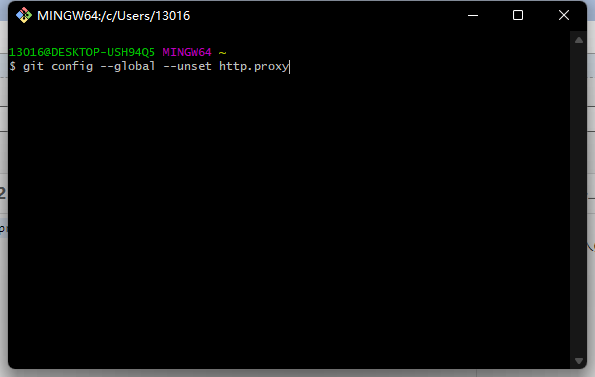
Done!
Similar Posts:
- Failed to connect to github.com port 443:connection timed out
- fatal: unable to access ‘https://github.com/XXXX.git/’: OpenSSL SSL_connect: SSL_ERROR_SYSCALL in connection to github.com:443
- [Solved] Github Push Error: OpenSSL SSL_connect: SSL_ERROR_SYSCALL in connection to github.com:443
- [Solved] Git fatal: unable to access ‘xxx.git/’: Failed to connect to github.com port 443 after ***ms: Timed out
- [Solved] Git submission: gnutls_handshake() failed: Error in the pull function
- Failed to connect to github.com port 443: Timed out(Windows)
- [Solved] Git Submit Error: (OpenSSL SSL_read: Connection was reset, errno 10054)
- [Solved]failed to receive handshake ssl/tls connection failed github
- IDEA unable to access ‘https://github.com/Blank/xxx.git/’: error setting certificate verif
- [Solved] Composer Error: Composer\Downloader\TransportException