Enter jekins and click Manage jekins. In the interface, “reverse click, wrong setting” will appear, as shown in the following figure: although it will not affect normal use temporarily, I want to find a solution
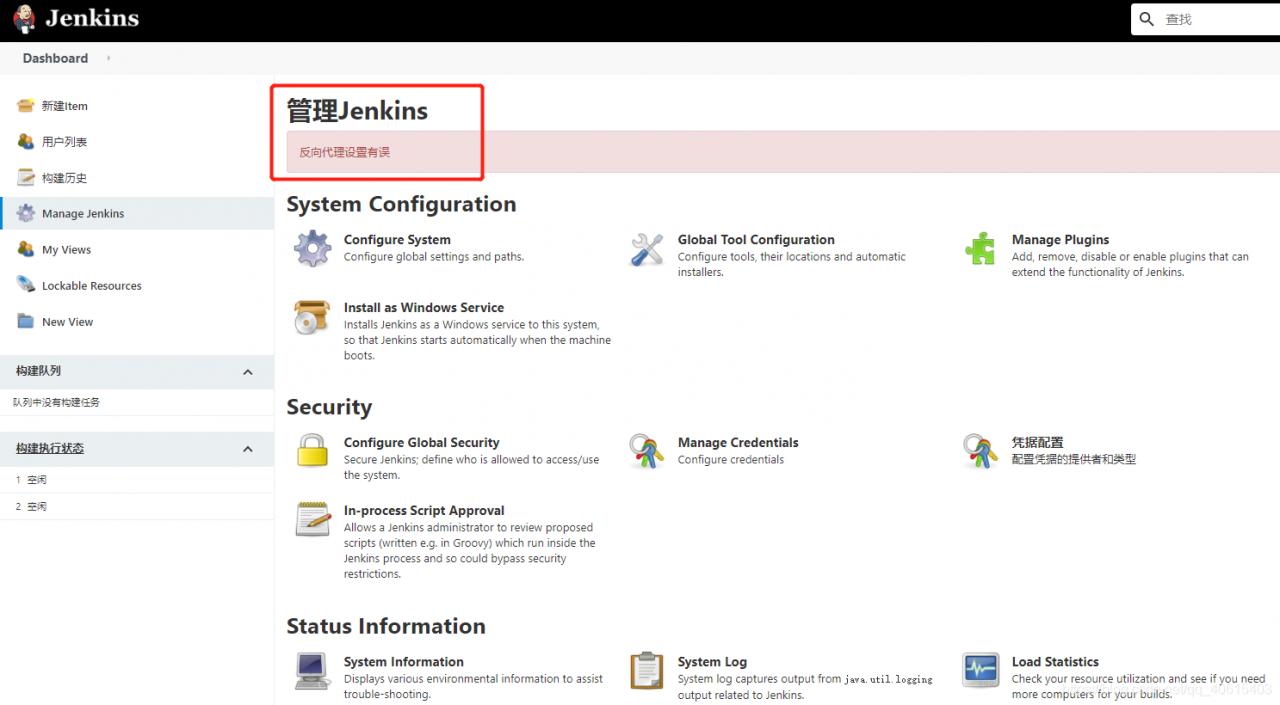
The first reason is that the Jenkins URL address in the configure system is inconsistent with the accessed address; Second, port number conflict
Method 1: modify the port by using the CMD command “Java – jar jenkins.war” — httpPort=8089”
Method 2: modify the Jenkins URL address setting in the configure system
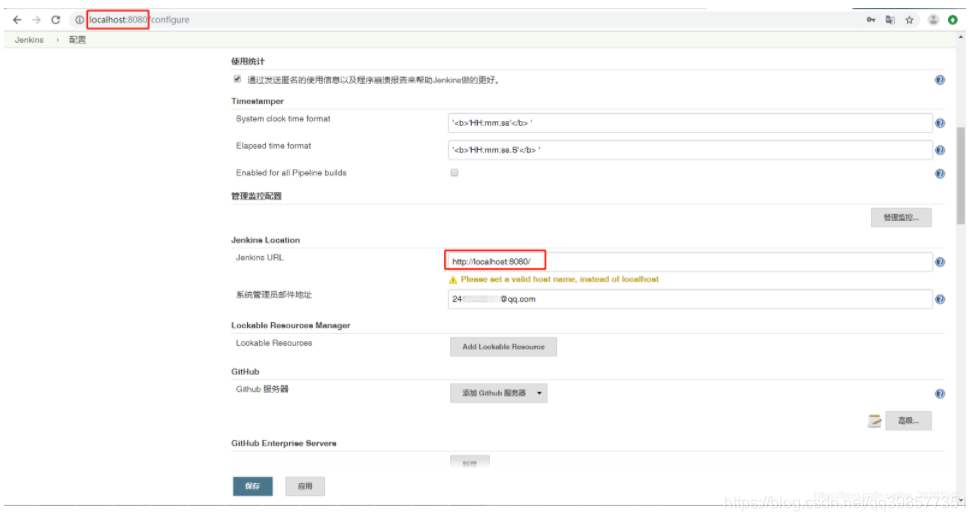
Similar Posts:
- [Solved] Jenkins Run python Project Error: “ModuleNotFoundError: No module named ‘xxx‘”
- Jenkins – mvn: command not found
- [Solved] activemq Startup Error: Address already in use: JVM_Bind
- How does MAC uninstall Jenkins
- org.apache.catalina.util.LifecycleBase.handleSubClassException Failed to initialize component [Connector[HTTP/1.1-8080]]
- Apache : Error: Apache shutdown unexpectedly [How to Solve]
- Jenkins configuring SVN Error: javax.net.ssl.SSLProtocolException: handshake alert: unrecognized_name
- Android studio debug runtime ADB not responding
- An error is reported when the docker command is executed in Jenkins
- Several ports (8005, 8080, 8009) required by Tomcat Server at localhost are already in use.