Problem description
The following error occurred while logging in to the remote machine: warning: remote host identification has changed!
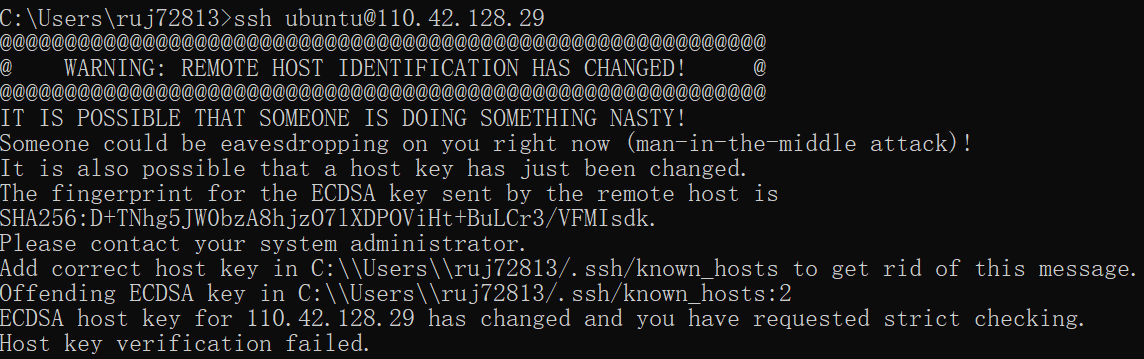
Baidu found that the public key has changed after the remote host is reinstalled. When SSH links, the public key will be verified first. If the public key is wrong, an error will be reported
You can check the .SSH directory and find a know_Hosts file
Under the window is [C:\users\#user name #\.SSH]
Cd ~ /.SSH under Linux
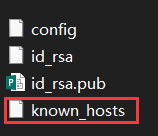
After opening, the content is recorded as:
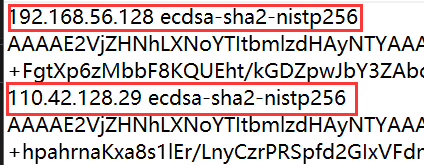
The public key of each remote host is recorded respectively
Solution:
1. Find the file and delete the public key of the corresponding IP
2. Clear the suggestion by SSH keygen command
ssh-keygen -R 110.42.128.29
Refer to Linux SSH Remote Login error resolution
Similar Posts:
- [Solved] SSH connection server error: warning: remote host identification has changed!
- How to Solve host key verification failed
- An error is reported when starting sshd in the docker container
- sshd Start Report Error: sshd re-exec requires execution with an absolute path
- [Solved] Linux-SSH: WARNING: REMOTE HOST IDENTIFICATION HAS CHANGED
- Mac remote service repair: warning: remote host identification has changed!
- WARNING: REMOTE HOST IDENTIFICATION HAS CHANGED! [How to Fix]
- GitHub prompts permission denied (public key). How can I solve this problem?
- Git fetch upstream Error: XXX Permission denied (publickey). fatal: Could not read from remote repository
- Git Upload File Error: fatal: could not read from remote repository. [How to Solve]