This error is usually your key error and needs to be regenerated.
Open bash in any path of windows, and then enter the command SSH keygen – t RSA – C email address
the default generated key is/C/users/user name/.SSH
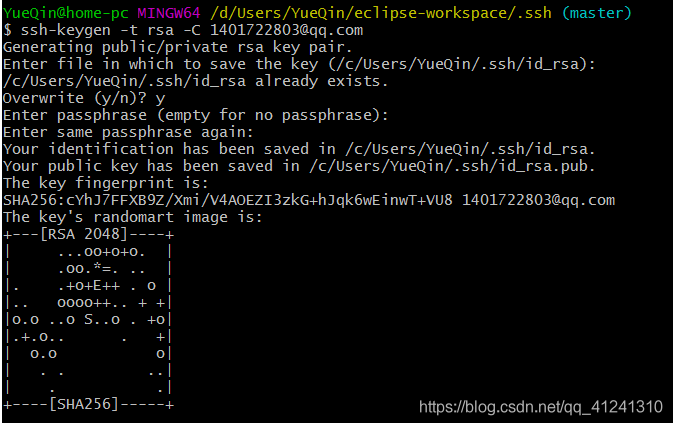
View public key
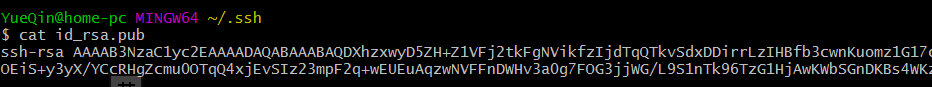
Copy the public key to GitHub
enter the warehouse and click setting -> Deploy Keys -> Add new, paste the public key, enter the key input box, check allow push, and finally click the add key button to submit.
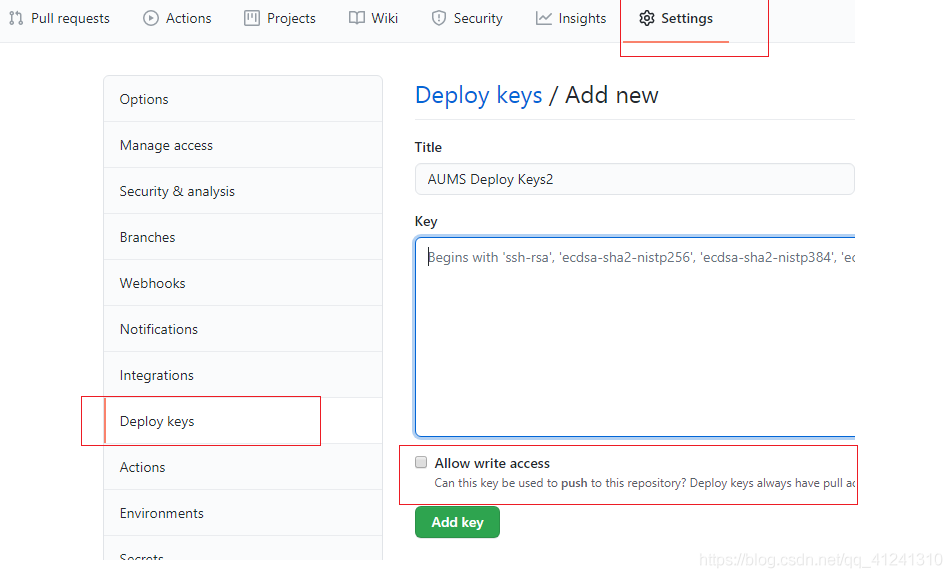
Similar Posts:
- Git Push Github ERROR: Permission to xxx.git denied to user
- Git Upload File Error: fatal: could not read from remote repository. [How to Solve]
- git:fatal: No configured push destination.
- Git push Warning: The authenticity of host ‘github.com (52.74.223.119)’ can’t be established.
- [Solved] Git Could not read from remote repository.Please make sure you have the correct access rights
- Please make sure you have the correct access rights and the repository exists. The problem has been solved when Git clone appears.
- GitHub prompts permission denied (public key). How can I solve this problem?
- UltraCompare, an application for folder and file comparison, released its latest version of v20.20
- GitHub common operations and common errors! Error prompt: fatal: remote origin already exists
- Git clone fatal: protocol ‘https’ is not supported