1. Errors are reported as follows:
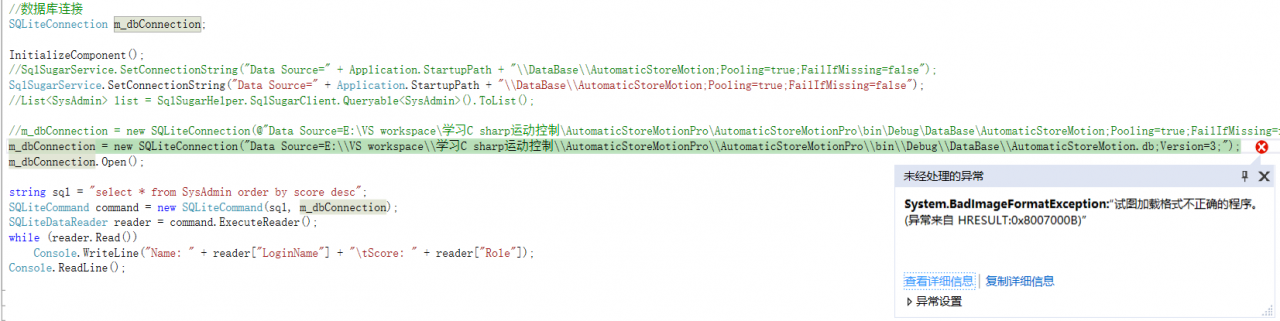
2. Reason: because the two imported DLL files are written in C + +, the target platform needs to be selected. If it is any CPU, it will choose whether to compile to x64 or x86 (32-bit) according to your configuration
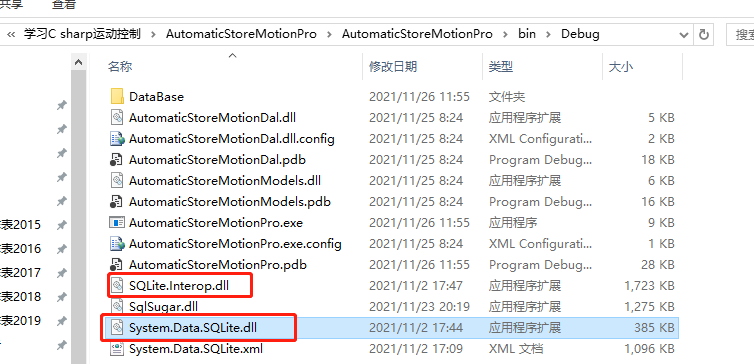
3. Solution: right-click Project Properties generate
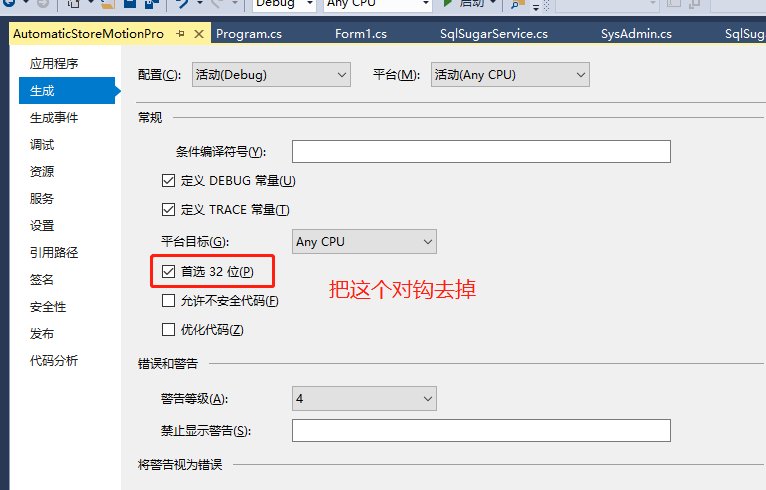
Similar Posts:
- Eclipse C/C++ Error: launch failed,binary not found
- Solve the problem of link: fatal error LNK1104: unable to open the file “d3dx9. Lib”
- error MSB8020: The build tools for Visual Studio 2010 (Platform Toolset = ‘v100’) cannot be found
- [Err] 1273 – Unknown collation:’utf8mb4’u 0900’u ci’
- [Solved] maven 3.5.0 combined with eclipse suggests solutions to lambda expressions are allowed only at source level 1.8 or above errors
- Error in the first line of pom.xml when importing springboot project
- Eclipse: Target runtime Apache Tomcat v7.0 is not defined
- [Solved] LD: library not found for – XXX when Xcode compiles code
- How to Solve MSB8020 The build tools for v141 (Platform Toolset = ‘v141‘) cannot be found. To build using the