After downloading MySQL worbench, the MySQL downloader cannot connect to the remote database, prompting errors such as SSL
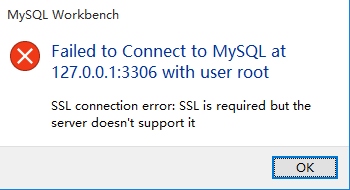
Solution: do not use SSL. Enter the parameter: usessl = 0 in the others box on the advance tab page to connect.
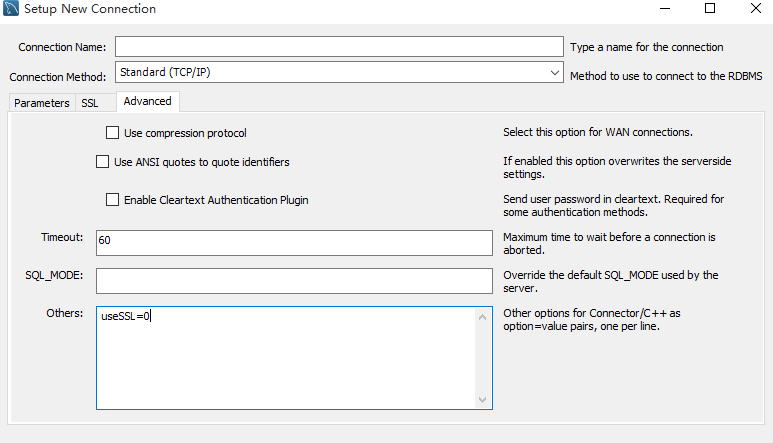
Similar Posts:
- [Solved] Springboot Project Connect MYSQL Error: Establishing SSL connection without server’s identity verification is not recommended.
- For the problem of establishing SSL connection in mysql, set usessl = false to explicitly disable SSL, or set usessl = true
- [Solved] MySQL Workbench 8.0 Error: SSL connection error: SSL is required but the server doesn‘t support it
- [Solved] JMeter Connect Database error: unblock with ‘mysqladmin flush hosts’
- [Solved] MySql Host is blocked because of many connection errors; unblock with ‘mysqladmin flush-hosts…
- Solutions to database connection problems: “connections could not be acquired from the underlying database!”
- When Navicat connects to a database on a server, there is an error prompt: 1130 ‘* *’ host is not allowed to connect to this MySQL server
- CentOS7 MYSQL Connect Error: [ERROR] InnoDB: The innodb_system data file ‘ibdata1’ must be writable
- [Solved] 1146 – Table ‘performance_schema.session_variables’ doesn’t exist
- MySQL database insert into statement with parameters Error