The import javax.servlet cannot be resolved solution appears
The method provided on the Internet is, in Eclipse, right-click the project, select Build Path->configure build path->Libraries->Add External JARs, find the decompression path of tomcat on your computer, and select “servlet-api” under the lib folder .jar”, add and click “OK”
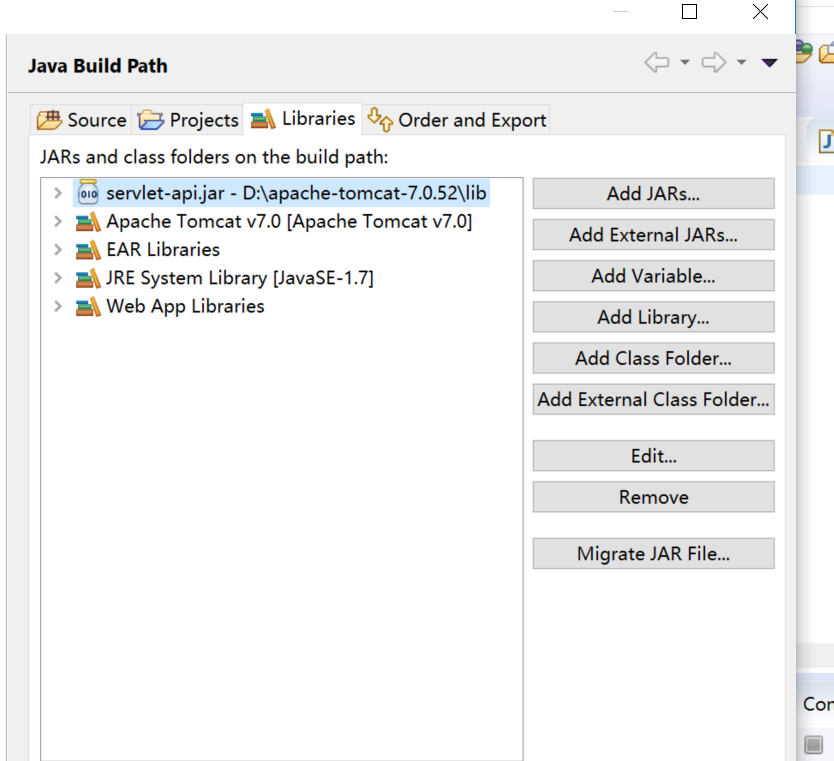
Description Resource Path Location Type Java compiler level does not match the version of the insta
Right-click Properties-“Project Facets on the project, and select the corresponding version in the Java drop-down list on the opened Project Facets page.
It may be java1.6 changed to java6 or something
Could not find HttpServlet
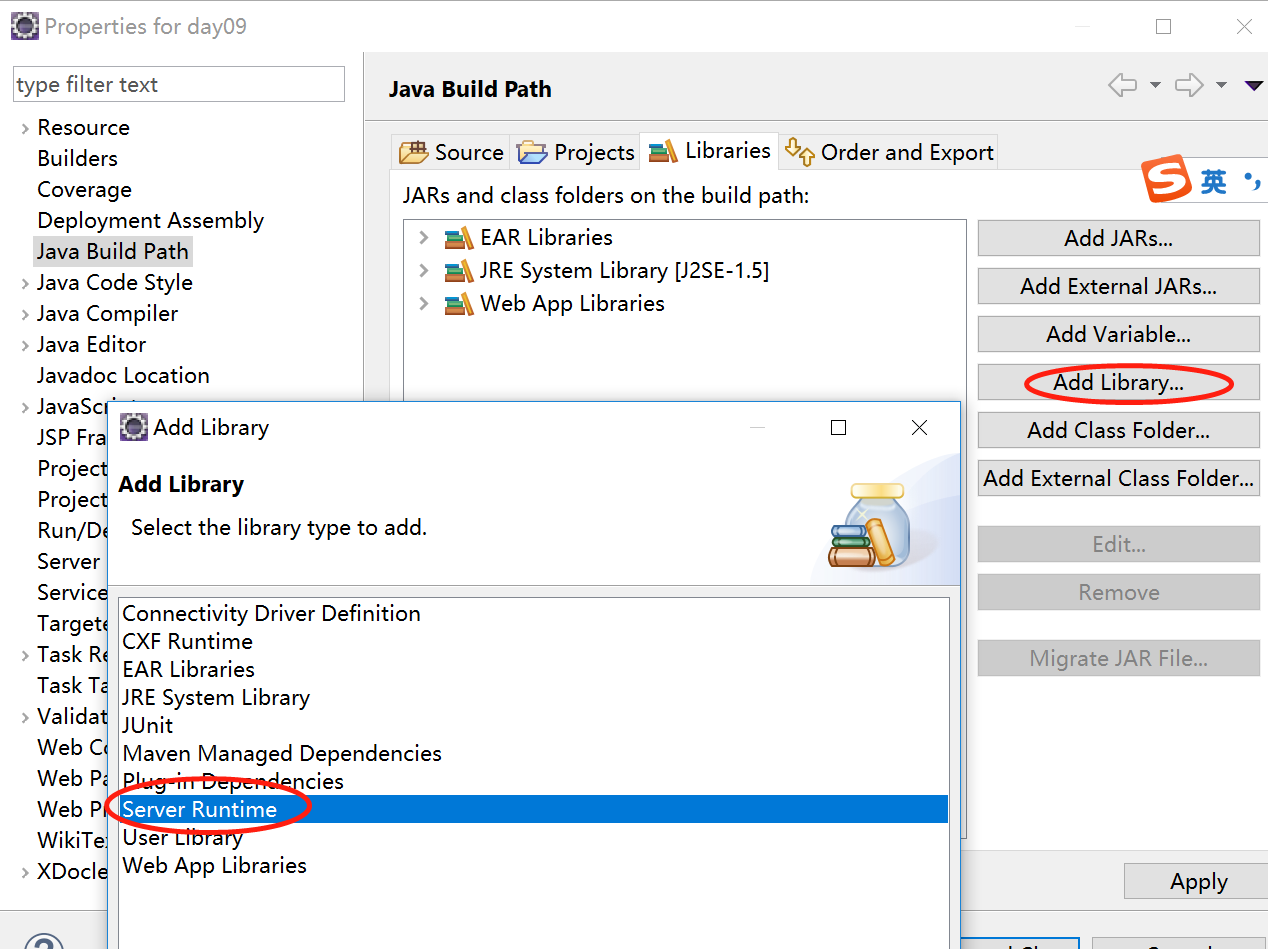
Similar Posts:
- [Solved] Java compiler level does not match the version of
- How to handle the eclipse error message the declared package does not match the expected package
- [Solved] Eclipse project red exclamation mark: build path problem
- [Solved] Eclipse Error: Access restriction: The type ‘BASE64Decoder’ is not API
- JSP Web Error:The superclass “javax.servlet.http.HttpServlet” was not found on the Java Build Path
- An error is reported after eclipse changes the JDK version
- [Solved] Syntax error, parameterized types are only available if source level is 1.5
- About eclipse new web project, prompt: “the superclass” javax. Servlet. Http. Httpservlet “was not found on the Java” solution
- Steps of MyEclipse / eclipse importing sun.misc.base64encoder jar package
- The type java.lang.CharSequence cannot be resolved. It is indirectly referenced from required .class