Before modifying a project, it is customary to update the project first. Today, update MyEclipse 10 update SVN and always report “RA layer request failed……” please see the figure below:
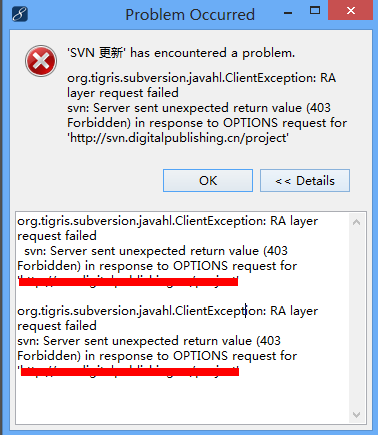
Solutions:
1
Right click to select “temp” — “switch” — – select depth as full recursive, wait for the check to complete, OK
Reference: http://liuqing9382.iteye.com/blog/642783
Similar Posts:
- Eclipse: Troubleshooting of error reports packaged with Maven
- Failed to install APK, error code: install_ FAILED_ INVALID_ Apk solution
- [Solved] Could not resolve dependencies for project xxx: Could not find artifact xxx
- Android Studio Can not Find “Sync project with Gradle Files”
- Maven Error: Failed to read artifact descriptor for xxx:jar and missing artifact maven dependency
- [Solved] Python Error: a bytes-like object is required, not ‘str’
- How to Solve Svn Error E155017: Checksum mismatch while updating
- Project interpreter not specified(eclipse+pydev)
- ReactJS React createElement error type is invalid — expected a string …